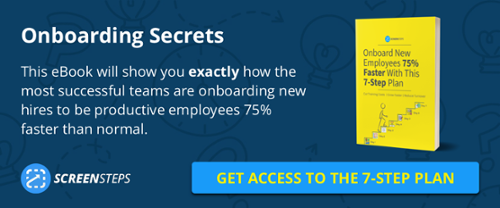How to Cover Everything in Your One Hour Corporate Training Session
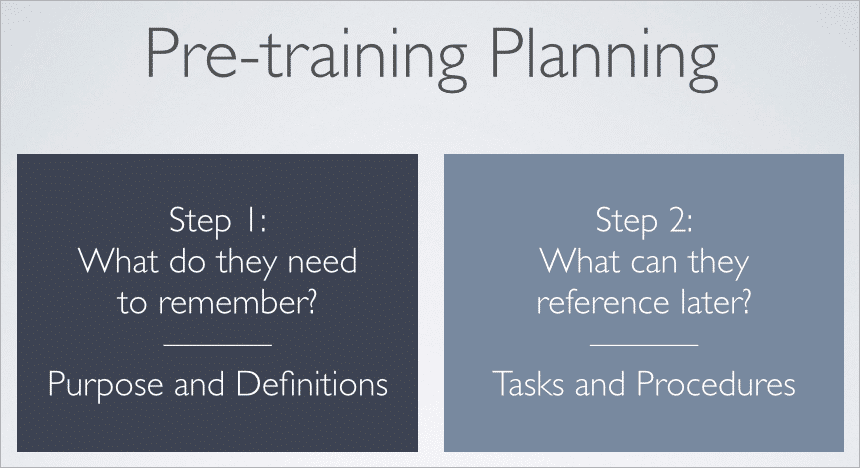 As a Documentation Admin and Trainer you may feel that you are being asked to do the impossible:
As a Documentation Admin and Trainer you may feel that you are being asked to do the impossible:
- Make your training engaging
- Keep it short
- Make sure you cover everything
How can you cover everything that you need your team to know, keep it engaging AND do it all in a 1-hour session?
We have a simple approach that you can follow for creating engaging, effective corporate training sessions that cover everything your users need to know in 1-hour.
That does not mean that you are going to cover everything they need to do in your organization, just everything they need to know. There is a difference.
The only way to successfully keep a session engaging and keep it under an hour is to reduce the amount of new information attendees need to learn. To do this you must to do two things:
- Focus on teaching crucial information that they need to understand during the live session
- Teach attendees to successfully use reference resources to complete tasks at a later time on their own.
Say for example, there are 20 tasks that my team needs to complete on a regular basis. I can't teach 20 tasks in an hour in any way that will be useful to my team. It is simply too much information to deliver and retain.
But if I have those 20 tasks documented clearly, I can spend 20 minutes of my session teaching them how to successfully use that documentation.
Let me take you step by step through the process of organizing a live training like this.
Pre-training Planning
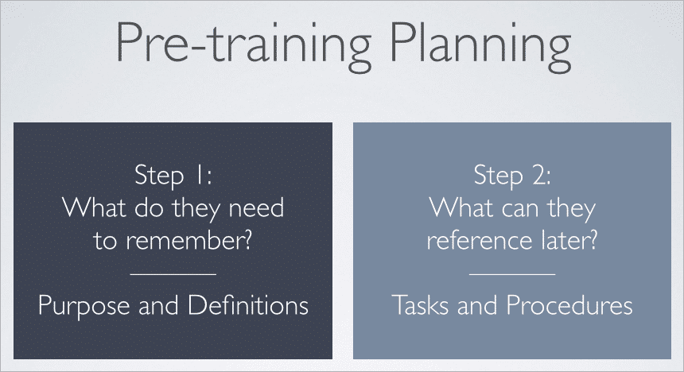
Step 1: Determine what they need to remember: Purpose and Definitions
Your team can only use information that they remember from the training session. What you cover in the session is irrelevant. It is what they retain that will matter.
Purpose
Whenever you are trying to drive change in an organization, motivating your team will be the most important thing you do. So one of the things you want them to remember is the Purpose for learning the information. How will it benefit the user? How will it benefit your business? Understanding the Purpose will help motivate them when they are trying to adapt their current workflow to the changes that the organization will introduce.
If you jump right into showing your team how to use specific tools without helping them understand the purpose you will lose your audience before you have even begun.
Definitions
Next, are Definitions. Each organization has very different meanings for the same words. Helping new team members speak the same language will make future trainings much more effective.
Download our eBook and gain insight on how to develop new hires into confident employees — 75% faster!
Step 2: Determine what they can reference
Since we know that your team can't remember everything we are going to teach them, we can accept that fact and deal with it. We can successfully address that issue by separating out information that can be referenced later on. Tasks and Procedures are perfect for this. They can easily be documented. If a task is documented clearly with images then there is little benefit in having a trainer talk an attendee through a slide of screenshots. The team member can reference that information when they need it.
By segmenting off all of the tasks that can be referenced you will dramatically decrease the length of your training and dramatically increase your attendee's ability to understand and retain the information you present in the session.
Running the Live Training Session

So, what does the live session look like under this scenario? You will spend the bulk of your time teaching the Purpose and Definitions that you outlined in the pre-training planning.
Once the Purpose and Definitions are understood you then teach them to successfully use the reference material to complete tasks.
Read that again, because it is incredibly important. Instead of walking them through 20 tasks you are going to teach them ONE THING: How to use the reference material to successfully complete a task.
By following this approach it doesn't matter if you are teaching 20 tasks or 120 tasks. You can cover it all in 1 hour because you are teaching your attendees how to learn, not just how to do something.
After you have taught them to use the reference material, have them practice using the reference material to complete a task during the live training. This will greatly increase their confidence in their ability to learn on their own.
Here is an overview of the flow of the session:
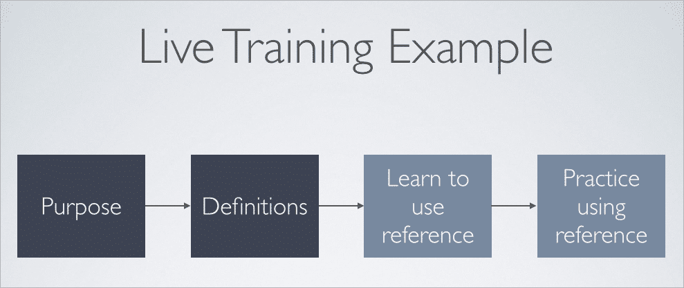
Post-training Follow Up
After the training is done, your work isn't over. You will want to make sure that your attendees have retained the information you wanted them to. As part of your post-training follow up you should:
- Test their understanding of your Purpose
- Test their understanding of the Definitions you taught
- Test the effectiveness of your Documented Tasks (reference information)
- Refine your reference information as needed
Conclusion
You can't cover everything that an employee needs to do in a single hour. Even if you could, they wouldn't be able to remember all of it. And if they can't remember the information they can't apply it.
But you can cover everything they need to learn.
- Teach them to understand the Purpose of using the tool
- Teach them to understand your Definitions
- Teach them to successfully learn to complete tasks on their own
You will see a big impact in the effectiveness of your next training session if you follow this approach.