How Does My Learning Management System Fit In With ScreenSteps?
You have a big implementation coming up and you have a lot of pressure to get it right.
While you have a Learning Management System (LMS), you’ve been searching around for something to supplement your training. After all, past trainings haven’t delivered the results you’d hoped for. And there is no room for error on this implementation project.
So you’ve been doing your research and you found ScreenSteps. You feel like ScreenSteps is the perfect solution for your company. It will help you spend less time training employees while preparing employees to perform better after onboarding.
But, since you already have the LMS, you’re wondering, do you really need both?
When I co-founded ScreenSteps, we sought to develop a knowledge base software that would be a long-term training and documentation solution. ScreenSteps doesn’t just help with onboarding. It also provides continuous learning and performance support for employees and customers.
We've worked with many companies who already have an LMS, but who have adopted ScreenSteps to supplement their classroom or instructor-led training and to fill in gaps between formal training events. In these situations, ScreenSteps and the LMS complement each other, producing better employee and customer performance.
While you don’t have to use both an LMS and ScreenSteps, I’ll illustrate how an LMS and ScreenSteps could work hand in hand for training, starting with your documentation in ScreenSteps and moving into your training courses.
LMS vs ScreenSteps: What are their roles?
LMS software and ScreenSteps were created for different purposes, but some of those features overlap. Here are the primary roles and differences of each cloud-based software.
Role of an LMS
An LMS is designed to facilitate learning using online learning tools. It can be used during a training event. The software application is used to teach a specific learning process.
Every LMS software is different, but some common features include courses, quizzes, and other learning activities. You can track employee progress as they take and complete courses.
The role of the LMS is to give an overview of the procedures and policies. Training should not get into the nitty-gritty details of every procedure. Training shouldn’t involve memorizing specifics on procedures.
Role of ScreenSteps
ScreenSteps content is designed to support a training event AND to support the employee on the job. It is more than a training tool — it is a knowledge base designed to support on-the-job performance. Once onboarding is finished, ScreenSteps’ role isn’t complete.
We know that when someone goes through training, they aren’t going to remember a large part of the procedural information they are trained on. Most people don’t have a photographic memory. And most training events move too quickly for employees to remember everything they are taught.
The goal we are trying to accomplish is simple — we want them to be able to perform on the job.
ScreenSteps has courses, but that is not the primary function of ScreenSteps. The ScreenSteps courses allow you to include written and video instructions. Trainers can track employee completion rates.
Do I need both an LMS and ScreenSteps for training?
In short, no. You don’t need both an LMS and ScreenSteps to train employees for your ScreenSteps site launch.
The only resource you absolutely need for training courses is your ScreenSteps site with your processes and procedures. Once you have that, where you host your courses isn’t important.
However, you may want to use an LMS to train if you already have an LMS your company uses or you want training courses with more tools (ie: quizzes or specific training exercises).
Your courses need to enable you to use Zero Memorization Training.
Both LMS and ScreenSteps courses should use Zero Memorization Training
This is where you prepare employees to perform on the job. Your course content should teach important foundational concepts. It should also teach employees how to use ScreenSteps to find and successfully use help guides in their daily workflow.
Courses should not get into the intricate details of every procedure. Training shouldn’t involve memorizing specifics on procedures.
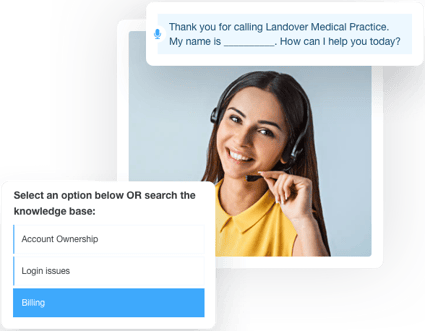 Instead of memorizing all your company’s procedures and policies, Zero Memorization Training has your employees learn how to find the answers in ScreenSteps.
Instead of memorizing all your company’s procedures and policies, Zero Memorization Training has your employees learn how to find the answers in ScreenSteps.
Then two weeks from now, when training is over, your employees won’t have to worry about forgetting that one step in a 12-step process. Why? Because they can find it in your knowledge base. They are then guided through the process using the articles in ScreenSteps.
Using the Zero Memorization training approach, you use courses to teach employees how to use ScreenSteps. They learn how to find the articles in your knowledge base to complete the task.
You should never re-create procedural information in a course. That way you don’t need to update procedures in two different locations. Use the resources that already exist in your knowledge base.
If you would like to share specifics about a procedure, link to the ScreenSteps guides.
No matter where you decide to host your courses, start with your documentation in ScreenSteps
In order to set your employees up for success, you need to document your procedures and policies. ScreenSteps is a performance support tool. It serves as your one-stop-shop for all of your documents.
If you have documented procedures in PDF, Word Documents, or another format, you can migrate that content into ScreenSteps.
These step-by-step instructions allow you to dig into the details of a procedure. Even though you don’t cover every step of a procedure during training, employees will still be able to complete the specific tasks.
If you have an edge case or procedure for a specific role, the guides are available at employees’ fingertips to lead them through what to do.
The beauty of creating content in ScreenSteps is it makes your documentation and communication more efficient. Using the authoring tools, you can adapt to changes in procedures and easily update articles in your knowledge base.
Easily update procedures in the future
Do you have training needs that come up in between scheduled training events? You don’t have to wait to train your employees on changes and updates.
Make the changes in the procedures and publish the changes in ScreenSteps. The updates are immediately available to employees (as long as you continue to emphasize they use ScreenSteps to complete tasks).
Another advantage of storing your documentation in ScreenSteps is it is easy to search. Employees will be able to find help guides while on the job by using keywords, like Google’s search engine.
In the end, you will get better performance out of your employees by providing just-in-time help articles than you will by providing courses alone — especially if you train your employees to use your help articles. This is because articles should be used in daily tasks to improve retention and avoid mistakes.
LMS or ScreenSteps: Where should you house the courses?
You can create your courses in either your LMS or ScreenSteps. It depends on your company’s situation and what your content authors feel most comfortable with.
It doesn’t matter where you create your courses as long as you are referencing the help guides in ScreenSteps.
When to use an LMS for courses
If you already have an LMS you’ve been working with and have course authoring software that your team is comfortable with, then it is probably best to continue creating courses using your existing tools and in your existing LMS.
As the old saying goes, “If it ain’t broke, don’t fix it.”
The advantage is you are familiar with the system and you already have tracking to prove how your courses are performing.
When to use ScreenSteps for courses
ScreenSteps courses are simple to create and are tied into the same system that houses your procedural guides.
The advantage of authoring courses in ScreenSteps is they are faster to create, especially if you don't already have a course authoring platform you are familiar with. Plus, by authoring both articles and courses in ScreenSteps, it stores all your knowledge in one location.
If you don’t already have an LMS or prefer the simplicity of ScreenSteps, you can create courses in ScreenSteps.
At the end of the day, it doesn't really matter if your courses reside in your LMS or ScreenSteps. What matters is that your courses are referring to and relying on help articles in your ScreenSteps knowledge base.
How ScreenSteps will work with your LMS for training
When it comes to a big implementation project, having successful training is essential.
Your training courses should teach concepts or engage your employees in exercises. However, they should not teach detailed procedures — let ScreenSteps do that.
If your courses reference procedural information in ScreenSteps, your courses will be easier to understand, employees will perform better, and your learning and training content will be more maintainable. All you need to do is a link to ScreenSteps articles in training courses.
ScreenSteps supplements where your LMS falls short — which is after the moment that training ends. ScreenSteps is there for your employees past training as a constant help guide. It prepares employees for their day-to-day tasks. It makes them adaptable for changes that come over the course of their time with your company.
Need help talking through training with an LMS and ScreenSteps? Schedule a time to talk to one of our representatives. They can help you figure out your best approach to using an LMS and/or ScreenSteps for training.




