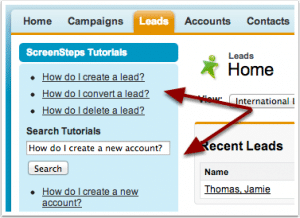3 Tips to Transform Your Nonprofit's Salesforce Training and User Adoption Program
 Several nonprofit organizations struggle when it comes to effectively training staff on how to use Salesforce, and increasing user and management adoption.
Several nonprofit organizations struggle when it comes to effectively training staff on how to use Salesforce, and increasing user and management adoption.
In a recent blog post on the 4 key challenges nonprofit organizations face when implementing Salesforce, Sam Dorman noted that:
Even when the technical side is done well, it can still be hard to get staff to actually use the system...in fact, staff adoption shows up as one of the most significant challenges across all types of organizations."
I'm going to share 3 tips that can help you improve your Salesforce training, and then show you a Salesforce integration that will completely overhaul your training program and boost user adoption---and we're giving it to nonprofits for a fraction of the normal price.
First, I'll share the tips:
Tip #1: Designate your power user(s)
When I attended the Salesforce Customer Company Tour in New York City this past June, I asked several Salesforce consultants how they achieve a good level of user adoption. The common answer I got was, "We designate a power user, spend all of our time training him/her, and then rely on him/her to train the organization."
Blog articles and forum posts seem to confirm that this approach works, and has now become a best practice of human capital change management. If you've already done this, awesome. Move on to the next tip.
Tip #2: Document answers to users' questions
From conversations and interviews that I've had, it seems that some nonprofit organizations stop after tip #1. My advice to you is---don't be like them.
Get your power user to write down answers to questions that he/she gets on a regular basis. Nonprofits experience a good amount of turnover between seasonal swings in volunteers, interns, and employee turnover.
If the power user has to constantly answer the same questions over and over again, it's just a waste of time and resources. And if you only have a few folks who can answer questions about the use of Salesforce, you're letting the fate of your operations depend on the availability of a few good (wo)men.
You need to provide your users with something to reference other than your power users. Documentation gives you that leverage.
Writing great answers
When your power user documents answers, encourage him/her to follow these guidelines:
- Document answers to specific questions
- Use a lot of screenshots
- Make your answers short
Most documentation is ignored because writers don't adhere to these basic guidelines. It's a little known secret that readers follow the path of least resistance to solving a problem.
If your answers are long, vague descriptions that cover too much ground and don't have any images, readers won't put up with it. Make it easy for your users to quickly understand how to solve their problems.
Tip #3: Make the power user's answers easy to find
Smartphones and Google have made us comfortable with the idea that we can get an answer to a question anywhere, and at lightning speed. So it shouldn't come as a surprise that when Salesforce users can't quickly and easily find an answer to their basic questions, they get frustrated, stop looking, and either don't use Salesforce or use Salesforce incorrectly.
Make your answers as easy to find as a Google search, and in a convenient location (like right in Salesforce).
If a user has a question about how to run a report, allow them to enter those keywords into a search box. If users trust that they can just type in their question and get an applicable answer as a search result, they are much more likely to search for the training materials.
And don't make them leave Salesforce to perform a search. Allow them to ask their questions and find the power user's answers right within the Salesforce screen they are in. If it's convenient for the user to find an answer, they are much more likely to ask the question.
Training is more than just a day in front of PowerPoint
Training is an ongoing process. If it's done right, then you can easily bring more people on board without overwhelming your training team. Designating one or more power users, having them document their answers, and making those answers readily available will allow your staff to continue to train everyday, in a way that is convenient for everybody.
A Salesforce integration that will rock your world
Our company has developed a ScreenSteps/Salesforce integration that, in my biased opinion, is simply amazing. It allows anybody in an organization to create step-by-step tutorials that are searchable right within Salesforce so that everybody can find the answers they need, when they need them, where they need them.
Here's a quick demo of what the integration does:
We have special nonprofit pricing that makes it possible for non-profits to incorporate this integration into Salesforce at a fraction of the normal cost. If you're interested, just let us know and we'll send you our special pricing.
Once you're set up with the ScreenSteps integration, it will take less than 10 minutes to post your first answer to Salesforce. By the end of the week, your staff could be getting dozens of answers to their questions, right within Salesforce.
About jdevore
Jonathan (Jay) DeVore is the Director of Marketing at Blue Mango Learning Systems, developers of ScreenSteps. He graduated from Brigham Young University with a BS in Accounting, and is a licensed CPA in the state of Virginia. Right after graduation, he worked for his dad's private medical practice in Pasadena, CA auditing the efficiency of billing and collections. After 9 months of living in the golden state, he moved his family to Virginia to begin working at PricewaterhouseCoopers (PwC). As an accountant at PwC, he actually did very little number crunching (which surprised him), and instead audited government information systems for compliance with government requirements (e.g. NIST 800-53). During his time with the Big 4 Accounting Firm, he helped large organizations improve their documentation both from a compliance perspective and instructional perspective. His favorite aspect of work was training/teaching, so when Greg and Trevor approached him with an opportunity to create educational content for ScreenSteps, he jumped at the chance. Jonathan lives in Northern Virginia with his wife and children, and enjoys the beautiful weather the D.C. area offers 9 months out of the year.