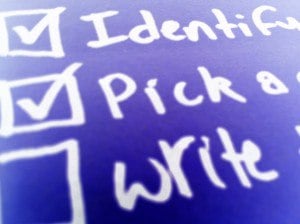Increase Productivity at Work by Making a Checklist
Software Documentation Tips | Turnkey Business | Documentation Managers

In his book The Checklist Manifesto - How to Get Things Right,"Atul Gawande showed us how simple it is to deal with complex processes, and consistently perform operations correctly.
Just use a checklist.
And we agree with him. If you want to increase productivity at work, you need to create checklists for how to accomplish tasks. This will not only serve as helpful reminders for you when you're performing tasks, but it also makes it a lot easier to delegate tasks and get consistently good results.
Step 1 - Write down the jobs you do
Before you can create a checklist, you first need to jot down all of the jobs/tasks that you do. For example, some of the jobs that I do on a regular basis include:
- Setting up a webinar
- Writing blog posts
- Sending out newlsetters
- Upgrading user accounts to use ScreenSteps 3
So go ahead and write down what you do. The list doesn't have to be complete, it's just a place to start. Whenever you remember something else that you do, or another job gets sent your way, add it to the list. And the more complete the list is, the better - so don't leave anything out.
Step 2 - Make a checklist for each job
Now that you have an idea of what it is you actually do, you can begin step two - making a checklist for each job. This really is no more than writing down a bulleted list of what needs to be done in order for the job to be done correctly.
For example, I have a checklist for setting up a webinar that includes bullet items like:
- Determine the goal of the webinar
- Determine the topic of the webinar
- Define the customer segment
- Create a landing page
- Create a blog post announcing it
- Create a slide deck for the webinar
- Set up the webinar in GoToWebinar
- Record the webinar
- Publish the webinar
- Send follow-up email
And on and on (that's about 1/3 of the checklist). And it may seem like it's overkill, but if I want the webinars to be done consistently, then I need to hash this out.
The other benefit of doing this is that, along with me doing it consistently, I can now hand this job over to somebody else, and if they went through the checklist and accomplished every item on that list, then they could host a webinar in my absence.
Step 3 - Write "how to" documentation for each item on your checklist
A lot of teams get the first two steps down pretty well - most organizations have procedures (i.e. checklists) that explain what needs to be done - where most teams fail is in implementing step 3 - showing people how to do it.
And that's a key piece of the puzzle. Because if you want things done consistently, and you don't want to spend your whole day answering somebody's questions or walking them through the process, then you need to document how to do every line item in your checklist.
The most efficient, and effective, way to do this is to use screenshots. Simply go through the task yourself and snap screenshots of every step you take along the way. You can then go back through and add explanatory notes, annotations, etc.
This is where your business begins to transform into a turnkey business, because you can now add resources to your team, delegate a task to them, give them a checklist, and they can begin to go to work and don't have to ask a million questions.
Here's how we do it
Now that you have the three steps down for increasing your productivity, I'm going to show you an example of how we do it.
We use our own tool called ScreenSteps Live. We do this because it's easy to capture screen images when making the "how tos" and it allows for us to create a secure online knowledge base that searchable, easy to locate, easy to navigate, and can link to different articles.
Create a checklist
Within the ScreenSteps tool, I create a lesson that is titled after the name of the job that I perform and throw in "checklist" or "overview" after it (e.g. Hosting a Webinar Checklist or Hosting a Webinar Overview).
I then add steps to the lesson, and each step is a bullet item from our checklist. The result is that we now have a secure webpage that has a checklist of all the items that need to be completed in order to host a webinar.
Create "how to" articles
I now look through the bulleted checklist and see if there's anything that might need further explaining. If there is, then I'll create a whole new lesson that deals specifically with that line item. Once the lesson is completed, I can create a link from the checklist line item to the "how to" article so that there's a little more detail on how I'd like that step to be performed.
Check out this example site
Check out the example of a checklist that I created specifically for this blog post - I didn't reproduce the entire checklist, but I gave you a very basic template that you can follow.
In the checklist, I included links to other "how to" articles that I created in ScreenSteps Live, but I should also mention that you can certainly create links to other resources such as webinars, blog posts, wiki pages, etc. That way, if you want somebody to follow a certain methodology when they're setting goals for hosting a webinar, you don't have to put all of the information in the checklist - just link out to another web page. This way, my checklist is nice and clean and if people don't want/need to see the "how tos" they don't have to.
Now I just have to send the checklist link to a new employee, VA, contractor, etc. and let them get to work! If they already know how to do everything on the checklist, great! It will serve as a helpful reminder of what needs to happen in order for the job to be done correctly. If they're not familiar with everything on the checklist, it's not a problem because I have "how to" articles that explain it all. And if I'm missing something, easy - I'll just fire up ScreenSteps Live, make a quick little lesson, upload it, and all they have to do is refresh their page.
Give it a try and tell me what you think?
The example I provided above is how we do things - but that doesn't mean it's the best way to do them. If you start making checklists and "how to" documents and you find a better way to go about doing it, let me know! I'd love to hear about it try it for myself!
Also, if there was something that wasn't clear in this post, please feel free to let me know. I'll be happy to address any questions you may have.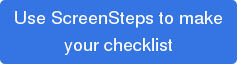
About jdevore
Jonathan (Jay) DeVore is the Director of Marketing at Blue Mango Learning Systems, developers of ScreenSteps. He graduated from Brigham Young University with a BS in Accounting, and is a licensed CPA in the state of Virginia. Right after graduation, he worked for his dad's private medical practice in Pasadena, CA auditing the efficiency of billing and collections. After 9 months of living in the golden state, he moved his family to Virginia to begin working at PricewaterhouseCoopers (PwC). As an accountant at PwC, he actually did very little number crunching (which surprised him), and instead audited government information systems for compliance with government requirements (e.g. NIST 800-53). During his time with the Big 4 Accounting Firm, he helped large organizations improve their documentation both from a compliance perspective and instructional perspective. His favorite aspect of work was training/teaching, so when Greg and Trevor approached him with an opportunity to create educational content for ScreenSteps, he jumped at the chance. Jonathan lives in Northern Virginia with his wife and children, and enjoys the beautiful weather the D.C. area offers 9 months out of the year.