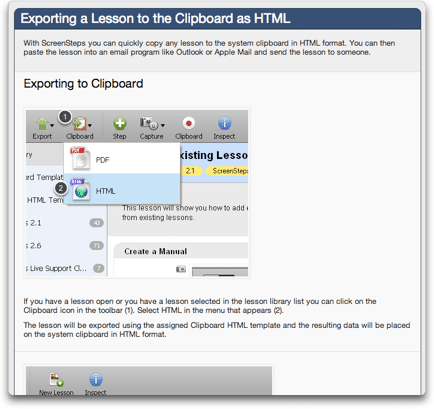Online Help Documentation - 5 Keys To Making It Work
Today's software company, whether providing desktop or SAAS offerings, provides customer support in a number of different settings. For example, in our company we interact with our customers in five different ways:
- Forums
- Live on-line chat
- Telephone
All of these communication tools allow the person offering support to point customers to resources on the web that answer their questions. If your company has online help that is designed correctly then you will be able to leverage your materials in order to quickly answer customer questions.
Let's look at five keys to making your online help documentation work for you when handling customer support requests.
1) Create short documents that demonstrate tasks
When you write your documentation you should show users how to perform tasks, not discuss features. For example, create a lesson that shows "How to configure an account" rather than "The account administration screen". By creating short, task based documents you can point your customer directly to documentation that shows them how to do what they want to do. This removes the step translating the description of a feature into the necessary steps required to complete the task and reduces the amount of follow up questions.
Short, task-based lessons prove very helpful when providing support. When helping a customer in a support interaction you can string together multiple online help documents for the user to help them perform a larger task.

For an example of how we have implemented these keys in our own documentation take a look at our ScreenSteps manuals.