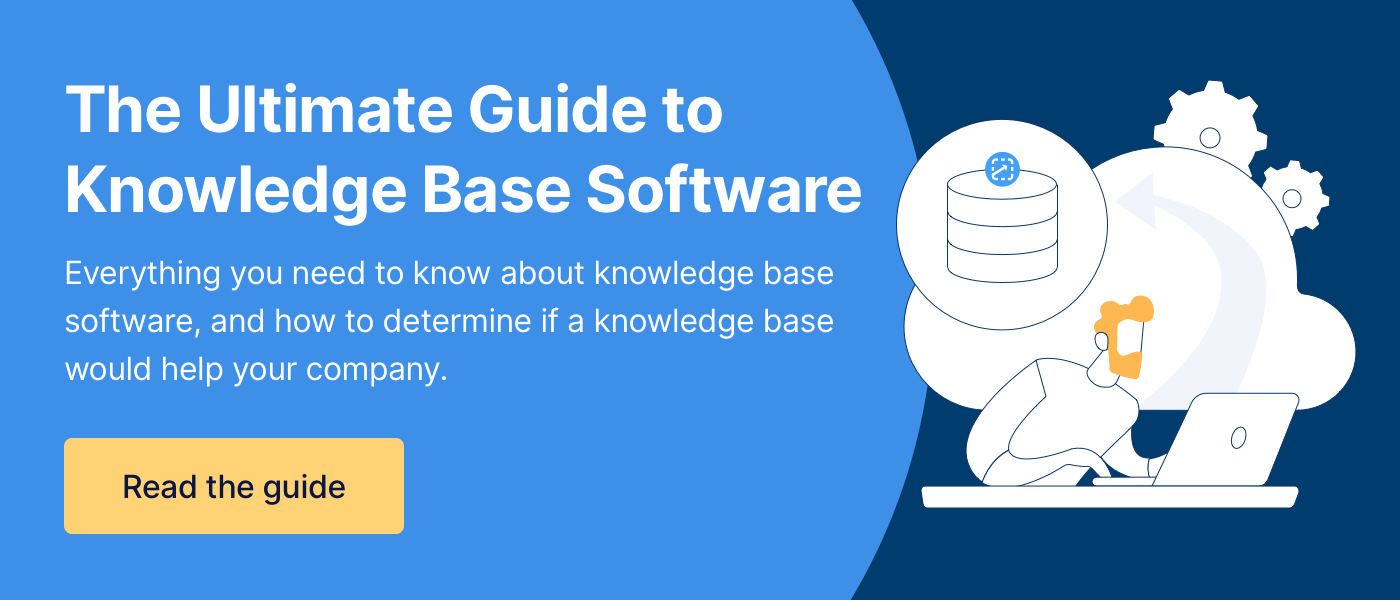2 Reasons Customers Aren't Using Your Self-Service
I was ready to checkout of Lowe's.
On my way to the register, I noticed there were a few available machines at self-checkout, and considered skipping the line to scan everything myself.
But I didn't.
On this particular trip, I purchased a few odd items, and I wasn't sure I could successfully go through the self-checkout. So I walked on by and found somebody who could help me.
That's the first reason customers will opt to skip self-service: they're not sure they can solve their own problems using the tools you've given them. Your customers might think of their problems as being unique, and assume your self-service hasn't considered their situation.
A few days later, I went back to Lowe's to buy more goodies. Realizing I had previously skipped the Lowe's version of customer self-service (and being in the business of encouraging customers to use self-service), I decided to try and check myself out.
The first item was a Christmas rug. I scanned it and set the rug down next to the bags. The next item was an odd shaped tin used for holding paint. I scanned it and tried to put it into the bag, but it didn't quite fit.
My delayed response in bagging the paint tin triggered the machine to verbalize the fact that I hadn't bagged anything - so I decided to "skip bagging."
While I was pressing that button, the rug tipped over, fell off the platform, and triggered the machine to verbalize another fact — an item had been removed from the bagging area. As this was happening, a Lowe's worker came over to try and help.
I tried putting the rug back, but the machine took that as an unidentified object in the bagging area. I tried to skip bagging, but it was too late — I broke the transaction.
Thankfully, the Lowe's worker was kind enough to take me to her checkout kiosk and complete the checkout for me.
And that's the second reason customers will opt to skip self-service: They've tried it, it failed, and instead of learning how to use self-service, support just resolved the problem for them.
How can you overcome these objections?
Here are two simple tweaks to help your customers have confidence they can use your self-service, and have a successful experience when they try it out.
1. Show them your knowledge base has the answers
When a customer is using your software, it might be unfamiliar to them, which makes it difficult to articulate questions. And when customers have a question and go to your knowledge base, the knowledge base might look different than other search engines they've tried in the past (e.g. Google, Bing, Yahoo).
In the beginning, your customers will most likely skip self-service and opt to speak to a rep. This isn't a big deal at first - but at some point you want your customers to have confidence they can solve their own problems by using your customer support knowledge base.
So have your reps respond to tickets with a hello, a thank you, and a link to your knowledge base article that explains the answer. This isn't a tactic to get rid of customers - it's meant to demonstrate how versatile and helpful your knowledge base articles are.
If your customers never see them, they'll never know the articles exist - so show them. And over time (hopefully sooner rather than later), your customers will realize they can get really good answers on their own.
2. Teach them how to use your knowledge base
Your customers might have a difficult time navigating through your self-service portal, and your first reaction will be to just solve their problem for them or hop on a screenshare and walk them through the steps.
In some cases, this is impossible to avoid. But when you can, teach your customers how to use self-service so they have a good experience with it. Explain how your articles are organized and give examples of keywords they can use to search for the articles they need.
A great time to do this would be during customer onboarding or during webinars. Spend 5 minutes demonstrating how easy your self-service portal is to use, and give a few examples of how it can solve problems without logging a ticket.
Give your customers confidence
If you've put in the effort to create a nice self-service portal and it's not being used, show your customers how helpful it is by linking to articles in your tickets, and teach them how to find those answers on their own.
The fact is, most of us want to help ourselves — sometimes, we just need to learn how.


.png)