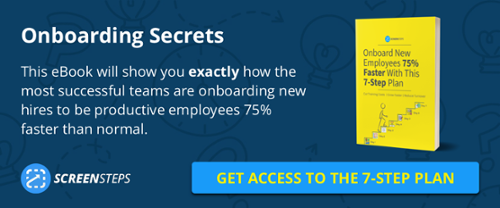2 Tips for Improving Adoption of Your Knowledge Base
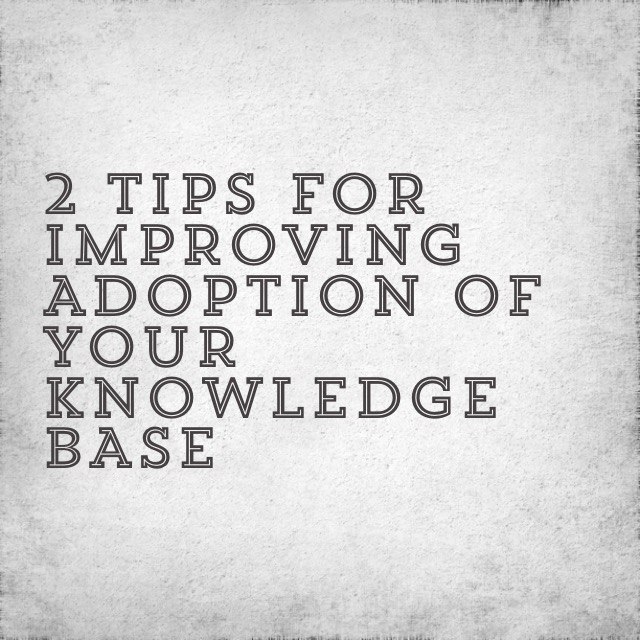
After you roll out your knowledge management system to employees and customers, you may encounter a lack of adoption. I've got two tips that can help with that.
Why don't people visit your knowledge base?
First, let's discuss a few of the reasons employees and customers don't visit your carefully crafted knowledge base:
- They don't know about it
- They don't know how to use it
- They can't find what they need (or what they do find isn't helpful)
Those first two are pretty simple to resolve by using your knowledge base during training, onboarding, and when responding to questions. It's that third one that can be a little tricky.
These next two tips relate to making sure end users can find what they need, which leads to better adoption of your ScreenSteps knowledge base.
Tip #1––Check Searches in Reports
Within ScreenSteps, you can see analytics for article views and searches.
For example, during the last two weeks, the ScreenSteps help site has had 523 searches and I can see:
- What was searched for
- The results of that search
- and whether the user clicked any of the results
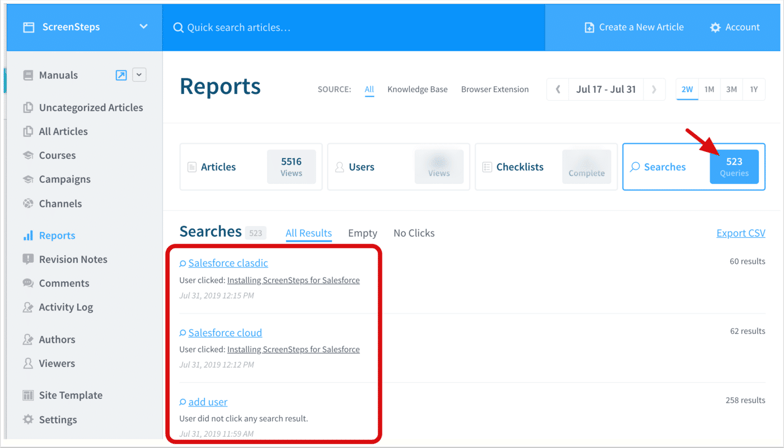
Reports has built-in filters to see which search queries turned up 0 results. This is an indicator that we don't have any content for those search queries (and we should look into creating articles that address those questions).
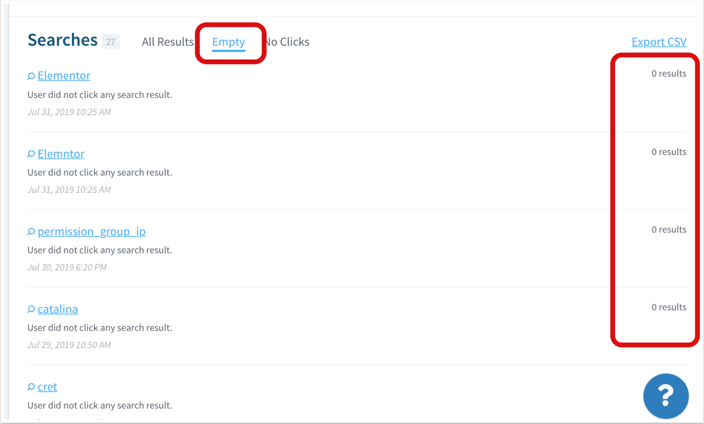
And I can quickly see which queries had no clicks. This is an indication that our existing articles either don't have good titles (and it's not easy to see which articles will help), aren't making their way to the top, or that we don't have the right kind of articles to answer those questions.
Download our eBook and gain insight on how to develop new hires into confident employees — 75% faster!
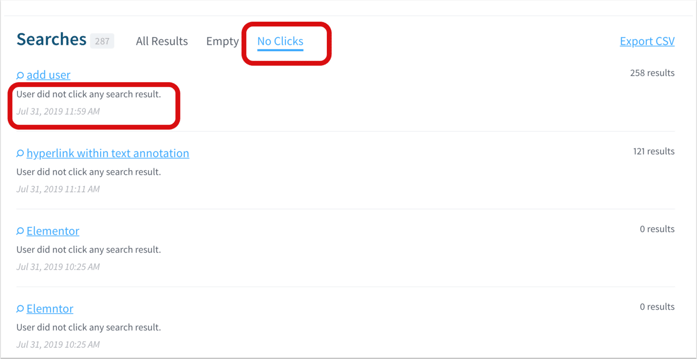
These reports show you where your knowledge base might be falling short. If employees or customers are searching for specific topics and aren't able to find what they need, then they'll stop searching it.
Reports gives you some great information to help you remedy that.
Tip #2––Make sure you have the right kind of articles
The first few articles that typically make it into the knowledge base go something like this:
- How do I login?
- How do I create a lead?
- How do I create a new opportunity?
Those are great beginning articles. But honestly, how often are people going to be referencing those?
After somebody reads those articles once, they won't need to return to them because those are fairly basic tasks. If your knowledge base only includes those types of answers, then it's going to lose relevance pretty quickly.
Make sure your knowledge base also has these types of articles in it:
- Resource articles (e.g. forms attached, PPT, etc.)
- Policy articles (e.g. "What should I do in this situation?")
- "How do I do it?" articles
- Procedure articles
- Checklist articles
Check out this course: 5 types of articles that you need in your knowledge base to see examples of what each of those types of articles looks like.
Remember, you do not need to build your knowledge base by yourself.
You can make your knowledge base more robust by importing existing Word docs or recruiting SMEs to create content from scratch.
However you do it, just focus on one thing: answering questions employees or customers have in a clear and concise way. If you can do that, and become the one-stop-shop for information, then your knowledge base will quickly pick up adoption.
One great example of bringing together content from multiple places is Derek from Cushman & Wakefield. He was able to work with several SMEs to import existing content and get others to create new content from scratch, resulting in great adoption. In the first year of rolling out ScreenSteps, his knowledge base had over 20,000 views.
The bottom line is that your knowledge base has to include answers for a variety of questions - not just "How do I update my profile?"

.png)