3 Mistakes You Are Making When Onboarding New SaaS Users
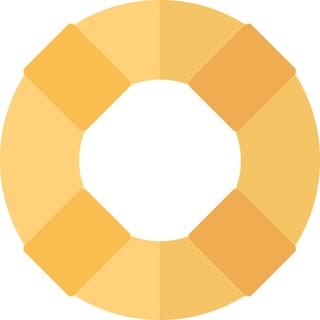 What do new users experience when they first login to your SaaS? If you're not sure, you should sign up for a trial of your own product, and take a look. See if you're making one of the 3 most common onboarding mistakes.
What do new users experience when they first login to your SaaS? If you're not sure, you should sign up for a trial of your own product, and take a look. See if you're making one of the 3 most common onboarding mistakes.
Why Bother?
Why is onboarding important? Well, remember the time you went to a restaurant you hadn't ever been to before, and nobody was there to welcome you? You just kind of stood around, waiting for something to happen. That was uncomfortable, wasn't it? And even though you only waited around for five minutes, it felt like 30. And not knowing what to do during those five minutes (or having anything to help you out) was frustrating.
A hostess greeting you when you walk in is a small thing--really, all she says is "Welcome," "The wait is about 10 minutes," "You can sit over there," "Your table is ready"--but she gives you assurance, and helps you feel more comfortable.
Onboarding new users is kind of like having a hostess at a restaurant. It's a small thing. Maybe all your onboarding does is say, "Welcome," "Here are some options..." and "Here's how to do them..." But having something to tell your new users what's going on can give them assurance, and help them feel more comfortable.
3 Mistakes You Might Be Making
If you're not doing anything for onboarding, that is your first mistake. But in this post, I'm assuming you are actually trying (which is worth a lot of points, actually). So, if you are trying to onboard new users to your SaaS, see if you're making one of these three mistakes:
- Diving into a lot of detail
- Going on a tour
- Presenting an overview
Onboarding new users isn't easy. We have made (and continue to make) mistakes as we tweak our onboarding process. At first glance, those items above don't seem like mistakes--in fact, they seem perfectly fine.
We assume people want the details. We figure that users would enjoy a tour. And since we know our product so well, we craft overviews that cover all of the whys and the hows. But the fact is, when a new user is onboarding to your SaaS, those things are actually not very helpful. Just like a restaurant hostess doesn't give you the complete rundown when you first walk in, your onboarding shouldn't overwhelm users with too much information.
Diving into a lot of detail
When I drive my car, whoever is in the passenger seat is the navigator. My instructions to the navigator are very simple--tell me one or two directions at a time. When I complete the turn, or make the exit, then you can tell me the next chunk of directions.
Why don't I like more than one or two instructions at a time? Simple--my memory stinks. Too many details, and I'm overwhelmed. And when I'm overwhelmed, I forget most of what was said.
Onboarding is very similar. The user is the driver, and your onboarding instructions are the navigator. If your onboarding dives into all of the details, you will either overwhelm your user, or they'll simply forget everything you said. Neither of those are desirable outcomes since both result in your users not doing the right things (or anything).
Going on a tour
This is a favorite for most SaaS products. Quite often, one of the first items that appears after a user signs up for a SaaS product is the famous "Take a tour" video. (or maybe you have a layover with pop ups that shows users where everything is). If your SaaS product is simple, then a tour is fine--you could probably cover everything in about 2 minutes, and your users would be able to remember it all.
But most SaaS products are not simple.
What ends up happening is that a user watches the tour (video or pop ups), and then stares at the screen because they're not sure where to begin. So again, they end up doing the wrong things (or nothing at all).
If all your onboarding does is show them possibilities, that's like showing a new gym member all of the workout equipment, and then saying, "Have fun!" Totally fine if the new gym member knows how to use all of the equipment, and how it fits into their current workout routing. But what if the new gym member isn't familiar with how to structure a workout routine? He'll end up doing a few arm curls, a few flyes, and then call it a day before really seeing the benefits of what your gym offers.
A tour is perfect for a user who knows exactly what they want to do with your SaaS, and where it fits in with their current operations. The tour let's them see that what they want to do is possible with your SaaS product. But it's not that helpful for new users who are not sure where to even begin (which might be the majority of your new users).
Presenting an overview
While a tour shows where everything is in your SaaS product, an overview covers the concepts and "how everything works." Overviews have their place, but it probably isn't during the onboarding process.
An overview of your SaaS would be equivalent to a restaurant hostess taking you to the kitchen to show you how the meal is prepared and why it's prepared that way. For some, that would be a real treat. But if you walked into a restaurant for the first time, and your hostess immediately took you to the kitchen for an overview, you'd probably ask, "Can you just take us to our table? I'm hungry. And we've got places to go."
Overviews should come later, after the new user has acclimated.
Onboarding Fundamentals
The fundamental problem with the above approaches is that they don't take into consideration what your new users want to do when they login to your SaaS for the first time. That should be the #1 goal for your customer's onboarding experience--help them accomplish what they want to accomplish right away.
How do you know what your new users want to do? You ask them. Call them up after they sign up for a trial, and ask them what they want to accomplish. For ScreenSteps, the overwhelming answer was, "My boss asked me to evaluate ScreenSteps along with two or three other solutions."
That user doesn't really want an overview, or a tour, or tons of details (at first). That user wants to quickly see what the end product might look like, and what it takes to get there. That user also wants to know whether they can import their current Word documents, how it could integrate with their SaaS, and how ScreenSteps would fit into their current operations.
That's quite the challenge for a self-paced onboarding guide. No wonder we opt to just give new users all of the details, a tour, or an overview.
Review Your Onboarding
There are three ways to examine whether your SaaS's onboarding is effective. First, go through your SaaS's onboarding process with the new user's perspective in mind. Only do what you are told to do during onboarding. See if it's clear, and see if it's helpful.
Second, ask a non-employee/customer/user to go through your onboarding, and see if they get stuck (or frustrated) along the way.
Third, look at what new users are creating in your SaaS. If the majority of your users aren't creating or doing what you intended them to, you may want to re-think how you onboard.
Creating a self-service onboarding guide is not easy. But if you can get it right (which many SaaS products do), then you create an amazing first impression for your new user. A small thing, but a big deal.


.png)