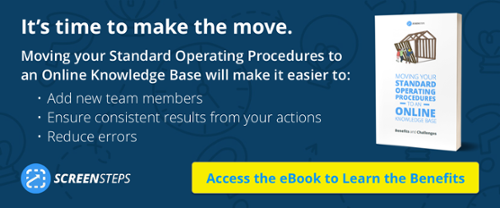3 Reasons Workflow Articles Make Operating Procedures Easier to Read
The ScreenSteps team has been helping customers create workflow articles, and the most frequently heard comment has been, "Workflow articles make this procedure so much easier to understand."
Why is that?
I've boiled it down to three reasons:
- Interactive Questions
- Chunking
- Flow
Let's dig in a little more so you can see how these elements can make your complicated procedures easier to understand.
Interactive Questions
Complicated procedures are often complicated because they require the reader to make decisions.
In traditional help articles, authors provide a lot of details so that the reader can make an interpretation as to what they should do (since the author can't interact with the reader in the article). It often looks like this...
Setting up user profiles for your account can be done in several ways. The approach you take depends on several factors such as which account you are on, the types of users you have, and the permissions you want to include. If you are on the Enterprise Account then you will have access to more options than if you are on the Basic Account. The Enterprise Account includes....
But interactive questions change this. Instead of providing a ton of information and leaving it up to the reader to interpret and apply, you can ask a simple question that engages the reader and directs her to the right set of actions and details.
Here's a screenshot of a workflow article that starts off with a simple question:
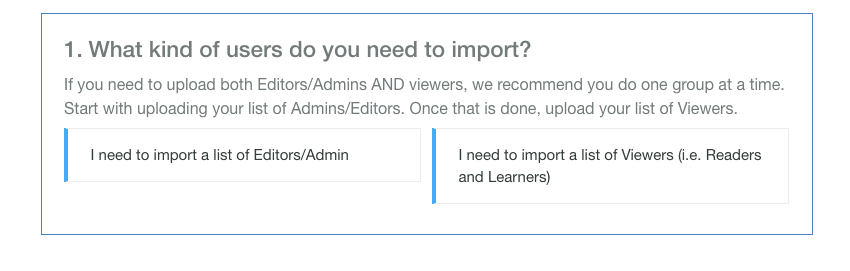
We could have included a bunch of information about the differences and the technicalities, but answering this simple question is all that the reader needs to continue in the right direction.
The next question further helps clarify what the user needs to do without providing too much information:
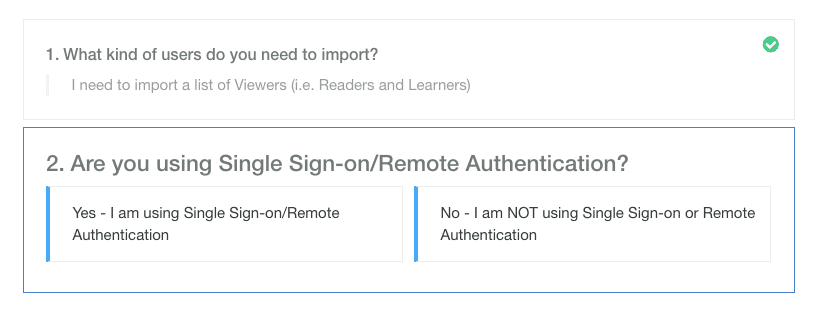
The article continues to interact with the reader, guiding her to the correct set of actions with simple questions:
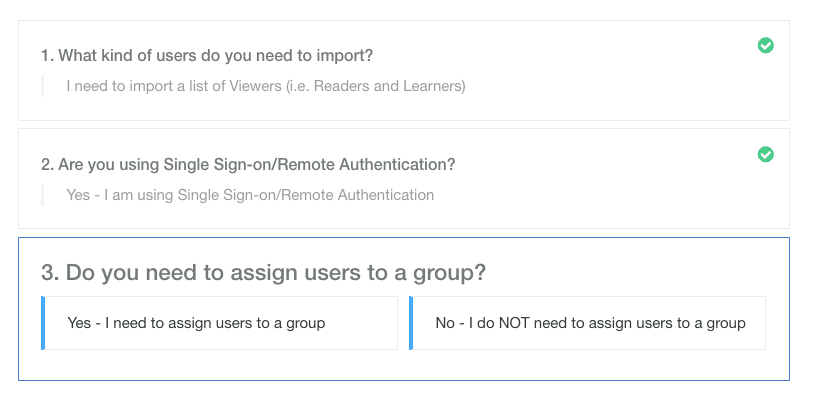
Once a few questions have been answered, the workflow article can provide ONLY the needed information and actions that are relevant. In this case, there is a specific template that needs to be downloaded...
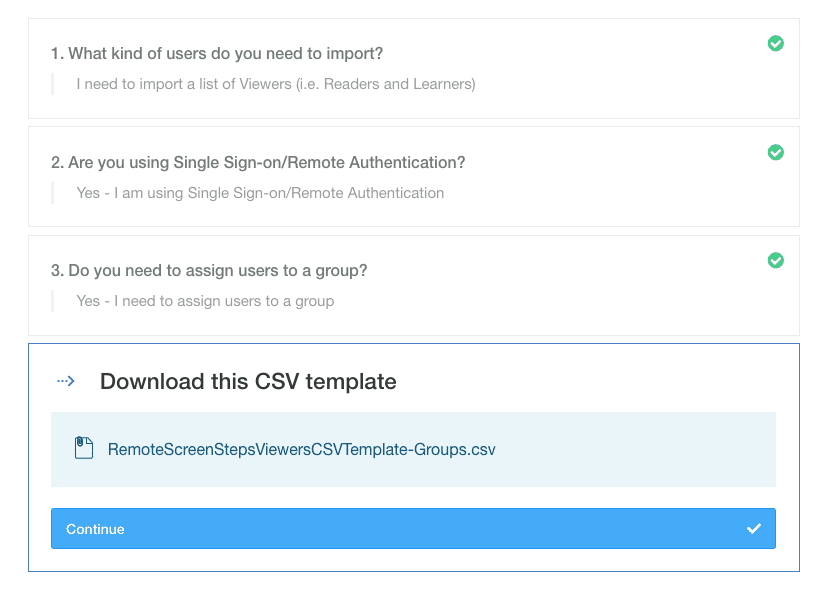
And then here are specific instructions that are applicable to this exact scenario...
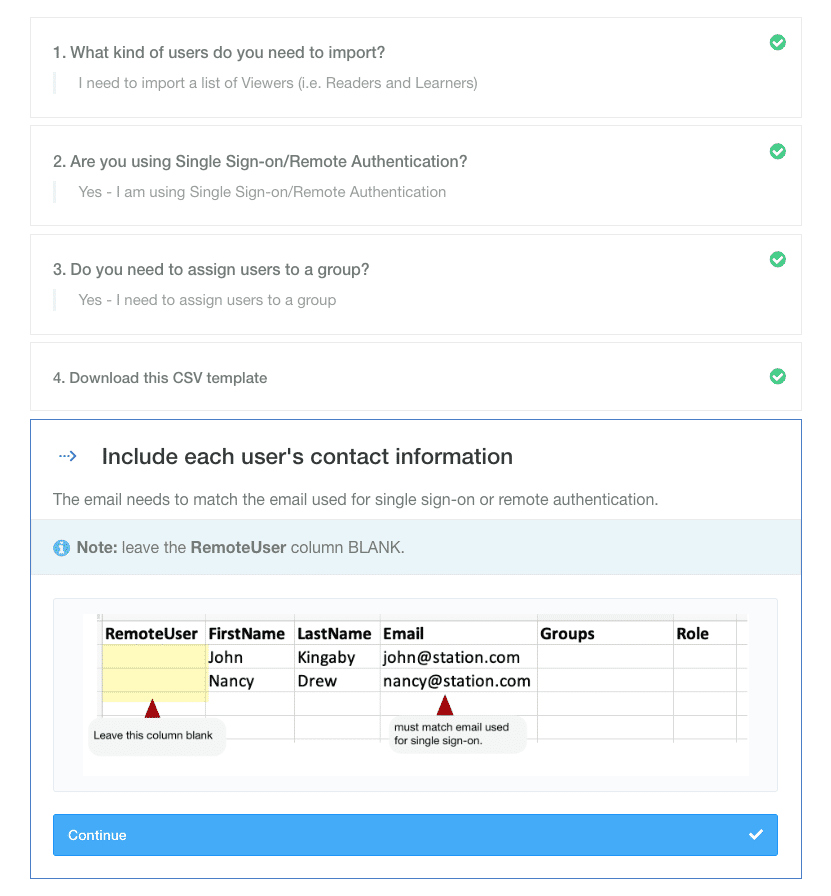
So, the next time you need to write a complex procedure, think about which questions you can ask that will direct the reader to the relevant set of instructions. This will make your complicated procedures much easier to understand.
Chunking
When your documentation is presented in a long article that requires scrolling, it's easy for readers to skip right over the important details.
In the workflow article, you can break content up into smaller chunks, requiring readers to click "Continue" so that they slow down and focus on one (or a few) important actions.
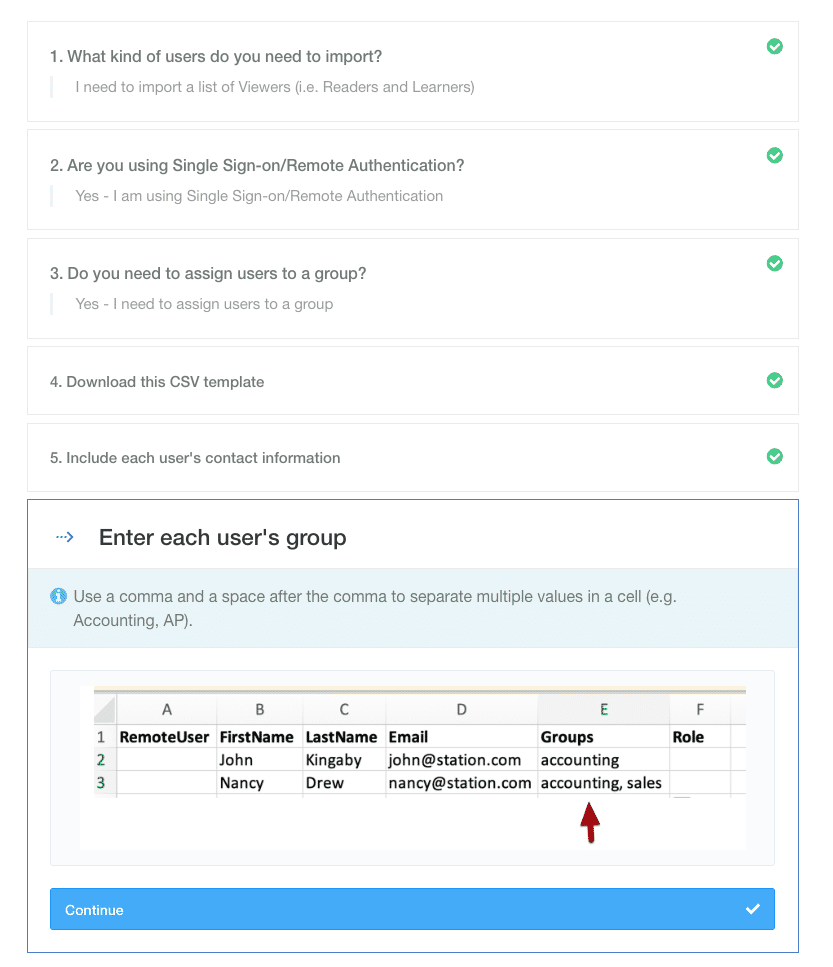
For example, the screenshot above is one chunk of a workflow article. The author specifically highlighted this one step because in the previous, traditional-styled article (really long), readers were skipping right over this detail and leaving out commas (and spaces after the commas) in the Groups column of the CSV file. We broke this section out as a "chunk" so that readers couldn't skim past this important detail and get an error.
Breaking up long articles into smaller chunks makes it easier for readers to focus and the procedure becomes easier to understand.
Flow
Organizing the content in a complex procedure is really difficult for an author to do in a traditional knowledge article because it requires the author to start at the top and send readers all the way through (or readers are expected to hop around until they find what they need). The result is that the documentation jumps around a lot making it hard to follow.
The workflow article requires the author to do some planning and figure out the best "flow" for going through a procedure. It's extra work (or rather investment), but the result is a smooth experience for the reader and fewer back-and-forth emails later on. When the author asks the right questions and provides easy to understand responses, complex procedures aren't very complex.
Basically, the author is able to recreate a phone conversation in an article. It feels more natural and the reader is able to access pertinent information in a very clear way.
When are you going to create your workflow articles?
There you have it! The three reasons workflow articles make complex procedures easier to understand.
If you want to document your complex procedures in a workflow article, start your free trial of ScreenSteps! The ScreenSteps team will help you transfer your complicated procedures from Word docs, Visio diagrams, or wiki pages into ScreenSteps workflow articles.

.png)