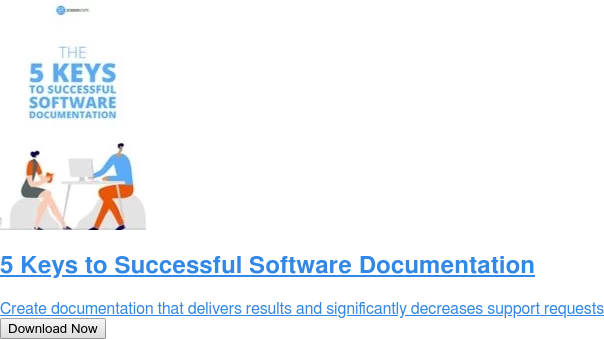5 Ways ScreenSteps Makes Your Company Look More Professional
It didn't used to matter what your documentation site looked like. Gobs of text. No formatting. No design. They were awful to look at and nobody cared.
But those days are gone. Today, the quailty of your knowledge base can play a major role in the perception of your company and your product. But making a great looking knowledge base can be tricky if you don't have the right tools. In this artilce I am going to outline 5 ways ScreenSteps makes you look great.
1. A beautiful knowledge base
The first thing ScreenSteps will do for you is give you a beautiful looking knowledge base. What your knowledge base looks like is one of the trust factors your customers will rely on. When you have a great looking knowledge base your customers will have more confidence in your company.
Customizing the design of your knowledge base is very simple. You can make a few basic tweaks to the default design or completely customize your ScreenSteps knowledge base to match your company's branding.
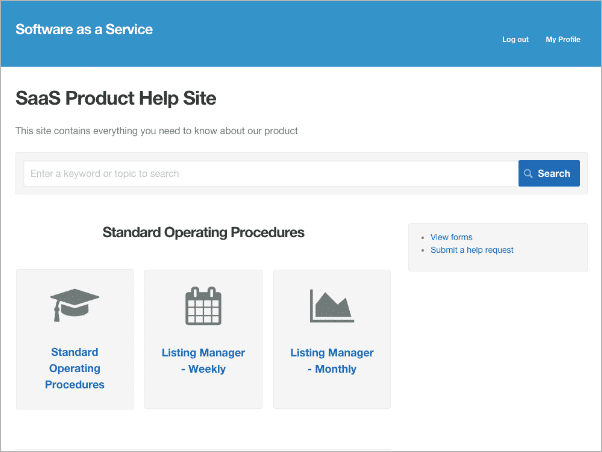
2. Images instead of a wall of text
When all your customers see in your knowledge base articles is a "wall of text" they aren't going to feel like you really care about helping them. By adding screen shots, you communicate to your customers that you want to be as helpful as possible. They gain confidence in the quality of your documentation and in their ability to use it successfully.
ScreenSteps makes it so simple to add images that your customers will think you spent hours on an article when really it only took you a few minutes.
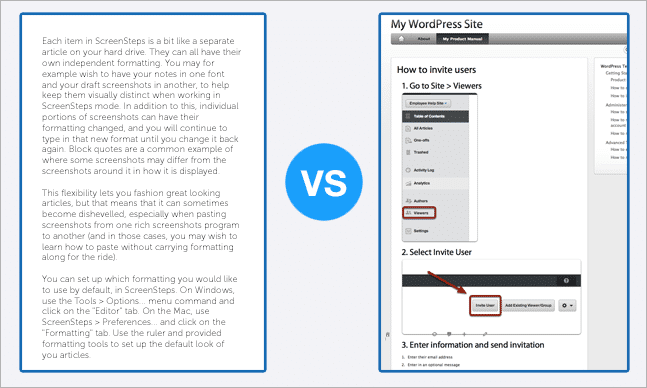
3. Mobile optimized
Your ScreenSteps site will automatically be mobile optimized so that your customers can look at it on any device. You don't have to do any extra work.
4. Organized content with simple navigation
A knowledge base that is disorganized doesn't inspire content. ScreenSteps makes is very simple to move articles around and regroup them as your content grows. Your complete table of contents is automatically created for you. You can even display your table of contents in article sidebars to make it easier for your customers to navigate all of your content.
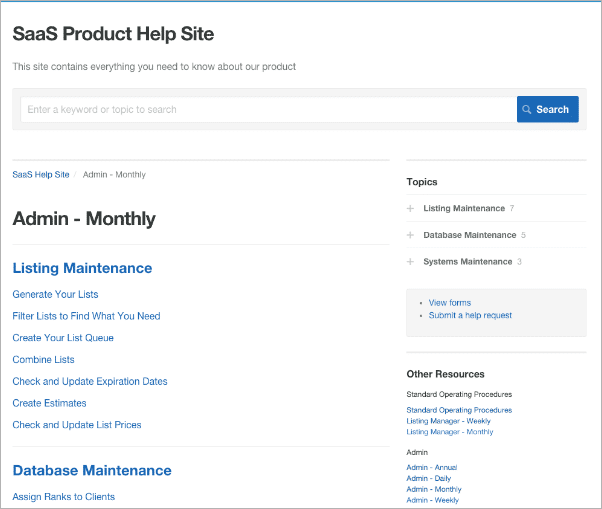
5. Consistent article formatting
By using the ScreenSteps authoring tool all of your authors will follow a consistent, step-by-step format. This will make all of your articles easier to read and understand, regardless of who authored it. This is especially helpful for teams that have new authors joining them.
In addition, ScreenSteps allows you to store image annotation presets. This allows you to define a color palette that will be used across your team so that all of your images look consistent.
Another great feature is automatic image borders. All of your images look consistent and professional without you having to spend a lot of time worrying about all of the little details.
Conclusion
Great knowledge bases inspire confidence in your customers. Many of our customers, especially those selling to enterprise clients, tell us that their ScreenSteps knowledge bases have really helped improve their sales process. When their prospects see detailed documentation, they become less concerned about their ability to implement a new product successfully.