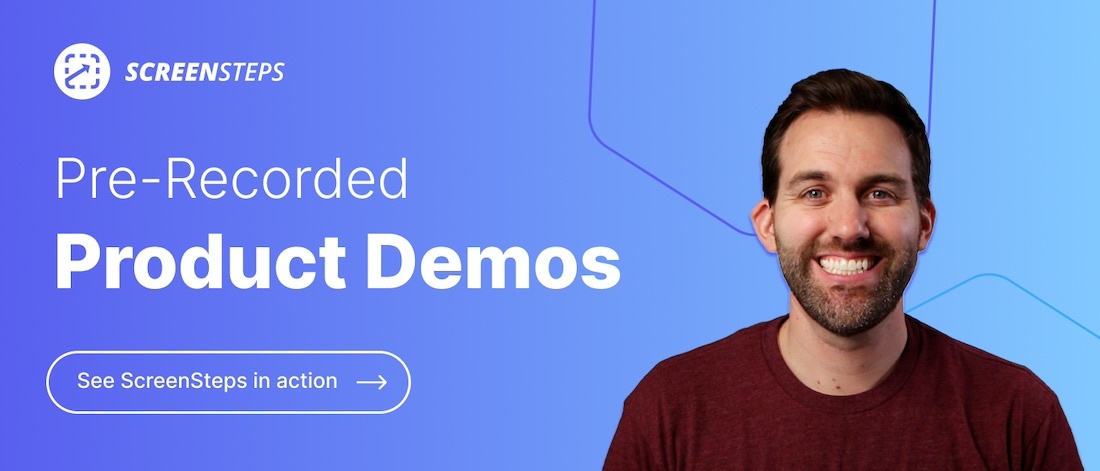5 Best Knowledge Management Software for Standard Operating Procedures
How do you make your big decisions?
When I have to make important decisions (or any decision that makes me spend over $100), I pull out the Google Sheets. I’m a comparison type of girl. I like to lay out all my options because I don’t want to make a mistake or regret my decision.
The fear of making a mistake or regretting a choice is a fear that carries into business. When you are charged with choosing software for your company, you don’t want people to be disappointed.
In particular, buying knowledge management software is challenging. Why? The are SO MANY options available. And the messaging about what knowledge management software is can be confusing.
So, I’ve tried to simplify it for you. Working for ScreenSteps — a knowledge management and training solution — I’ve become familiar with all types of knowledge management software.
This post focuses on providing you with a list of some of the best knowledge management software to help you create, organize, and share your standard operating procedures (SOPs) and help guides across your company.
So, if you need a one-stop shop for all your company’s information, read on.
5 top knowledge management software for SOPs
While there are many different types of knowledge management software available, these top knowledge management software options will help your company create, organize, and share your SOPs with your team.
- Helpjuice
- Confluence
- SharePoint
- Knowledge Owl
- Document360
Ready for a closer look at knowledge management software?
There are knowledge management software tools available for a variety of needs. It all depends on what your business’s goals are. Once you know your goals and can compare your options, it makes it easier to decipher which software is best for your company.
With a ScreenSteps knowledge base, you have a tool that helps you manage all of your company’s knowledge and a training support resource. Your knowledge base supports new hires as well as employees deep into their careers.
It is fast and easy to create and access your knowledge base articles. End-users can find your guides and SOPs in as few as two clicks.
Want to see how ScreenSteps can help your company manage your knowledge?Watch these pre-recorded demo videos for an introduction to ScreenSteps features. If you want a more personalized introduction to the software, set up a time with one of our experts to discuss your unique needs and how ScreenSteps can help.