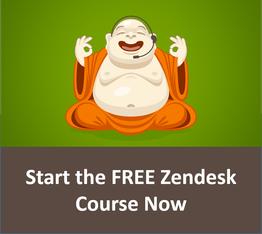Fill up Your Zendesk Knowledge Base with Better Help Articles
We're happy to announce a new and improved Zendesk integration. It now works with Zendesk Legacy AND Help Center, is a much faster setup, and has a tighter integration with Zendesk so that you can author everything in ScreenSteps.
Why did we make the update?
Last Summer, we introduced a new Zendesk integration - but it wasn't quite up to snuff. So we went back to the drawing board and made a lot of improvements. After months of interviews, development, and user testing, we are happy to tell you that the new Zendesk integration is ready for primetime - and it works for both legacy AND Help Center.
Now, you can begin using ScreenSteps to create Zendesk Knowledge Base help articles in 3 easy steps:
- Connect your ScreenSteps account to Zendesk
- Import your Zendesk categories and forums into ScreenSteps
- Fill up your Zendesk knowledge base - update existing topics and create new ones
It is by far the fastest way to deliver visual help articles to your customers, and create the ultimate Zendesk self-service knowledge base. If you already use ScreenSteps 3.0, here is an overview of how to get set up. Otherwise, sign up for a free trial of ScreenSteps and start filling up your Zendesk knowledge base - your customers (and your agents) will thank you.

.png)