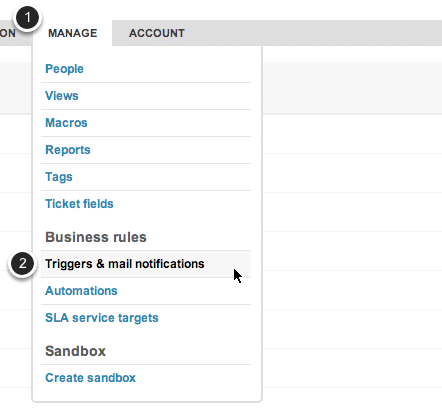Handling Zendesk Tickets When an Agent Goes on Vacation
This week, Trevor left on vacation and won't have much access to email. But he has support tickets that have been assigned to him in Zendesk. If a customer responds to a pending ticket, we didn't want them to have to wait for Trevor to get back for us to reply to them.
But Zendesk doesn't have a way to "send an agent on vacation." So this is what we came up with.

We set up a new trigger in Zendesk.
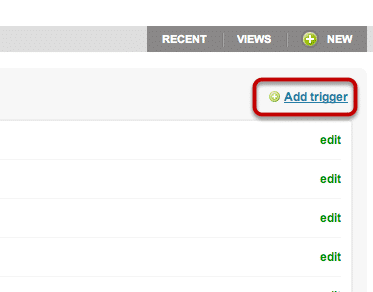
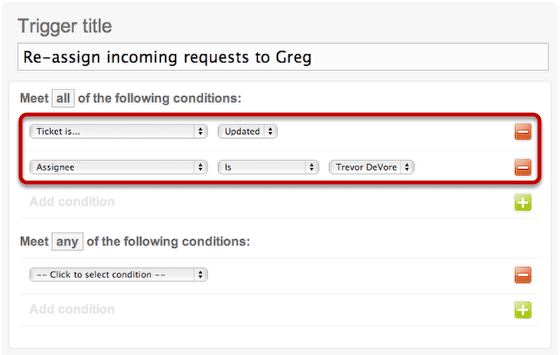
We are going to set the trigger to process any ticket that is assigned to Trevor and that is updated. When a user replies to a ticket that was assigned to Trevor this trigger will be activated.
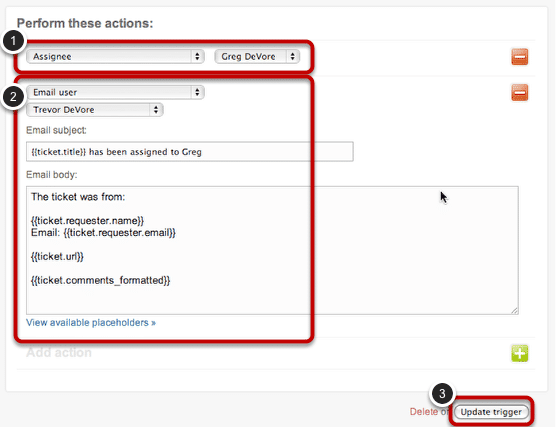
In the actions we are going to:
1. Assign the ticket to me.
2. Send an email to Trevor so that when he gets back he can quickly see what tickets were taken over by me.
Just hit Update trigger and we are done. Now I just need to remember to turn this off when he gets back.
Create a New Trigger

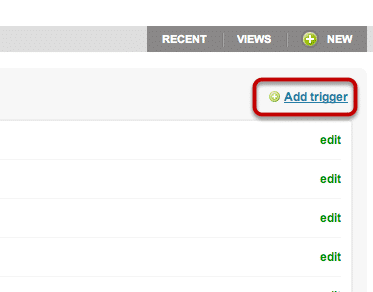
Use These Search Settings
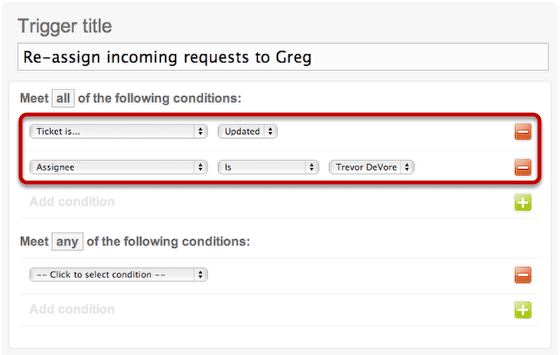
Configure Actions
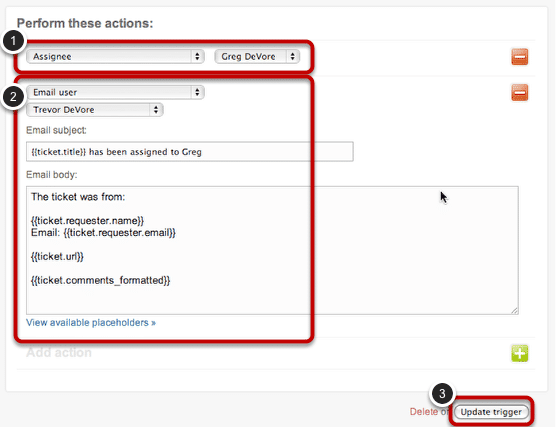
1. Assign the ticket to me.
2. Send an email to Trevor so that when he gets back he can quickly see what tickets were taken over by me.
Just hit Update trigger and we are done. Now I just need to remember to turn this off when he gets back.