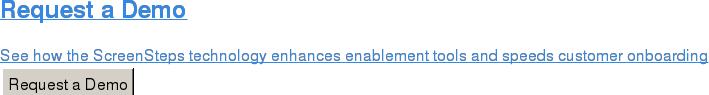How ScreenSteps Helps Enterprise Software Companies Deliver Customer Success with Better Documentation
Enterprise software is very different from other types of software. Many enterprise applications only have a handful of customers who pay a very large amount of money. That means that each customer relationship is crucial. Gaining or losing a single customer can have a major impact on your business.
But it also means that you will have some unique documentation challenges.
Challenges Enterprise Software Companies Face
If you create an Enterprise Sofware Product then you face very different documentation problems than most B2B or B2C products.
- Enterprise software is generally more complicated which means you have a lot more content to create
- Enterprise software offers customizations that are made for certain clients. How do you document those customizations and make sure that each customer gets the right documentation?
- Your software may be a single cloud service or deployed as individual private instances for each customer. How do you make sure each customer has access to the current documentation?
ScreenSteps helps you deal with these problems and deliver professional, effective and accurate documentation right where your customers need it.
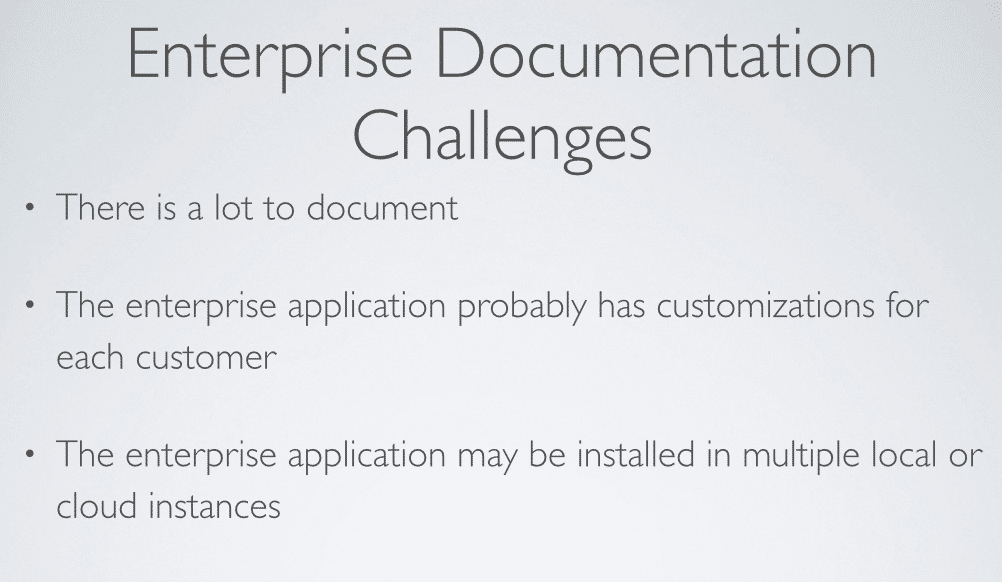
Shared and Customized Content
One of the biggest challenges is dealing with content that is the same for all of your customers while at the same time documenting customizations you have made for specific clients.
ScreenSteps allows you to create multiple documentation "sites" on your account. You can point each customer to their own documentation site. Those sites can share content. So all you have to do is:
- Share the manuals that are the same for all of your customers
- Add custom manuals to each client site as needed
This gives you a lot of flexibility to deliver exactly the information your customers need. And provding world class documentation for the customizations you have made for the customer really makes them feel like you care about their success with your product.
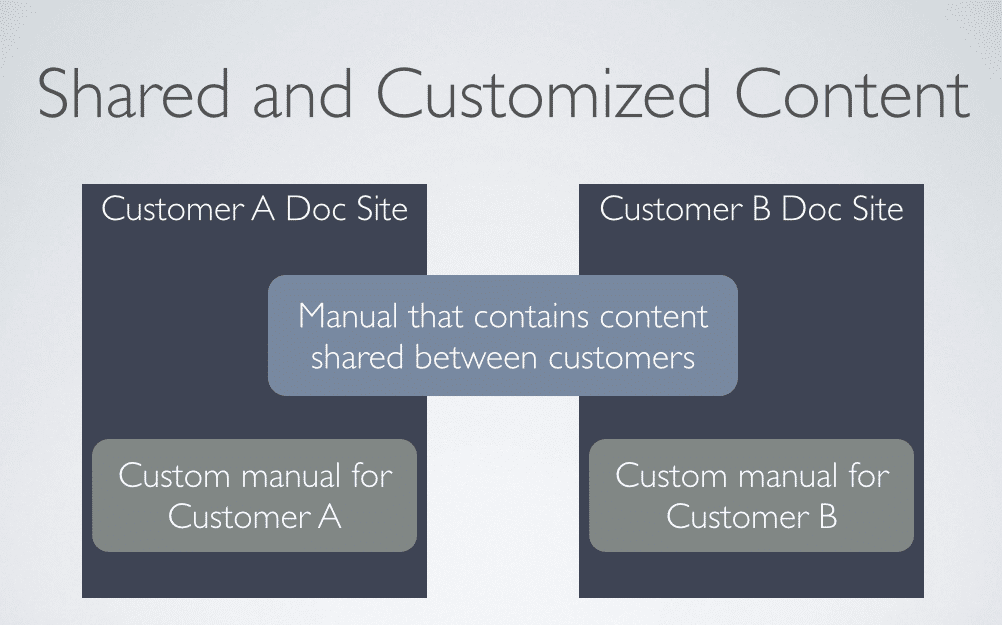
Create a lot of documentation in a short amount of time
Enterprise products generally require a lot of documentation. But many Enterprise documentation teams are stretched in terms of time and resources. ScreenSteps helps you cerate a lot of documentation in a very short amount of time.
In a recent survey of our customers, 73% said that ScreenSteps significanly decreased the time it took to write a how-to article. 55% said that it saved them between 1 hour and several days per article. If you are having to write 100 or more articles that is a lot of time saved - time you can spend focusing on helping your customers succeed with your product.
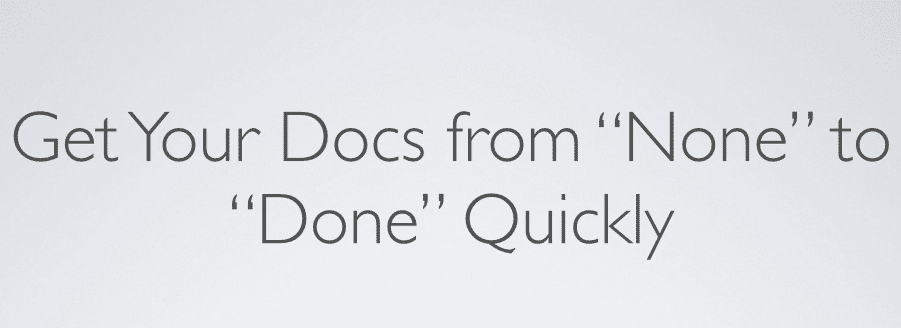
Keep it up to date
Keeping documentation up to date is a hassle. Especially when you consider customizations. ScreenSteps has tools that make keeping the docs up to date simple:
- Replace images inline (ScreenSteps remembers the size and location on your screen of the original screen capture)
- All image annotations are non-destructive so you can easily reposition annotations
- Annotations are presevered when you replace the underlying screen capture
- Assign each article a status and an owner so that your team knows what needs to be done and who needs to do it.
Handle Remote Login from Multiple Sources
Most Enterprise documentation managers want to protect their documentation behind a login. But some Enterprise products are housed in multiple locations. That means that in many cases there isn't a centralized database that contains all of the users of your application. ScreenSteps' Multiple Authentication Endpoints allow you to authenticate each customer site against their own installation of your product. This allows you to provide simple single sign-on for your customers to your documentation site even with multiple instances of your application.
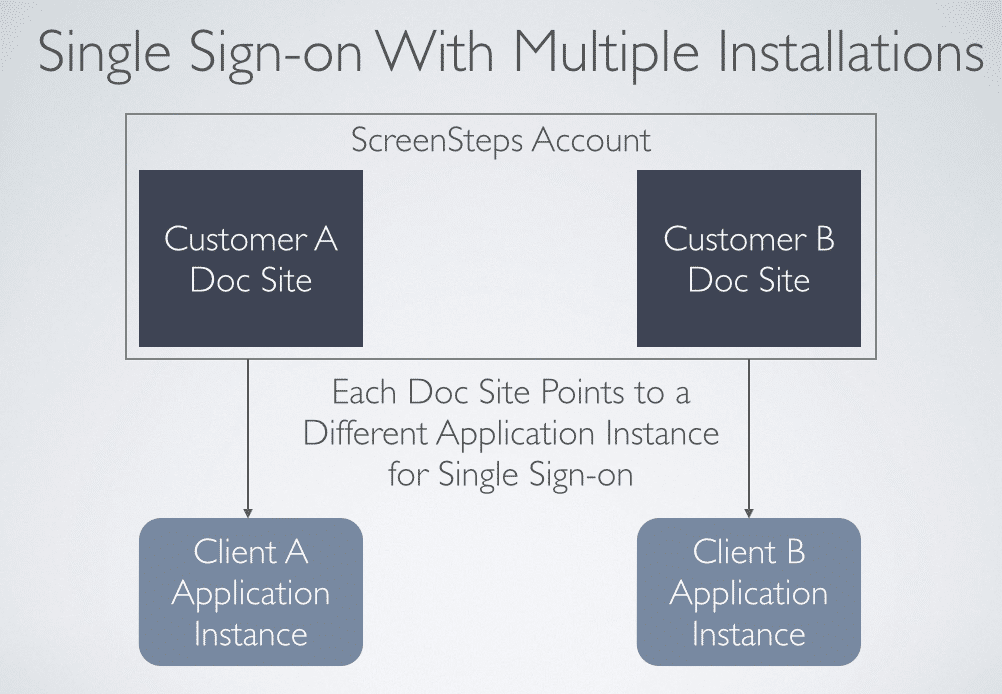
Most importantly, we help you improve your business
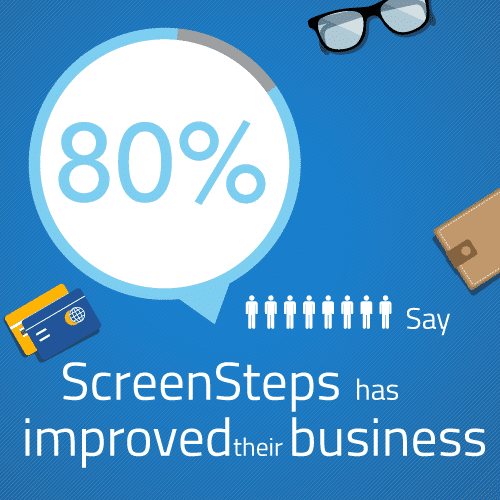 In that same survey, over 80% of ScreenSteps customers said that ScreenSteps has helped them improve their business. When you have better documentation:
In that same survey, over 80% of ScreenSteps customers said that ScreenSteps has helped them improve their business. When you have better documentation:
- Your onboarding goes better
- Your support request decrease
- Your support staff is more efficient
- Your customers are happier
If you would like a 15 min demo of how ScreenSteps can help your organization deliver better documentation to your customers, just click the button below to request a demo.