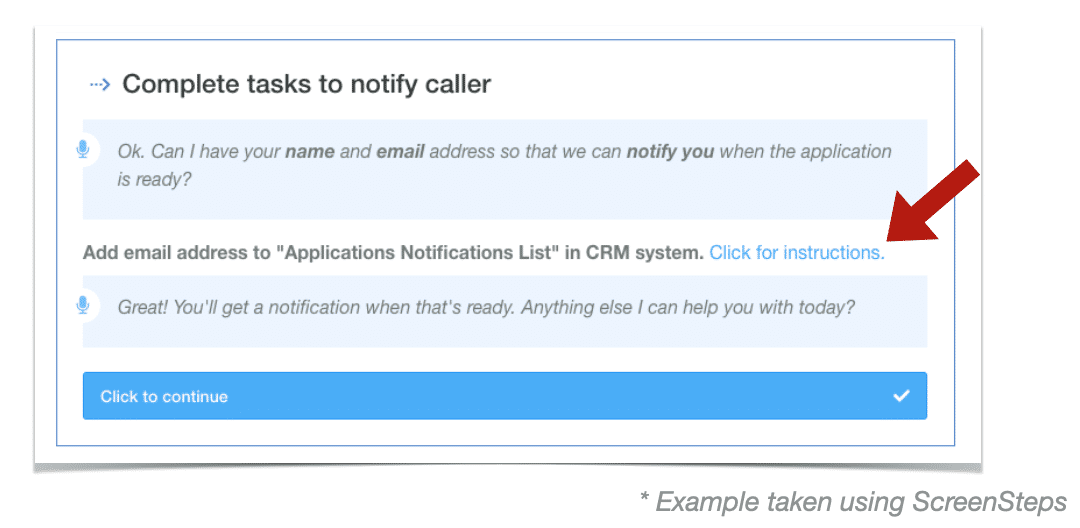How to format your Call Flows in Word to make them more effective
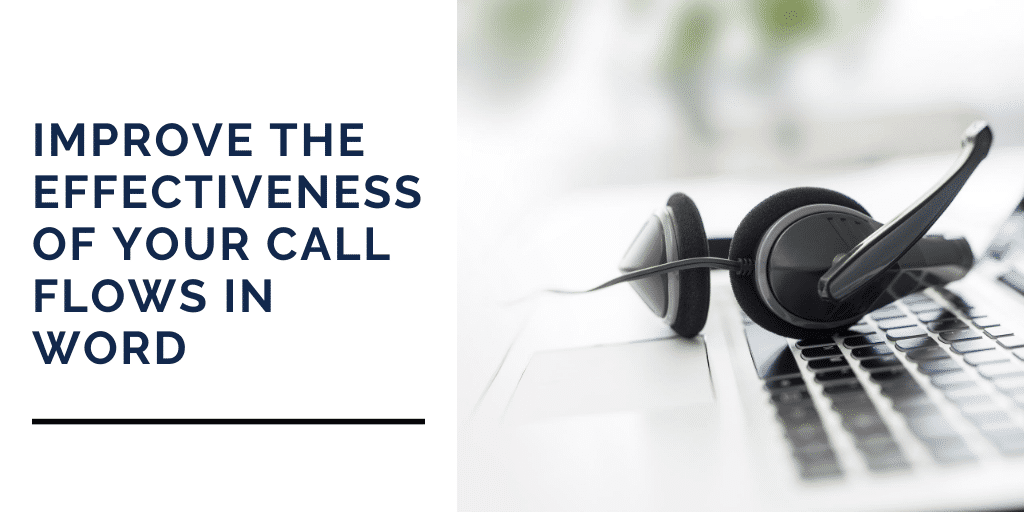 They have many names. You might call them call flows, call guides, call scripts, or tip sheets. Regardless of what you call them, they all have the same purpose - to help your agents know what to say, ask, and do. But, if we are honest with ourselves, not all call flows (that's what we will call them for the sake of this article) do a great job of this. Agents may complain that they are hard to use, they may continue to make mistakes even when they are using them, or they may not use them at all.
They have many names. You might call them call flows, call guides, call scripts, or tip sheets. Regardless of what you call them, they all have the same purpose - to help your agents know what to say, ask, and do. But, if we are honest with ourselves, not all call flows (that's what we will call them for the sake of this article) do a great job of this. Agents may complain that they are hard to use, they may continue to make mistakes even when they are using them, or they may not use them at all.
Why? Because a lot of call flows are complicated. Sometimes you can simplify them, but sometimes the process the agent has to follow is complicated. And complicated things are hard to communicate. It would be wonderful if there really was that Staples button that could make everything "Easy", but unfortunately that only happens on TV.
But there is something you can do. And it isn't even that hard. What if I told you that by simply reformatting your call flows you could have a major impact on your training time, QA scores, handle times, and CSAT scores? Well that would be incredible, wouldn't it? And it's absolutely true.
My name is Greg DeVore and I have been working in the knowledge management space for 17 years. The whole time, the primary goal has been to communicate complex information as simply as possible.
In this article I'm not going to share any fancy tools with you. To do this you can use your Microsoft Word application. You don't need to buy anything else. But I am going to show you a technique for dramatically improving the effectiveness of your call flows.
It all comes down to formatting
At this point you may be a little skeptical. You are asking yourself, "Can formatting really make that much of a difference?" Well, just ask Warren Beatty, Faye Dunaway, and the Oscars. Do you remember when Faye Dunaway accidentally announced the wrong winner for "Best Picture" at the Oscars in 2017? Imagine 500 million people were calling your call center to find out who won Best Picture and your agent gave them the wrong answer. That's exactly what happened, and the formatting of the card that was given to Warren Beatty had a lot to do with it.
The problem was that the card he was given didn't clearly communicate what was important and necessary. And that is the same problem that many call flows have. They have lots of great information, but that information isn't formatted in a way that the agent can quickly understand and apply it.
🔎 Related: How Call Centers Use ScreenSteps to Clean Up Their Call Flows
How do you improve the effectiveness of your call flows?
To improve the effectiveness of your call flows you need to follow a four-step process:
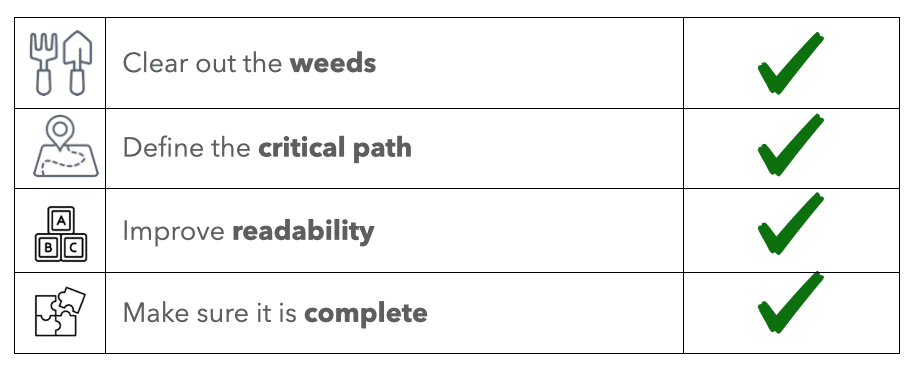
1. Clearing out the weeds
A lot of the guides we see have extra information that isn't helpful to an agent and isn't necessary in the context of the call. The usual culprits are:
- Background information
- Anecdotal stories
That information may be useful during training, but if an agent is going to use a guide while they are on a call then you want to remove anything that isn't telling the agent what to say, ask, or do.
Here are a few examples of information that can and should be removed.
Tables at the top of the document
These are often very useful for the manager, but very distracting for the agent.
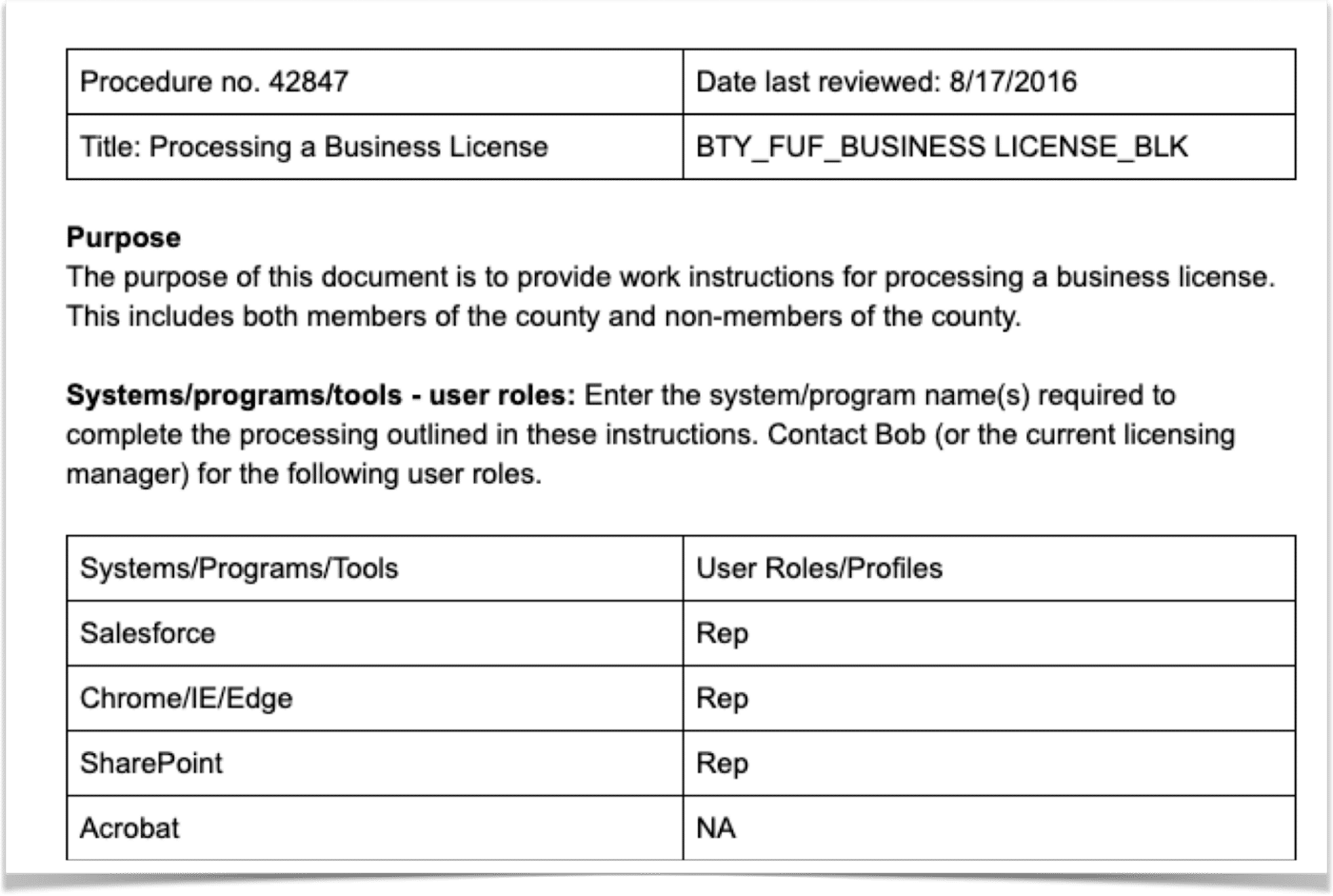
Stories and background information
Look at the screenshot below. We've highlighted a few things that could easily be removed from this call flow. While interesting and helpful during classroom training, this information will not be helpful for the agent while they are on the phone.
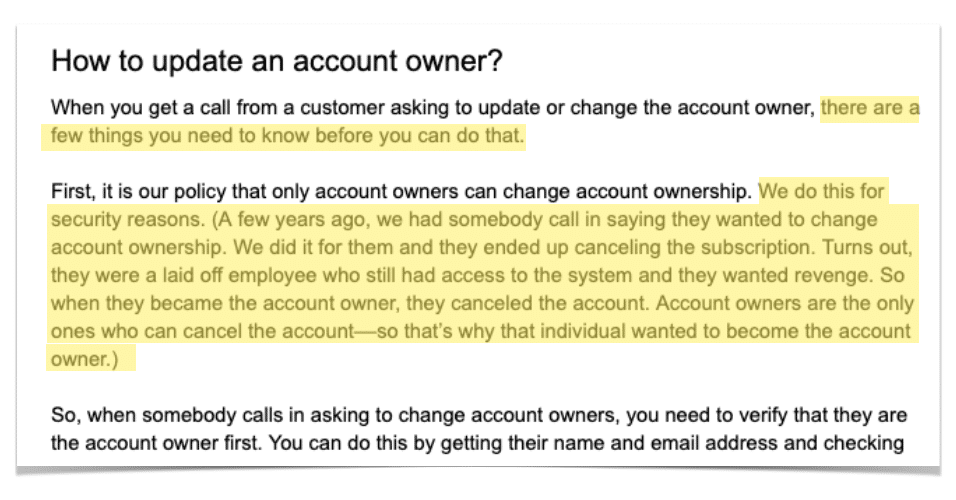
2. Define the "Critical path"
Once we have cleared out the weeds, the critical path will become more clear. The critical path outlines the key stages and decisions in a call flow. They define the primary actions that an agent needs to take to successfully resolve the call. Many times we see the critical path hidden in lengthy paragraphs that are hard for an agent to read and understand quickly.
How can you make the critical path more clear? Here are two tips:
- Convert the critical path into a bulleted list or checklist
- Convert if/then scenarios into yes/no questions or multiple choice answers.
Here are some examples:
Create a checklist
Instead of describing what needs to be done in a paragraph, this example lists what needs to be done in a checklist format. This makes it much easier for an agent to follow the process.
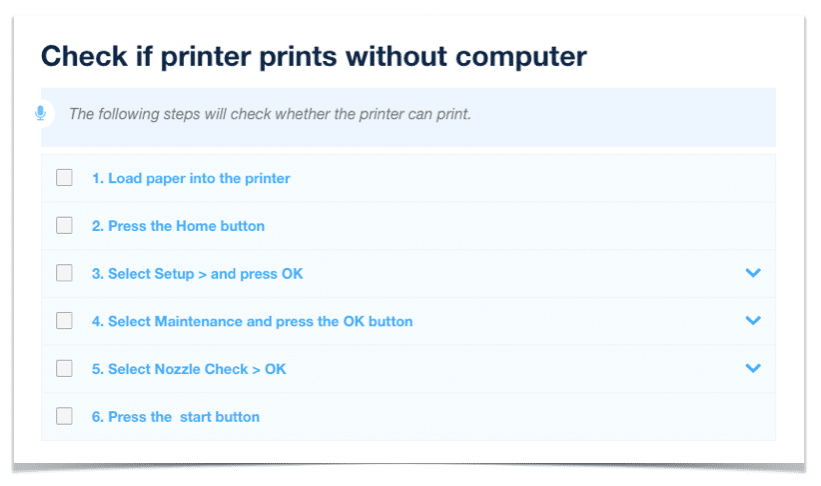
Create a nested outline
This example creates an outline of the critical path. Decisions are phrased as yes/no questions. The branches of the path are nested in the outline so that it is very clear to the agent what they must do.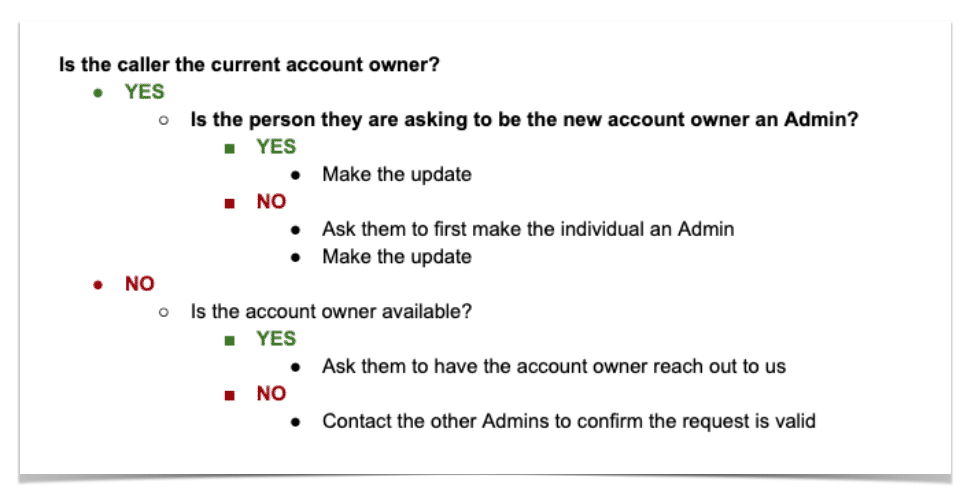
3. Improve the readability
In a call flow, you don't get points for being clever or eloquent. To improve the readability of your article, you can do a few things:
- Simplify the language to something a 10-year old could understand. It isn't that your agents aren't intelligent, but they are having to process information very quickly while someone is waiting on the other end of the phone. The simpler the language, the easier it will be to understand and apply. (Sidenote: Don't let your engineers write the call flows. They don't write in language that a 10-year old can understand.)
- Add color formatting to Yes/No parts of your list.
- Add in suggested prompts of what the agent should say or ask. If certain text is required, then make sure you do that by using a different color or by putting a bold Required above the text.
- Reduce word counts - can you use 3 words instead of 10 to describe something?
Here is an example of a call flow that has improved readability. Notice the colors and formatting options.
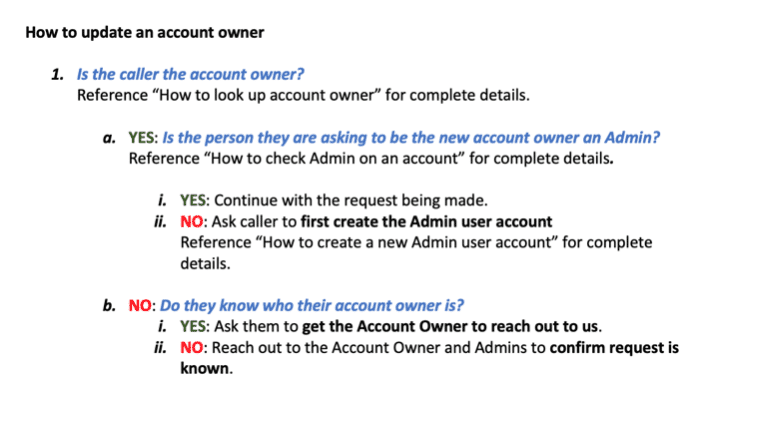
Referencing information
Another tip is to reference detailed "how-to" information instead of including all of the instructions in the call flow. This can be tricky if you are creating all of your call flows in Word. But if you are using an online knowledge base (such as ScreenSteps) you can easily link to detailed instructions that can either appear as a pop-up over the call flow or as a section that can be expanded by the agent to get more detailed information.
Here is an example:
4. Make sure it is complete
Many call flows that we see are incomplete. These are the most common mistakes we see:
- They don't tell an agent what to say and ask
- They don't show an agent how to do what they need to do
- They don't cover all variations of a given scenario
Show them what to say and ask
Every call flow should show an agent what they need to say and ask. Some call centers worry about agents sounding scripted. Your agents don't need to follow scripts verbatim, but they do need guidance about what to say. (If you are concerned about using scripts in your call center, see the article, "If I use scripts in ScreenSteps, won't my agents sound robotic?") This information is especially helpful in allowing new agents to feel confident.
Show them how to do things
It isn't uncommon to see something in a call flow that says, "Create a new record in the database," without any instructions about how to do that. This is a perfect opportunity to include a reference guide that shows the agent exactly what to do.
Here is an example with a screenshot and bulleted list of information to help the agent know what to do:
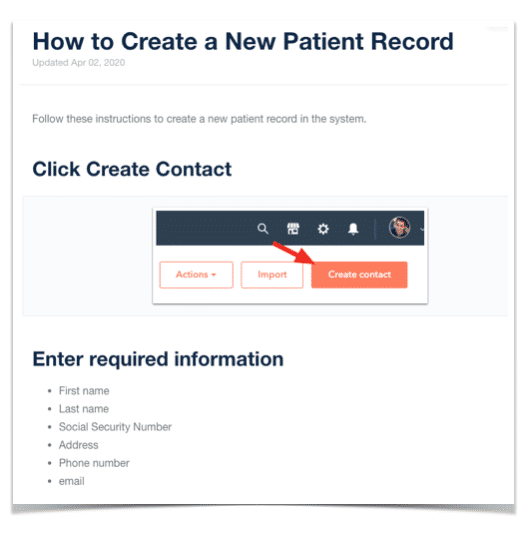
Cover all of the variations
Sometimes call flows will tell an agent to verify something, but doesn't tell them what to do if things don't go as expected. For example, if you were working in a medical office and had to schedule an appointment during the COVID-19 crisis, you might have something in the call flow that says, "Make sure the patient is familiar with televisits." But what if they aren't? What should the agent do?
This should be covered in the call flow either by using a nested outline as described above or if you are using an online knowledge base like ScreenSteps, then you can handle this situation by including interactive questions.
Conclusion and something to practice on
Hopefully, this has been helpful and has given you a new way of looking at your guides. If you apply this process of clearing weeds, defining the critical path, improving readability, and ensuring completeness, you will find that your agents will be able to understand and apply your guides much more quickly.
The best way to learn these techniques is to practice. We have prepared an example call flow that could use some improvement. Download the call flow Improve Call Flows Exercise and apply the principles described in this article. You can see how we improved the example call flow here: Improve Call Flows Exercise Solution.