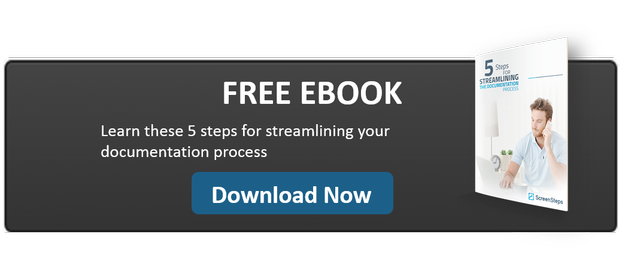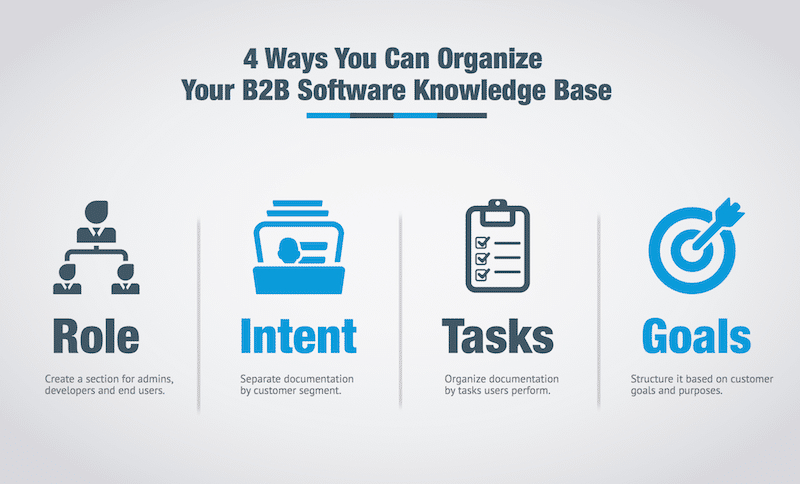How to Organize your B2B Software Knowledge Base

Once your knowledge base moves beyond a few FAQs, you will quickly start wondering about how you should organize your B2B software knowledge base.
Many companies still implement a very flat structure in an attempt to organize their knowledge base — which is just a list of articles with no hierarchy to them. If you take this approach, you're really just relying on the search feature of your knowledge base since that's the only way anyone is going to find anything.
A flat structure will make it very difficult for your customers to browse your knowledge base.
So, if you have a flat knowledge base, the first step would be to decide on some basic groupings of articles to help organize the knowledge base content for your customers.
Here are some suggested approaches (as well as mistakes to avoid) on how to organize your knowledge base.
Organize your knowledge base by role
Does your application have administrative users, developers and end users? If so, organizing your knowledge base by user role can be a good option.
Create a section for admins, developers and end users. By grouping the content in this way, you make it easier for customers to find the information they need without being bothered by the information they don't. Further, they'll come to enjoy an organized knowledge base.
Organize your knowledge base by intent
Do you have different customer segments that use your product? Do they use it in very different ways?
We ran into this problem with our customers that integrate with Zendesk. Instead of creating a single integrations section, we created a separate section for each integration.
Much of the help content for each integration is similar, but that's fine. By segmenting our documentation by the intent of the customer we've seen a massive decrease in confusion and support requests.
Organize your knowledge base by tasks
Does your software perform tasks that fall into logical groupings? For example, creating invoices, generating reports and reconciling payments. Those are three separate tasks.
Those separate tasks are a good way to break up your documentation and better organize your knowledge base.
Don't confuse this with breaking up your documentation by feature. Feature-based documentation is rarely as effective as task-based documentation. Focus on the tasks your customers want to perform and create your sections based on tasks, not features.
Organize your knowledge base by goals
Do your customers have different goals or purposes for using your software? Organizing your knowledge base by goals can be a good option.
For example, if you were an email marketing application you might create sections such as follows:
- Growing your subscriber list
- Using email to sell your product
- Using email to sell your services
- Using email to establish yourself as a thought leader
Each section would have articles that would help your customers reach their particular goal.
Choose one
Whichever method you choose, choose one. Some organization is better than no organization. Your customers and your authors will thank you for having a clear organizational strategy.
We hope this helped you learn how to organize your knowledge base. To Learn these 5 steps for streamlining your documentation process, download our free eBook.