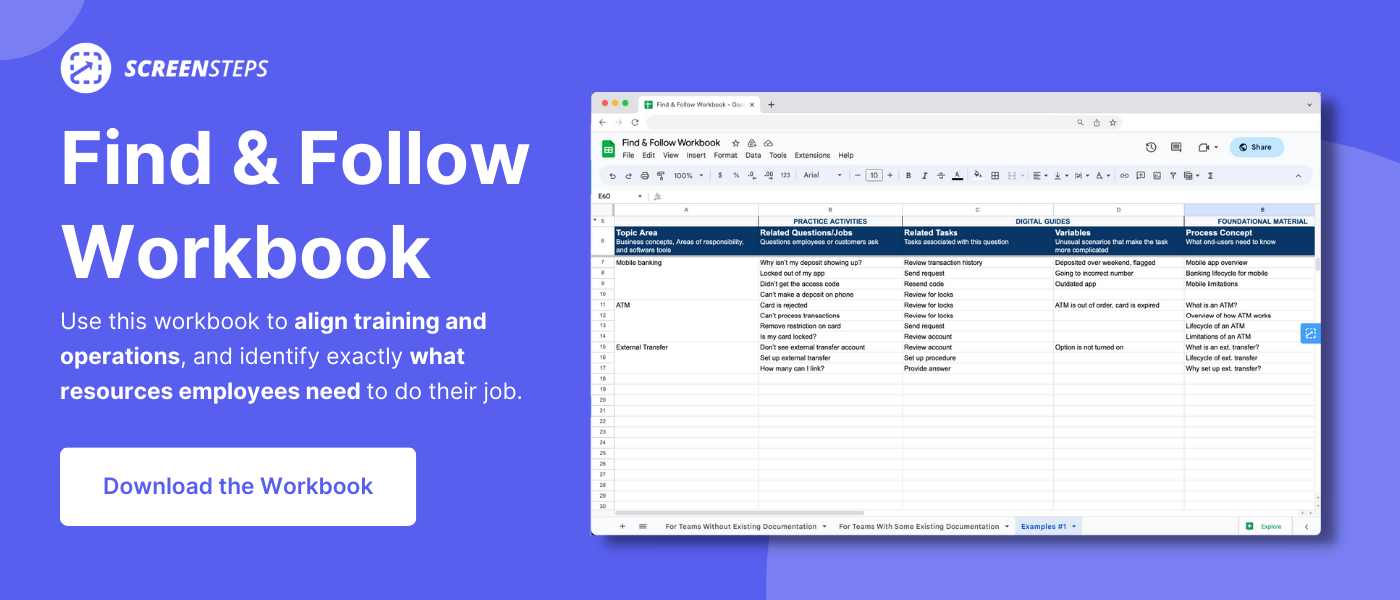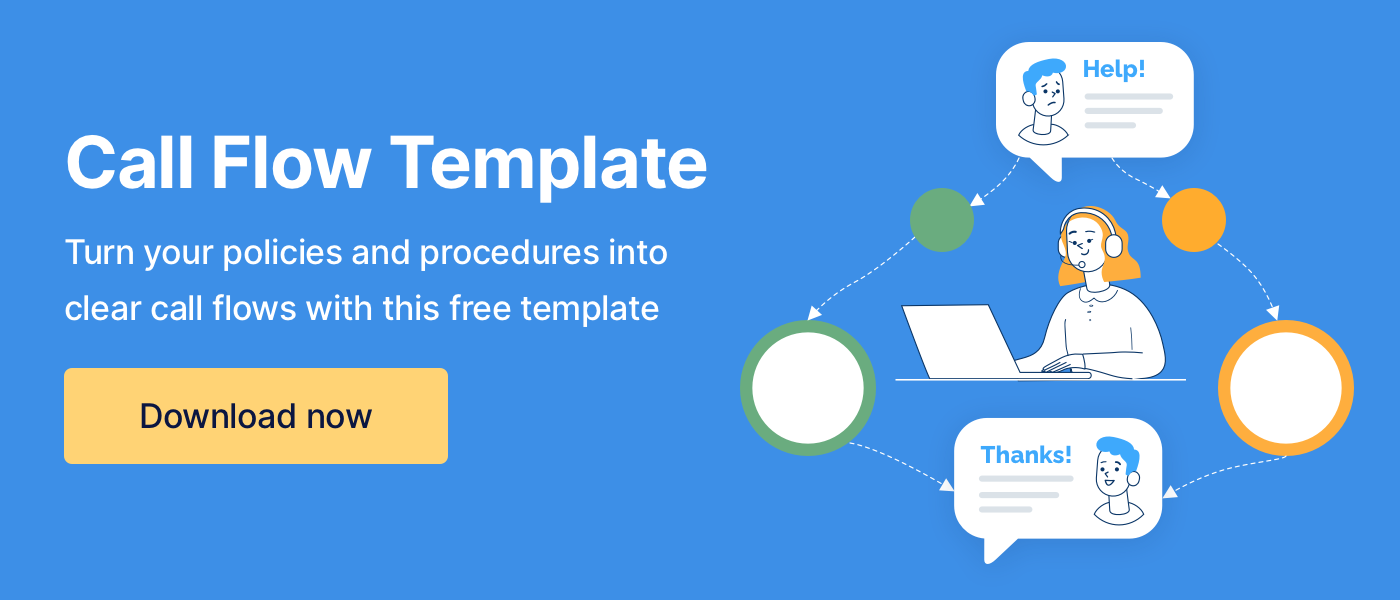How Do You Write a Call Center Script? (7 Steps)
Working as a call center agent is an intimidating job. Call center reps have a lot to do on a single call. They have to talk to the caller, reference policies and procedures, as well as take notes all at the same time.
A call center script helps make that job easier. It helps your call center agents know what to do and say.
So, what do you need to include in your call center scripts? And how do you approach writing those scripts?
As the Director of Transformational Services at ScreenSteps — a knowledge base software that helps call centers to write and share their call center scripts — I’ve helped call center supervisors and trainers write clear scripts. These scripts have helped their agents make fewer mistakes and decrease key call center metrics.
Here are seven steps to write a call center script that has everything your call center agents need to handle a call.
1. Decide what you need a script for
One mistake call centers make is writing one call center script from beginning to end for every procedure. You cannot write one massive script that covers everything. You are writing a bunch of mini scripts.
Every call center needs to write a basic intake script that covers the main items where they can:
- Greet the caller
- Verify their information (if necessary)
- Figure out the purpose of call
Once an agent knows the purpose of a call, it is time for the agent to pull up a specific call script to perform the procedure that helps resolve the reason the customer is calling.
Write down several topics that people call in about. For each topic, you will write a specific script. These are your troubleshooting scripts or procedural scripts
If you aren’t sure which procedures you need to write a call center script, download this free Find & Follow Workbook to help you figure out what procedures you need scripts for.
2. Identify the patterns
Ideally, the person writing your call center scripts will be someone who has had these conversations and handled these particular procedures dozens of times. They should be your subject matter experts. They should be the MVPs of your call center.
They will recognize that there are similar patterns when they have this conversation. If you haven’t handled this call many times, try taking calls so you can take notes on the patterns.
Once you’ve heard it over and over again, yo uwill know the questions you need to ask, the order you should ask them in, and other keys to writing the optimal script.
3. Walk through the call as you write the script
As an expert on the call, you can walk through a call as you write the script.
In those scripts, omit the general greeting. It is already taken care of in the intake script.
Make the call center script flow like a conversation (ask questions and have different paths based on the response.)
Your call center scripts present decision trees via your questions and the answers that your caller responds with. Make sure you cover all the possible responses a caller could give with your decision tree.
Ask questions in a specific order. Walk through the call multiple times to get the questions in the optimal order.
Think of it as a game of Guess Who. Start with questions that reduce the number of options the fastest. You’re trying to resolve the call in as few calls as possible.
For example:
For a call script that responds to the request, “Can I return your product?” What question ends the call right away?
“Is the return a promotional item?” If it is, the call ends. You don’t return promotional items.
Next question: “Is the item opened?” If it is, the call ends. You don’t return opened items according to your company policy.
4. Decide if you need prompts or exact verbiage
Often, supervisors and trainers don’t want their agents reading call center scripts verbatim. In those cases, you are looking for more of a call flow.
A call flow — like a call center script — helps call center agents know what to say and do on a call. However, instead of providing exact language, a call flow prompts agents.
There are situations in a call flow where you may want reps to use exact verbiage, like when handling compliance. With a call flow, you can include chunks of call center scripts within a call flow.
As you write your call center assets, decide when, where, and how you want to use exact phrasing and verbiage. Think of your help guides as the prescribed steps that need to be followed.
It helps to provide suggested verbiage. This could be a quick suggestion on how to start a question to help with transitions in a conversation.
A call flow/script can be as simple as a list of bullet points or prompts. It could be as simple as a checklist or as detailed as a playscript. The point it to help agents know what to do and avoid making mistakes.
Decide which you need to help agents as you create your assets. This way, you won’t get to the end of a call only to realize you didn’t need to ask the first 4 questions.
5. Format your script for easy reading
Writing a call center script is more than writing words on a page. Remember your call center agents will be using these scripts and call flow while they are on a phone call. That means they will be talking to a customer as they are searching and following your script.
Make reading your script as simple as possible. Create a style guide for writing call center script for your content authors. This will keep all of your script formatting consistent. Consistent guides are easier for your reps to follow.
In the style guide, include details on how you emphasize different parts of your script. When does an agent know they say verbatim phases? When is an action that they don’t say identified? How do they know what the next step?
Some things you will want to use for formatting include:
- Bullet points
- Italics
- Highlights
- Colors
- Bolding
- Screenshots
- Annotations on screenshots
- Etc.
6. Test your scripts in real-life scenarios
Once you finish your script, it is time to test your script. Before you release your script to all your call center agents, you will want to try it in real-life scenarios.
Role-play your script with a call center agent internally. If that goes well after a few times, have some of your trusted call center agents try following your script on live calls.
Are there places where your call center agents get stuck or confused while reading your script? If so, make edits to your script and take it through the testing process. Once an agent can follow your script exactly without getting confused or stuck in a procedure, it is ready to release to your call center team.
7. Review and optimize scripts after publishing them
Congratulations! You’ve published your call center script. Unfortunately, publishing your call center script isn’t the end of the line.
Your policies and procedures will always be changing and evolving. As policies and products change, you’ll have to update instructions.
Have a plan in place so that your call center scripts don’t go out of date or become inaccurate. If your scripts don’t contain inaccurate information, your call center agents will unknowingly make mistakes. They will lose trust in your scripts and stop using them.
Continue to refine your scripts for the most optimized procedures.
Help agents avoid mistakes with clear call center scripts and call flows
Writing a call center script takes time and energy. When you take the time to write clear call center scripts, it helps your call center agents avoid mistakes and ask supervisors fewer questions.
With the ScreenSteps knowledge base software, you can quickly write call center scripts and call flows. One company created 4X the document in ¼ of time. The content creation tools make it easy to format articles that call center reps can easily follow.
Are you ready to write your first call center script or call flow? Use this free call center call flow template to write a call flow that supports your agents while they talk to customers.
.jpg)

.png)