2 Key Indicators Your Digital Guides and Job Aids Aren’t Working
Do you find it difficult to document instructions clearly?
Providing clear instructions is challenging, especially when you are writing them down. Sometimes you are tempted to include everything you know about a procedure and end up providing too much information. Other times, you accidentally leave out important details. It's a difficult balance to strike.
I get it. I write self-service guides for ScreenSteps — our knowledge base software — as well as coach companies on best practices for writing digital guides. What I've learned is: if you want to know if your job aids are working, you have to look at your end-users' behavior.
While I could give you a long list of digital guide mistakes, it really all boils down to two main errors. Watch this 2-minute video for two key indicators your digital guides and job aids aren't supporting your end-users.
Create guides that help end-users handle any task
While it may seem oversimplified, those two key indicators summarize the primary issues with most digital guides. If you want to create clearer guides, there are a few things you can do.
Beyond using best practices, it helps to have a knowledge base software that makes it fast and easy to write and update digital guides. ScreenSteps knowledge base software helped one company create 4X the guides in 1/4 of the time. Now, end-users can access these guides in as few as two clicks.
Of course, this all doesn't matter if you don't follow the three principles for creating clear and concise digital guides.
Want to write clear and concise digital guides that help your end-users handle tasks no matter their skill level?
Watch this 3-minute video describing the three principles that help you write clear and concise digital guides.
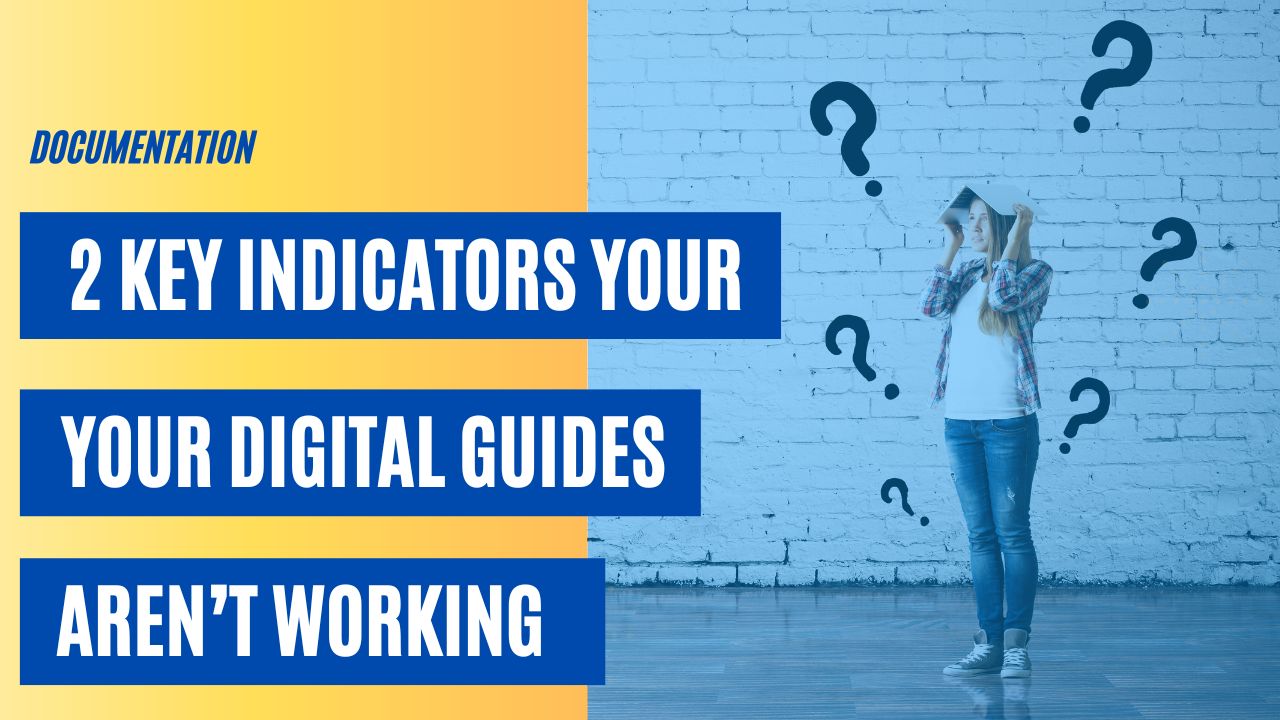

.png)

