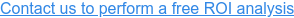How to measure the ROI of ScreenSteps in your call center

Are you being asked to prove how ScreenSteps will benefit your call center? Don't you hate when you are super excited to implement something and those above you want proof that it will be worth it? It seems like so much extra work when you already know it's going to be worth it.
Don't worry. The good news is that proving a positive ROI with ScreenSteps is very easy, especially if you have reliable metrics. We love working with call centers that measure everything carefully because those call centers can quickly see how big of an impact ScreenSteps can make.
How to make the case for ScreenSteps
If you are trying to make the case for purchasing ScreenSteps, we suggest providing an ROI analysis to your management team. You can either prepare this on your own or ask our team to help you put it together.
While there are many areas where ScreenSteps can make an impact, we suggest choosing just one to focus on. Consider the additional benefits as a bonus, but it will be easier to make your case and prove value if you focus on the biggest pain point instead of a lot of little ones.
When you present this information to your purchasing committee, it will make their job much easier. One customer told us that the financial controller said, "It was the easiest purchasing decision they had ever made." Making the decision easier is precisely what we want to help you accomplish.
Metrics you can use to prove ROI with ScreenSteps
Below I will list five metrics you can use to make a case for ScreenSteps. Like I said above, we suggest focusing on one to make your case.
Decreasing Time to Proficiency
The ROI on this metric is the easiest one to calculate and often has the biggest impact. You are going to be measuring how long it takes to make a new agent proficient under your current system, and then project what type of impact you could make with ScreenSteps.
What numbers you will need:
- Average daily cost of a call center rep
- Average number of days it currently takes for a new agent to become proficient
- Average number of agents hired each year
Calculating the current cost
Until a new agent is proficient, they are just a liability to your organization. They take up the time of the trainers and more experienced agents that need to help them along. It isn't uncommon for us to speak to call centers where the average time to proficiency is 4-6 months. All during this time, those agents are taking up resources from the call center instead of contributing to its productivity.
Notice that we aren't talking about training time. Too often, call centers measure training time but not time to proficiency. The agent isn't productive when they have finished training. They are only fully productive when they are proficient.
How do we define "proficient"? Proficient means that the agent can handle the majority of calls without additional training or intervention. That definition will be different for every call center.
To figure out your cost to make an agent proficient use the following formula:
(Average daily cost per rep) * (Average number of days to proficiency) * (Average number of agents hired per year)
For example, let's look at this call center:
| Average time to proficiency | 60 days |
| Average daily cost per agent | $200/day |
| Average number of agents hired each year | 30 |
| Total cost to make one agent proficient | $12,000 (60 days * $200/day) |
| Total time to proficiency costs | $360,000 |
Calculating the ROI
Once we have that baseline cost we can then adjust the time to proficiency to see how much your call center would save. We helped one call center reduce their time to proficiency by 54 days. In this case that would result in a savings of $324,000!
You may find that hard to believe so maybe you want to start with a more conservative estimate. If you were to save only seven days then the savings would be $42,000/year.
| Current time to proficiency cost | $360,000 |
| Reduction in days to proficiency | 7 days |
| Total savings | $42,000 |
Keep in mind that a seven-day reduction in time to proficiency is a very conservative estimate. You would most likely see at least a 50% reduction in time to proficiency, but it is much better to set the bar a little lower and then blow away people's expectations.
Decreasing hold, handle, and post-call work times
Another area where you can prove ROI is by decreasing hold, handle, and post-call work times. All of these numbers together determine the time it takes for an agent to complete a call. The longer it takes, the lower number of calls each agent can handle during a given shift. By decreasing any one of these numbers we can increase the average calls per rep and decrease the total headcount that you need in your call center.
This one can be a bit trickier to calculate, but the bonus is that lower handle and hold times will have a positive impact on your QA and CSAT scores.
What numbers you will need
You will want the following:
- Average annual salary of a call center rep
- Current total average call volume
- Total average time per call (handle time + post-call work time)
- Number of reps required to handle current volume
To figure this out we are going to figure out how many calls an agent can handle on average in a given shift based on the average time it takes to handle a call. We can then look at how much we can reduce that average call time, thus allowing fewer agents to handle more calls.
Calculating the ROI
Let's take the following numbers:
| Average call handle time | 8 min |
| Average post-call work time | 3 min |
| Total average call time | 11 min |
| Current call volume | 2100 calls/day |
| Hours/day agent is available for calls | 6 hrs |
| Call capacity per agent per day | 32 calls |
| Headcount required based on call volume and average call time | 66 agents |
Now that we have those numbers, we can target a 20% reduction in handle time and post-call work. (Depending on the nature of the post-call work you may be able to reduce that by a higher percentage.) Let's look at the results.
| New average call time | 8 min 48 sec |
| New call capacity per agent per day | 41 calls |
| New required headcount | 52 agents |
| Headcount reduction | 14 agents |
| Average yearly cost/agent | $35,000 |
| Total savings | $490,000 |
Additional areas to measure ROI
Usually one of the two measurements mentioned above will work, but if you need additional measurements, here are some ideas:
- Decreasing call escalations. (Average number of escalations/year * Average time to handle escalated call for Tier 2 rep or manager * Average cost per minute for a Tier 2 rep or Manager). Also, remember that call escalations will have an impact on CSAT scores since it will take longer to resolve the issue for the customer.
- Reducing agent mistakes. For this one, you need to calculate the cost of each mistake. For example, if an agent gives the wrong information to a patient, they may need to reschedule an appointment. You should calculate things such as the cost for the 2nd call into the call center, lost revenue for the doctor who may not be able to fill the slot again, etc. Depending on the nature of the mistake, the cost savings here can be significant.
- Increasing the number of agents that are cross-trained. When you can reduce the time to proficiency for new agents, you can usually cross-train agents across different specialties more easily. Cross-training agents can help you reduce staffing needs. Calculate the expected reduction in headcount to evaluate your ROI.
Is this all making your head spin?
If this all sounds very confusing, don't worry. Just book a time with a member of our team and we can help you prepare an ROI analysis. Our team member will just ask you for some numbers which they will then plug into an ROI calculator we have created. They can then give you a nicely formatted PDF that will show the projected savings along with all of the assumptions.
What are the next steps?
Gather some data from your end and then either perform the calculations yourself or reach out to our team to schedule a time to review them. When you present the potential ROI to your management team you will make their decision about whether or not to proceed with ScreenSteps much easier.
If you haven't already you should watch this 5-minute video that explains how you can improve your call guides with ScreenSteps.