New in ScreenSteps: Set Viewing Permissions on a Per Article Basis
We are happy to announce that starting on Thursday, August 31, 2017 you will now be able to set article viewing permissions on a per article basis.
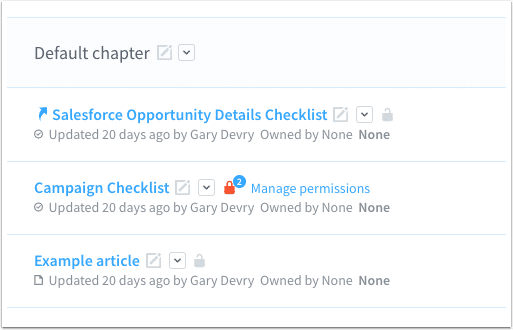
Some background
Up until now all viewing permissions where handled at the Site level. A ScreenSteps site is an individual knowledge base. If a user had permission to view a site then they could view all of the published content in that site.
This of course was not ideal. Too many customers were having to create multiple sites and share content between sites.
There were two options for tackling this problem. One was to allow users to set permissions on a chapter or manual level. This is pretty simply to understand and implement, but as we looked at other services that took this approach we found that their customers were having to jump through a lot of hoops to set things up correctly. For example, if they had two groups of users that needed to view a chapter called "Processing Invoices" they had to set up two separate chapters. We really felt that permissions should not effect how you organized your knowledge base. They should be a simple layer on top of the knowledge base organization.
The other option was to allow you to set permissions on anything (the Google Docs approach). This is extremely flexible but seemed like too much overhead for what we were trying to accomplish.
We settled on a simple approach:
- An article can be marked as restricted or unrestricted.
- Unrestricted articles are available to anyone who has access to the site. Restricted articles are only available to users who belong to a user group that has permission to view the article.
- The display of chapters and manuals automatically updates based on the permissions of the articles they contain. If a user doesn't have permission to see any articles in a chapter or manual then they will never see the chapter or manual in the table of contents.
We have been testing this for several months with users and the response has been great. In our own team we have found that it strikes a good balance of simplicity and flexibility.
We hope you like it!
You can read about how to use this on your account here: http://help.screensteps.com/a/759620-restricting-an-article-to-specific-user-groups


