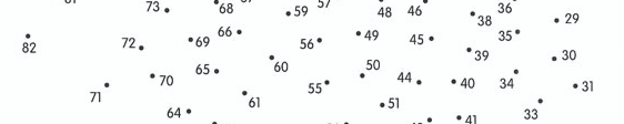One Overlooked Reason Your SaaS Isn't Being Adopted
After you've onboarded a prospect/new customer to your SaaS, and after they've gone through some additional training, your users may still have trouble using your product - not because your instructions are bad, but because your users may still not know what to do.
For example, let's consider SquareSpace - it helps users create beautiful websites. Well, even if it has amazing onboarding, great training guides on how to use the app, and great customer support, if a user doesn't have any content to upload, an audience to share it with, or see an immediate need to use it, chances are the user won't adopt it.
The user may know how the mechanics work, but they still don't know what to do with it all.
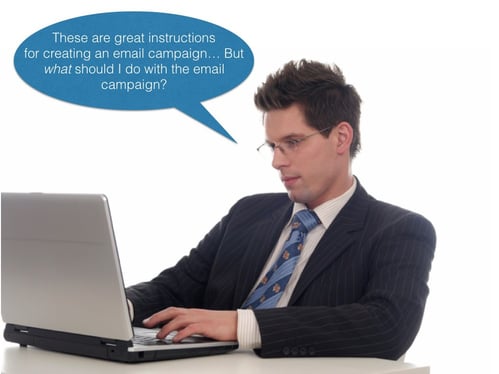
This is a problem Nathan Barry was having with his SaaS product, ConvertKit. In his own words,
With ConvertKit I saw a lot of people set up a new account, create a form, then do nothing else. Then after their first payment they would realize they weren’t using it and then cancel. The churn rate for customers in their first month was nearly 40%!...
One ConvertKit customer was struggling to see the value in ConvertKit since his forms weren’t really set up and he didn’t have any subscribers. When I talked to him he was close to canceling. I helped him plan his landing page, promote it (he actually did a really good job!), and the subscribers started to roll in. Now that he has over 1,000 subscribers for his upcoming product, he isn’t switching any time soon!
Nathan Barry's customers may have had good instructions and support on how to use his SaaS product, but some still weren't sure what to do. Once he decided to teach his users how to do email marketing (and not just how to use his email marketing tool), he saw an improvement in user engagement and their success.
Teaching Your Users
Almost every SaaS product will potentially have this problem. HubSpot customers won't stick around if they don't know what to write about in their blog - even if they know where to type and how to publish, if users don't know what to write about, the blog feature won't be used.
MailChimp customers won't stick around if they don't have a reason to send out emails (e.g. no product, no list, or no ideas). Even if they know how to choose a template and create a campaign, a user's account will sit idle if they don't know what to email about.
Our customers using ScreenSteps won't stick around if they don't know what to build in their knowledge base. They may know how to write an article, but if they don't know what to write about, their knowledge base will remain empty.
This is one of the many reasons SaaS companies have placed a heavy emphasis on teaching users best practices - they want users to know what to do with their product.
HubSpot
Check out HubSpot's collection of resources for marketing and sales - it includes titles like:
- Why you're losing proposals
- The science of success on Twitter
- How to get 100,000 blog readers
- An introduction to LinkedIn for business
These are not training guides on how to use HubSpot - in fact, you could take this information and apply it to any other marketing platform. HubSpot uses these resources to help customers know what to do when they use its marketing and sales tools.
Wistia
Check out Wistia's collection of resources for making video - it includes titles like:
- Lighting on the fly
- Choosing music for your video
- Choosing a microphone
- Scripting tips
Wistia understands that if its customers don't make videos, they won't use Wistia's services, so it includes several teaching guides - not for using Wistia - but for making videos. In fact, if you went through Wistia's learning resources, you could take what you learn and apply it to any video hosting software.
LeadPages
Check out this video course for learning how to use webinars to attract customers - it includes topics like:
- Have a vision of what you want to accomplish
- Attract webinar attendees
- Engage attendees
- Leverage your content
LeadPages isn't training us on the mechanics of using their landing page software - it's teaching us how to do internet marketing using webinars, free offers, etc. That way, when a customer signs up, they know what to do with all of their landing page templates.
Revealing the big picture
Consider this example - look at the image below. If you were to connect the dots, do you know what you'd be looking at?
First of all, you probably couldn't connect all of the dots because numbers are missing. For the numbers that are visible, there's really no way to know what you are looking at - it would just look like a bunch of disconnected lines. Now we'll take a look at the same image, but standing back a little farther so we can see the big picture.
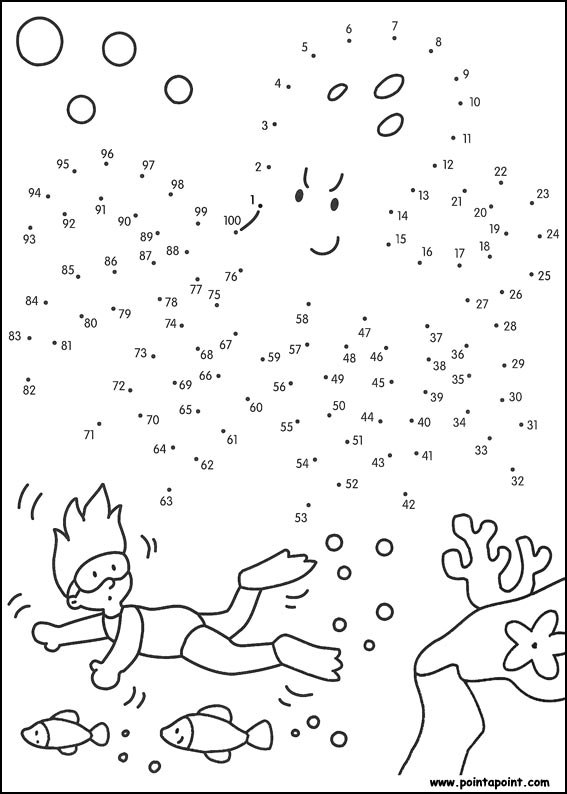
Looking at the big picture puts the first image into context. Now, you almost don't even need the numbers to understand where the lines ought to be - you know you're drawing an octopus attacking a defenseless swimmer, and all you need is a little guidance.
Training gets into the weeds, the nitty gritty mechanics of how to implement the vision - it's like looking at the first "connect the dots" image. If a user gets the big picture, training makes sense. If a user doesn't understand the big picture, training can be a little confusing (and frustrating).
Teaching takes a step back to help put things into context - it's like looking at the second "connect the dots" image. Explaining the big picture can help users understand how all of the training fits together.
Putting it into practice
Nathan Barry discovered that to improve user retention with ConvertKit, he had to heavily educate his users on email marketing - so he created a paid workshop. HubSpot and LeadPages have a lot of material for teaching users about sales and marketing, and they also have consulting packages to help users one-on-one. Wistia has a lot of tutorials on how to make videos for people who know very little about making videos.
I should mention that these companies (and many others) do a great job addressing all four parts of the customer's education lifecycle to help their users be as successful as possible - for this post, I'm just highlighting their success with teaching.
So, if your SaaS product isn't catching on, it may not have anything to do with features, onboarding, or training - it may simply be that your users don't know what to do.


.png)