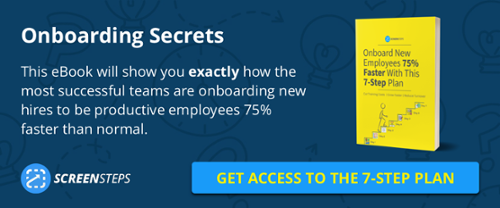One Reason Your Support Articles Are Not Deflecting Customer Tickets
Your customer support knowledge base has two main purposes:
- Deflect support tickets.
- Decrease ticket escalation from your tier 1 support agents to your tier 2 support agents.
If it's not doing those two things very well, then you may have this problem...
You Aren't Documenting Complex Processes Well
Complex processes are those that either include a lot of steps (and customers are getting lost) or vary based on inputs (these are the processes you document in a flowchart and ask yourself, "how will I explain this to a customer?").
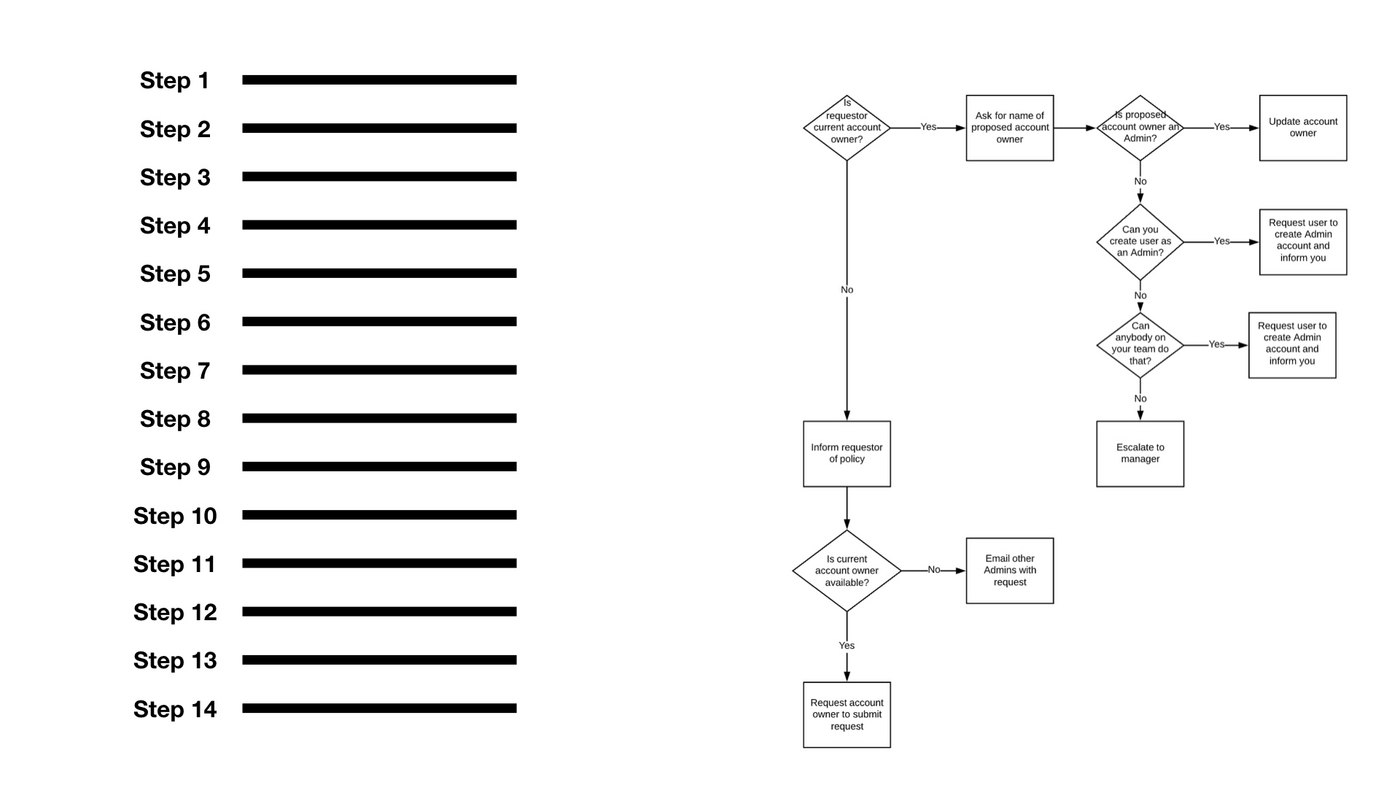
And frankly, those are difficult to document with traditional knowledge management solutions. So, when customers read the documentation, they usually end up confused and resort to sending you an email or calling you.
For example, here is a snippet from a knowledge base article that I found on the internet (you can just skim it and jump to the bottom of this post):
Authorize.Net is a payment processing solution that simplifies online payments and provides the complex infrastructure and security necessary to ensure fast, reliable and secure transmission of transaction data. Authorize.Net allows you to choose between its merchant account + payment gateway plan or its Payment Gateway only plan.
Consider the following factors before choosing Authorize.Net as a payment solution:
- Countries : Authorize.Net is currently available for companies based in the United States of America, Canada, the United Kingdom, Europe, and Australia.
- Payment Methods: Authorize.Net supports almost all major credit and debit cards such as Visa, MasterCard, American Express, Discover, Diner's Club, JCB, and so on.
- Pricing: Authorize.Net has service fees which include, setup, monthly and per-transaction fees. More details about pricing here.
Authorize.Net is supported only on vendor's live site. You would require a payment gateway account or a payment gateway plus merchant account. Since vendor handles card information storage and recurring payments, you would not require the CIM (Customer Information Manager) and ARB (Automated Recurring Billing) modules in your Authorize.Net account.
If you plan on using Authorize.Net with vendor but would want to test the workflow, you can make use of vendor test payment gateway. Vendor currently uses Spreedly , a third party card vault, to store card information with Authorize.Net. Authorize.Net supports storing card information. However, if you're integrating with vendor via Spreedly, you need to migrate your card information from Authorize.Net to Spreedly. Drop a mail to support@vendor.com for more information on the migration process.
Authorize.Net can be integrated with vendor only on the LIVE site. Testing with Authorize.Net is discussed in later sections. Vendor offers the following options to integrate with Authorize.Net...
That is a pretty complex process. If customers were trying to follow those instructions, I can imagine that a few would create a support ticket asking for clarification.
What your customers want to know
Here's the thing, customers simply want to know two things, "What should I do in my situation? And how do I do it?"
Seems kind of selfish – it's all about them! But if it's not clear what should be done in their specific scenario, then customers get nervous and want clarification. Customers don't want to follow the steps in a help article unless they are positive that it is what they need to do. If there is any doubt or confusion, then you will receive a help ticket.
For simple processes like, "How do I update my billing," it's easy to write a help article that explains what they should do and how to do it because those same instructions apply to everybody. There are no variables that affect the procedure and it's only three steps.
But for those complex procedures it gets a little trickier because what they do and how they do it depends on the situation. And if you can't clearly articulate the specifics, then you will receive an email asking, "Here's my situation...What should I do?"
And if a tier one agent gets a question for a specific scenario and your help articles don't make it easy to understand how to deal with specific situations, then you can bet that the ticket is going to be escalated to tier 2 support.
Two Things That Will Help You Answer Complex Questions
The first thing your support article should do is help the reader figure out what they need to do in their situation. And the best way to accomplish that in a help article is to ask a question.
Step 1: Ask a question
Going back to the example above, I imagine the help article would be easier to read if it included some simple questions such as:
- Is your company based in the US, Canada, the UK, Europe, or Australia?
- YES
- NO
- Do you use the Live site?
- YES
- NO
- Do you integrate with vendor using Spreedly?
- YES
- NO
Those questions reduce the complexity because we're just tackling one thing at a time. Also, I can tailor what shows up next based on the responses so that irrelevant information is completely omitted.
Step 2: Explain the action
Based on the answer, the reader would then get specific actions that explain how they can do what they need to do. If the customer selected Yes, they do integrate with Spreedly, then you would present actions (or follow-up questions) specific to that scenario. If they answered No, then you could skip all of that.
If you can nail down the Questions that must be answered and the Actions that must be performed, you can resolve any customer question (even the complex ones) in a help article.
Example of what that looks like
Here's a help article built in ScreenSteps that walks a reader through a series of questions and actions for uploading their team members via CSV file.
Notice how the article is able to focus in on the specific needs of the reader and then offer only the information that is relevant to those needs. This basically replicates a conversation I would have with the customer if I were to chat with them over the phone.
Reduce Support Emails and Decrease Escalations With ScreenSteps
If you can document complex processes in this way, your customers will send you fewer support tickets and your tier 1 support team will escalate fewer tickets.
The example above was created with ScreenSteps. If you want to try ScreenSteps out, click here to request a free trial.


.png)