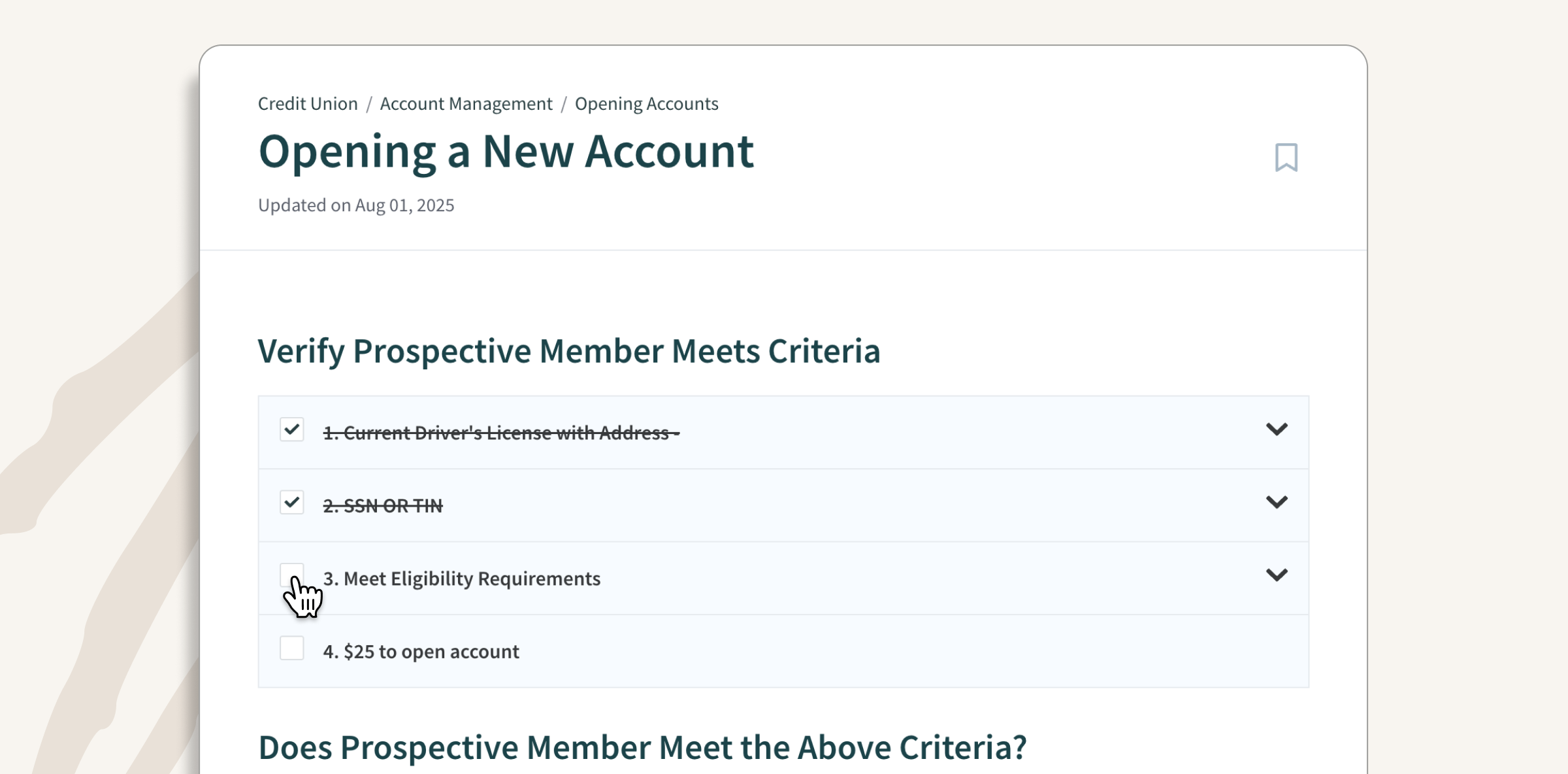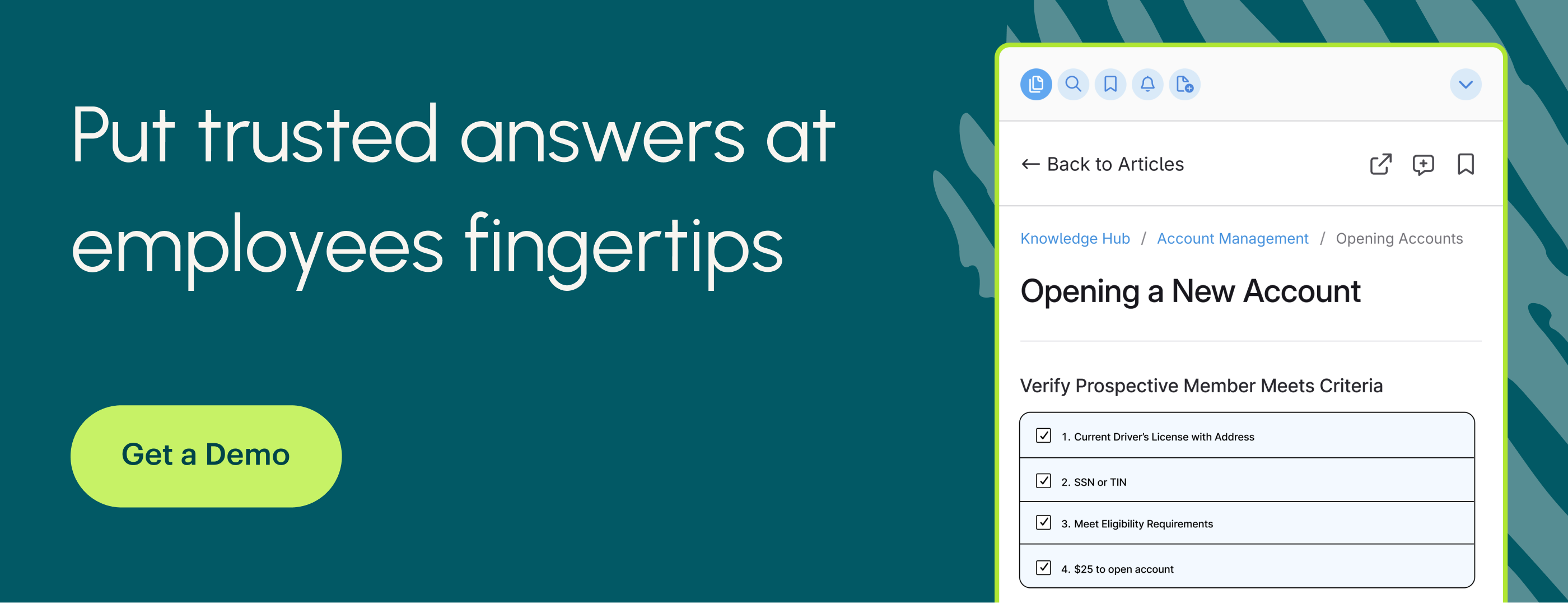ScreenSteps vs. Document360: From Managing Knowledge to Operationalizing It
Both ScreenSteps and Document360 help organizations create and share knowledge.
The difference lies in what happens next—whether employees simply find information or can actually follow it to complete their work.
Quick Summary
Choose Document360 if all you need a central place for searchable reference documentation or FAQs.
Choose ScreenSteps if you need a single source of truth that operationalizes your company knowledge—helping employees perform complex tasks accurately, onboard faster, and adapt to change with minimal support.
Centralized Knowledge vs. Operational Knowledge
Document360 is a well-designed knowledge base for organizing and publishing articles. It’s excellent for searchable documentation, product manuals, and internal reference libraries. Employees can look up information, read an article, and interpret how to apply it.
ScreenSteps goes beyond storing information. It operationalizes knowledge, turning articles into digital guides, checklists, decision trees, and courses that employees can follow in real-time.
This supports the Find & Follow Framework, a proven method for reducing questions, accelerating proficiency, and increasing independence.
Integrated Courses and Continuous Updates
Document360 focuses on static documentation. Any related training or onboarding content must be built in separate tools.
ScreenSteps includes integrated courses that embed guides directly from the knowledge base. When an article is updated, it is automatically updated in the course. This eliminates duplicate work and keeps training content aligned with the latest procedures.
Multiple courses can be combined to create Learning Paths that guide employees through training and continuous learning.
Clarity in Complex Workflows
Document360 is ideal for straightforward, linear documentation.
ScreenSteps is built for complexity. Interactive decision trees, guided checklists, and contextual pop-ups help employees navigate real-world situations that don’t follow a single path.
Real-Time Help with the ScreenSteps Sidekick
ScreenSteps also includes the Sidekick, a browser-based assistant that brings articles, guides, and decision trees directly into the applications employees are using.
There’s no need to switch tabs or search a knowledge base—employees can find and follow guidance right where they work.
Built for Agility and Change
Updating documentation in Document360 requires manual edits and publishing workflows.
ScreenSteps makes change management faster. Authors can reuse steps across multiple guides, update them once, and instantly push those changes everywhere they appear. This keeps knowledge accurate without added maintenance.
Reducing Dependence on Supervisors
Document360 helps employees find answers, but they often still rely on supervisors to interpret what to do.
ScreenSteps removes that dependency. Employees follow step-by-step guidance that allows them to work independently.
One credit union reduced the number of supervisor questions by 25% after implementing ScreenSteps.
People Costs and Maintenance
Document360 typically requires a structured documentation team to ensure consistency.
ScreenSteps lets subject matter experts author directly using templates and AI-assisted tools. Updates are faster, review cycles are shorter, and fewer technical resources are needed to maintain quality content.
Summary
While both platforms help you manage organizational knowledge, they serve different goals. Document360 helps employees find answers. ScreenSteps helps them act on those answers with clarity and confidence.
If your focus is building a searchable library, Document360 fits well. But if your goal is to reduce questions, increase accuracy, and support employees in doing their jobs without supervisor help, ScreenSteps is built for that mission.
ScreenSteps doesn’t just store information—it delivers performance-ready guidance right when and where employees need it.
Discover What ScreenSteps Can Do For Your Team
Schedule a demo with ScreenSteps to explore how teams clarify complexity and empower expert employees with trusted answers at their fingertips.