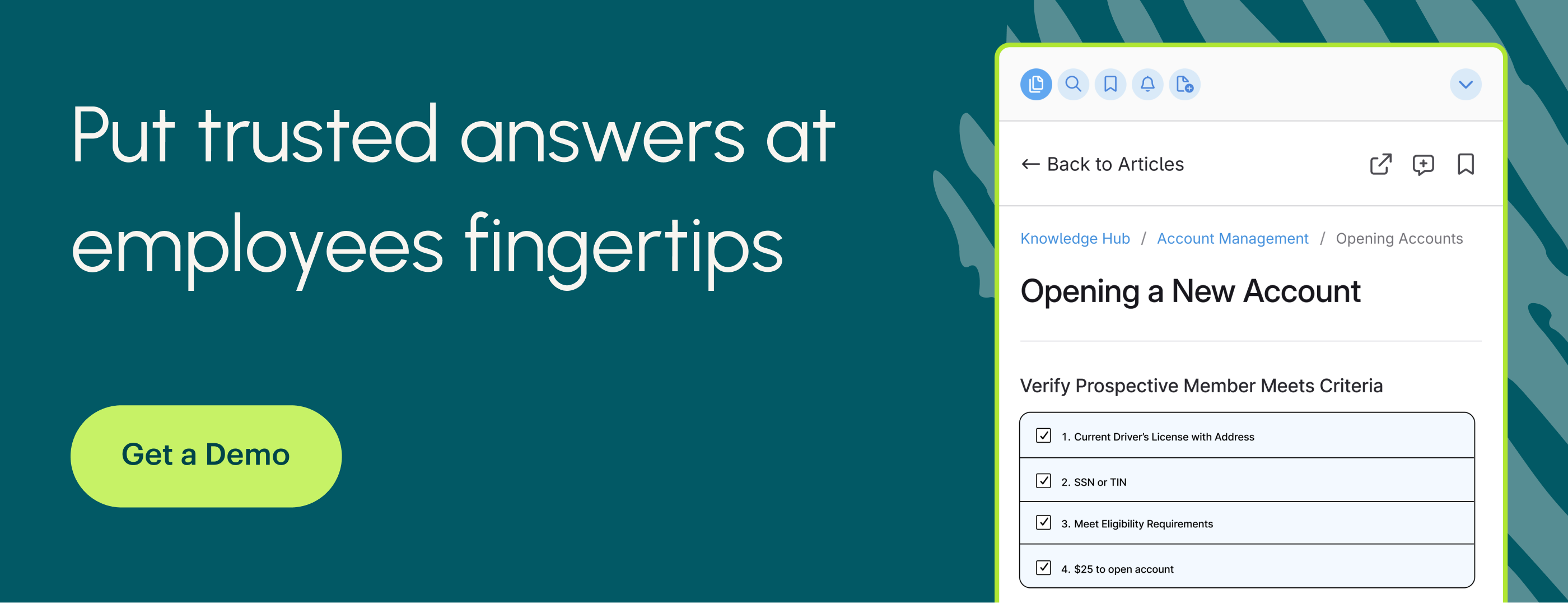ScreenSteps vs. Engageware: From Managing Knowledge to Making It Actionable
Both ScreenSteps and Engageware (formerly SilverCloud) help financial institutions manage and share knowledge.
But there’s a crucial difference—whether employees are expected to interpret procedures or actually follow them with confidence.
Quick Summary
Engageware is a centralized knowledge base designed for searchable banking content. It's best for institutions with straightforward, rarely changing procedures.
ScreenSteps is a Knowledge Operations Platform built for agility. It turns complex procedures into step-by-step digital guides employees can follow in real time. It's best for complex workflows and teams that need to adapt quickly.
Core Difference: Centralized vs. Operational Knowledge
Engageware is designed to centralize and organize information. It offers searchable articles and pre-built banking content, giving employees a place to look up answers. But those employees still have to figure out what to do with the information they find.
ScreenSteps goes further. It operationalizes knowledge, turning procedures into digital guides, interactive checklists, and decision trees that employees follow as they work. This approach closes the gap between knowing and doing.
Result: Engageware helps employees read about what to do. ScreenSteps helps them do it right, every time.
Agility in Content Creation
At one credit union, building a single complex procedure in Engageware took 8 hours or more. Authors spent most of that time formatting content, linking articles, and clarifying steps.
With ScreenSteps, that same procedure could be created in under an hour using built-in tools like AI-powered knowledge capture, interactive checklists, reference pop-ups, and decision trees. The result is faster documentation and fewer delays in publishing updates.
Handling Complex Scenarios with Decision Trees
Engageware does not include built-in decision tree functionality.
ScreenSteps does support decision trees. Teams use ScreenSteps’ decision trees to guide employees through nuanced banking situations, such as handling fraud cases, managing joint accounts, or resolving exceptions.
Result: Fewer escalations, faster resolution times, and more consistent outcomes.
AI-Powered Knowledge Capture and Speed
One financial institution set a goal to create 20 procedures in a month using traditional tools. After implementing ScreenSteps and its AI knowledge capture features, the team produced 180 procedures in a week.
ScreenSteps’ AI tools help authors extract foundational knowledge (why, what, when) and actual knowledge (how to perform each step) directly from transcripts, documents, and screen recordings, then automatically format them into followable guides.
Supporting the Find & Follow Framework
ScreenSteps is designed around the Find & Follow Framework, which helps financial institutions:
- Eliminate reliance on tribal knowledge
- Replace job shadowing with guided practice
- Build operational confidence across teams
- Reduce escalations and onboarding time
Result: Employees become independent faster, supervisors recover 25% of their time, and teams scale without chaos.
Accessing Knowledge In Workflows
Engageware is only accessible through a separate portal.
ScreenSteps can be accessed through the portal or directly inside any website with the ScreenSteps Sidekick.
Result: Employees get help exactly where and when they need it—no switching tabs required.
People Costs and Maintenance
Engageware’s complex authoring tools and static formatting increase the time and people required to maintain documentation.
ScreenSteps simplifies content creation with automated formatting and allows SMEs to contribute directly using templates and AI tools—reducing the burden on technical writers and training teams.
When to Choose Each
Choose Engageware if:
- You want to use its appointment scheduling or customer engagement features.
- Your internal procedures are fairly static and not overly complex.
- You don’t need to update content frequently or adapt quickly to changes.
Choose ScreenSteps if:
- You need to create, update, and deploy procedures rapidly.
- Your teams handle complex, branching scenarios that require decision trees.
- You want to operationalize the Find & Follow Framework to reduce tribal knowledge, speed onboarding, and lower escalations.
Discover What ScreenSteps Can Do For Your Team
Schedule a demo with ScreenSteps to explore how teams clarify complexity and empower expert employees with trusted answers at their fingertips.