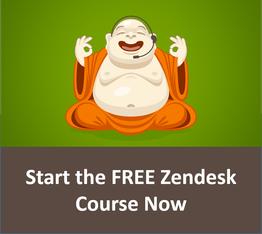ScreenSteps vs. Zendesk: Help Article Authoring
Some people think that ScreenSteps is just about adding images to your documentation. But there is a lot more it can do. The video below highlights a few differences between the Zendesk article editor and ScreenSteps including:
- Applying image borders
- Revision management
- Auto-numbering of steps
- Annotation presets
- Image updating
- Step re-ordering
By connecting ScreenSteps to Zendesk you can get all of the benefits of the Zendesk Help Center, but author better articles in less time.
Imagine how much more content you could create if you were using ScreenSteps with Zendesk.