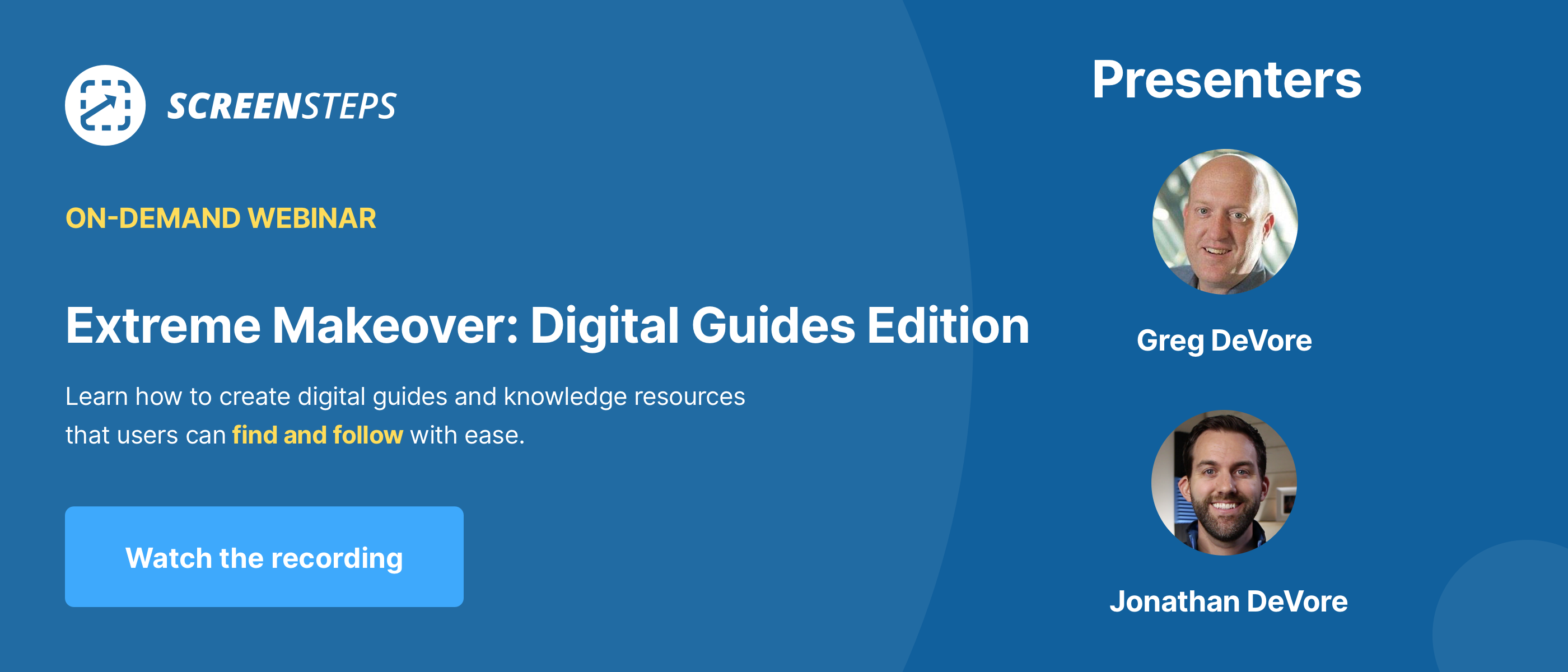7 Tips to Make Your Digital Guide and Job Aids More Scannable
Are your digital guides text-heavy? Do you write long paragraphs for your process documentation?
Typically, when an end-user is handling a task, they don't have a lot of time to stop and read a detailed explanation of how to do said task. And, yet, job aid authors still write lengthy guides.
As a content coach for ScreenSteps — a knowledge ops organization — I see this frequently when we onboard new customers. What content authors often forget is that you don't just write guides — you also design them for easier reading.
You want your digital guides to be easy to skim.
How do you do that?
Watch this 3-minute video for seven quick tips you can use to make your digital guides and job aids more skimmable.
Quick summary of the 7 tips
As a quick review of how to make your digital guides and job aids easier to skim, here are the seven tips shared in the video.
- Include headings
- Break apart text
- Include bulleted or numbered lists
- Include checklists in longer lists
- Bold certain words
- Add screenshots
- Incorporate foldable sections
For a more detailed description, watch the 3-minute video above.
Create clear guides that empower end-users
If you use these seven tips, you'll create more scannable guides for your end-users.
Ultimately, your job aids should help end-users self-service answers to their questions. End-users should be able to find and follow a guide without needing to ask for additional support or making mistakes.
With the authoring tools in a ScreenSteps knowledge base, you can utilize all of these seven tips in your guides. It is easy to write and format your knowledge base articles. One customer was able to create 4X the guides in 1/4 of the time with ScreenSteps.
Want to learn more about how to create clear process documentation?
Watch our free on-demand webinar. In the webinar, we share digital guide examples and show you how to improve them to be more findable, followable, and scannable.


.png)