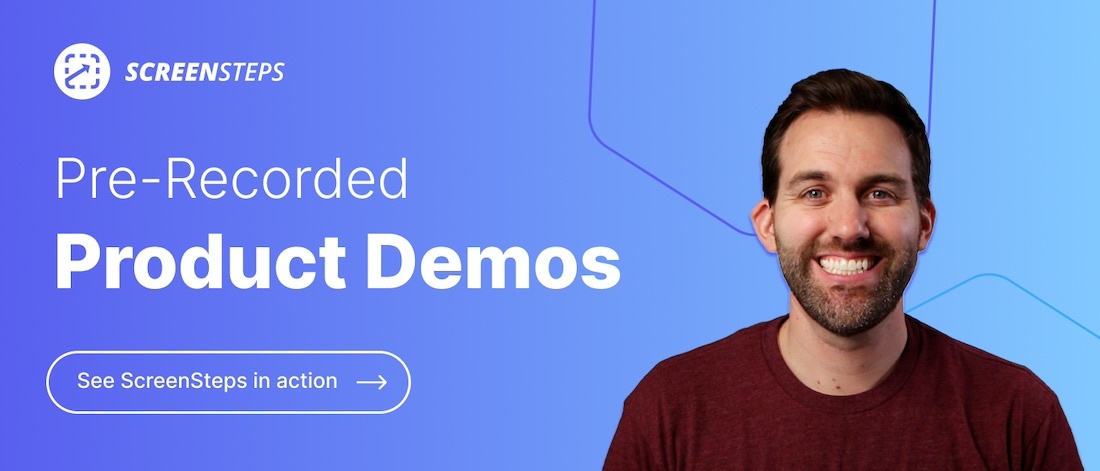8 Tips to Prepare For Change in Your Business
Here’s a hard fact in business — you can’t avoid change.
Your business experiences small changes every day. You face significant changes less frequently, like adopting new software, but still regularly. And sometimes that change can be messy.
Change can slow down or halt business operations for a short period when you don’t have an effective change management plan. These disruptions are frustrating. They hurt the bottom line. And you want to avoid the pain associated with change as much as possible.
Working in the knowledge industry for the past 14 years, I’ve coached a lot of companies as they’ve used ScreenSteps to adopt new software or undergone other changes in their organizations.
Through this, I’ve learned that the key to simplifying change management in your business is knowledge transfer.
Whether you’re expecting big or small changes in your business, these tips are for you. Use these eight tips to help you prepare for change by better preparing to transfer knowledge to your employees. These tips will help you better adjust to change.
Watch the 4-minute video at the end for a summary of the top three tips for preparing for change.
1. Identify what the changes are and how they will impact people
What type of change are you making?
There are two major types of change: adaptive and transformational change.
Adaptive change is small, incremental changes. This could be as simple as updating a date or address in a digital guide. Or it could be adding a step to a process.
Transformational change is an expansive change. These typically involve large projects like implementing new software or merging two companies.
Recognize that these changes will impact your organization differently.
2. Get buy-in from key stakeholders
When you know a transformational change is coming, get buy-in from your key stakeholders.
The key stakeholders are more than top leadership at your company. It includes your team leads, managers, and supervisors.
Meet with team leaders to warn them about the upcoming change. Provide them an opportunity to ask questions and express concerns. When you hold a meeting and communicate, it makes your team leads a partner in the change process.
You want your leaders to back the change. Having your stakeholders invested in the change reinforces the behavior and helps the change succeed.
3. Leverage software
There are a variety of change management tools available to help you with day-to-day changes as well as large operational changes.
Some change management software options include:
- Knowledge management software (i.e. knowledge base, knowledge ops platform, etc.)
- Training software
- Messaging software
- Project management software
- IT software
4. Create a change management plan
Software alone isn’t going to solve your change management challenges. Software is meant to support and simplify your efforts — not replace them.
Your change management plan includes:
- Creating a change team
- Researching and selecting software
- Creating resources and digital guides
- Developing employee training
- Setting a schedule
- And more
Follow these 13 steps to create a change management process.
5. Have clear directions
Speaking of preparing resources, you need clearly written guides for your employees to reference and follow.
Clear and concise digital guides increase the likelihood that people will adopt a new behavior. That’s because employees can use the guides to follow step-by-step instructions. It helps alleviate the stress of memorizing a whole new set of policies and procedures.
If you can prepare clear guides when implementing a CRM, it will be a lot easier for employees to adopt the CRM.
6. Test your instructions
Don’t just write digital guides and release them to your employees. Perform user acceptance testing.
Ask yourself:
- Is your system working?
- Are your directions clear?
- What fixes do you need to make before rollout?
This ensures that your digital guides are reliable, which in turn encourages employees to use them. After all, they are helpful.
7. Have a communication plan
Be as transparent as possible with your employees. Communicate your change management plan.
Explain why you are making the changes and how you will be implementing them. Provide them with a timeline on when they can expect the changes. Articulate how this will affect their jobs.
You could communicate these changes in emails, group meetings, and one-on-one meetings with supervisors.
8. Have a plan for reinforcing and supporting the change
Don’t roll out a change and hope that everyone follows the change. It takes a while for people to adopt new habits.
Reinforce the changes. Hold your employees accountable to follow the new procedures. Don’t allow them to fall back on old habits. If you are replacing technology, phase out the old technology so employees can’t fall back on it anymore.
You may consider having a change champion in each department to help reiterate the changes and hold each department accountable.
Bonus tips: Top 3 things to consider when preparing for change
Watch this video 4-minute video for the three most important things to keep in mind when you are preparing to implement change.
Handle change easier with the right tools
Undergoing any change can be challenging. When you are prepared for the change, it makes the transition from old to new easier.
Having the right software (paired with the right change management strategy) makes handling change painless.
With ScreenSteps’ knowledge ops solution, handling change is just part of the day-to-day job. The knowledge ops platform provides you with a space to quickly create, organize, and share all of your digital guides. The simple yet powerful authoring tools help you update guides in minutes.
The knowledge ops platform has courses to help you train your employees on the changes.
See how ScreenSteps helps you adapt to change faster by watching the pre-recorded demo videos.


.png)