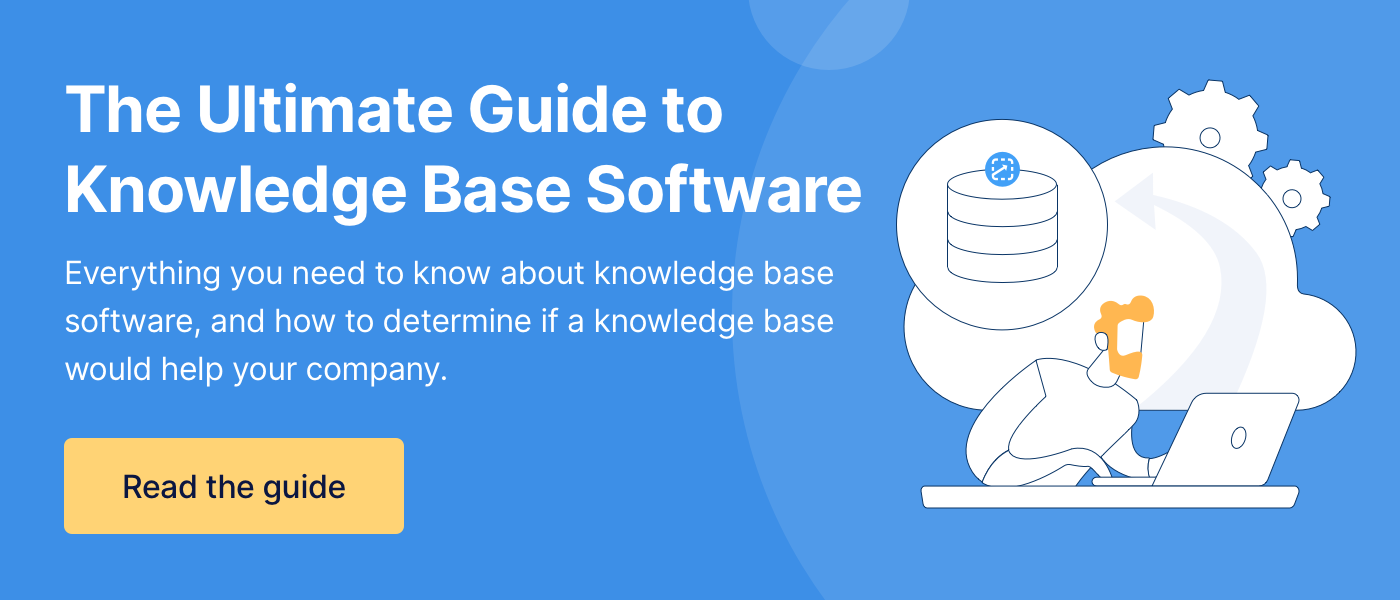What is Knowledge Management? (A Beginner’s Guide)
My first job after graduating from college was starting a news website for a magazine company. The company had been successful in printing its magazines and wanted to expand its reach by moving into the modern age.
After developing the website and building its following, I developed a dark realization. What would happen to the website if I was hit by a bus one day? How would the website operations continue? (Morbid questions, I know.)
You see, I was the one who knew all the social media passwords. I was the one who knew how to publish and organize articles on the website. And I was the one my boss would text with questions.
Basically, all the important information was in my head. I needed to get that information out of my head so that others had it if, from a more positive perspective, I moved on to a new job.
Getting your operational knowledge out of your employees’ heads and in a location where others can access it is one of the purposes of knowledge management.
Now, working for ScreenSteps — a knowledge management and knowledge ops company — I cringe to think of that first job scenario. I understand how vital it is for a company to have a knowledge management strategy.
In this blog post, I’ll explain what knowledge management is, how it helps manage your company’s information and some of its benefits. Then you can decide if your company needs a knowledge management strategy (or something more focused on employee performance).
What is knowledge management?
Knowledge management is the process of collecting, creating, organizing, and sharing information in an organization.
Knowledge management requires cloud-based software that provides a central location where you can store all your documents and end-users can easily access those documents.
The main purpose of knowledge management is to collect information and provide materials. Knowledge management is information-centric, meaning it focuses on making sure materials exist.
These materials fulfill different roles. Some process documentation is created to pass audits while others are for supporting employees. The emphasis, however, is on getting the materials created so that the knowledge is written down somewhere.
How do you manage knowledge?
Most likely, you have existing resources for your company. Maybe you have PDF instructions that employees save on their desktop or print out. Or maybe you manual. Or maybe you’ve emailed step-by-step instructions to employees.
Your goal with knowledge management is to take formalized policies, processes, and procedures and turn them into a centralized location. That requires documenting your knowledge, organizing it so end-users can find it, and sharing it so it is accessible 24/7.
To do that, you need a knowledge management tool.
Knowledge management tools
Because you are creating documents and organizing them in a centralized, accessible location, you need cloud-based software to execute an effective knowledge management strategy.
- Knowledge base software
- Document library
- Document management system
- Intranet
- Wiki
- Content management system
Use cases
Knowledge management helps organizations
- Onboarding
- Continuous learning
- Streamlined customer service
- Communicating changes with your team
Benefits of knowledge management
Adopting knowledge management in your company can be a game-changer for your company. Here are a few advantages of knowledge management:
- Provides a one-stop shop for information
- Increase productivity
- Prevent information from getting lost
Challenges with knowledge management
When you adopt a knowledge management strategy, it can be an impactful change for your company. Like all operations strategies, it takes disciplined planning and execution.
Sometimes your knowledge management strategy doesn’t seem to be working out. Here are a few common reasons your knowledge management fails:
- No emphasis on using the resources
- No strategy to maintain the knowledge
- Search isn’t optimized
- You don’t track usage
- Articles aren’t optimized for the end-users
- Not enough buy-in
Develop a knowledge strategy that puts your end-users first
Knowledge management is a good place to start if you want to document and organize your company knowledge. It is a start on the road to improved employee performance, but knowledge management doesn’t get you all the way.
Knowledge management is a stepping stone to knowledge ops. Knowledge ops includes knowledgement but puts more emphasis on the end-user. With knowledge ops, you are focused on helping your end-user do something — not just know something.
With our ScreenSteps knowledge base customers, we encourage them to use a knowledge ops strategy. Our customers are able to onboard new employees in 30 days or less. Plus, they see improved employee performance metrics immediately.
Want to learn more about knowledge ops? Read this article for a quick overview of how knowledge management and knowledge ops compare.