Why You Need to Create Expert Templates For Customers and Employees
A buzzword that's been going around for quite some time is "Knowledge Management."
The idea is that subject matter experts can write down what they know in knowledge articles and transfer their knowledge to somebody else.
But here's where organizations are getting a little confused – transferring knowledge isn't the ultimate goal of knowledge management. Writing down everything you know so that somebody else can read a bunch of information isn't really what managers and executives want.
A Billing Manager doesn't necessarily care that Jim and Sally know about the billing software and how it works. A Billing Manager needs Jim and Sally to be able to sign new customers up correctly, update billing information, and change the billing contact to somebody else.
A Support Manager doesn't care that Tina and Sam know what the software does or what SSL encryption is. A Support Manager needs Tina and Sam to be able to troubleshoot customer problems and help customers perform tasks such as setting up SSL encryption.
Businesses would benefit if they focused less on just transferring knowledge and instead focused on enabling employees to achieve the same results as subject matter experts. One way to accomplish this is through the use of what we call "Expert Templates."
Why templates are so awesome
If you were asked to prepare a professional looking PowerPoint presentation for your company's quarterly meeting, you wouldn't read a book about how to design PowerPoint slides from scratch. You would simply choose a PowerPoint template from the library.
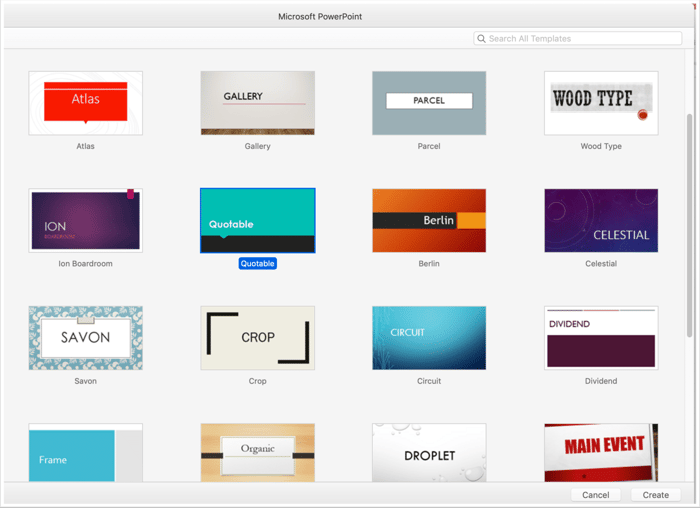
If you invited friends over for dinner and planned on making brownies for dessert, you wouldn't come up with your own recipe by reading about how ingredients react when mixed together and what happens to the molecules when they reach a high temperature. You would either pull up a recipe for brownies (i.e. template), or better yet, go to the store and grab a brownie mix (the ultimate template).
The same goes for other jobs we do such as:
- Preparing a brochure
- Creating a web page
- Editing a home video
We rely on experts to create templates for us so that the end results are better than what we could have done on our own and we achieve those awesome results in a lot less time. In some cases, templates can save us months or even years of effort.
When an expert creates a template, he or she enables non-experts to achieve expert-like results without actually being experts and without having to bother the expert with questions.
What is an "Expert Template"?
An "Expert Template" is a ScreenSteps Workflow Article that enables non-experts to perform procedures or solve problems in the same way an expert would do it.
For example, an expert on our support team created a Workflow Article that walks through the troubleshooting questions that must be addressed, and the actions that must be taken, when a customer submits a support ticket about PDF formatting issues. Below is a screenshot of the Workflow Article in the ScreenSteps Chrome Extension.
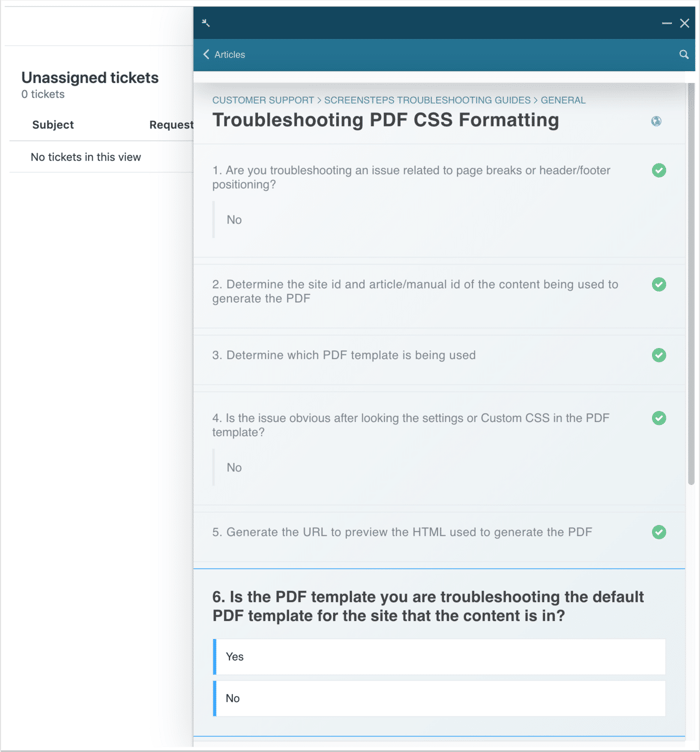
Our expert is able to document the flow of questions he would ask and actions he would take if he were in the exact same situation. This enables a non-expert on our support team to get the same results our expert would if our expert were the one on the support ticket, and do it without involving our expert every single instance.
If our support team uses these "Expert Templates" to respond to customers, then it's like each customer is getting helped by our support expert even when our support expert is sound asleep. That helps us give each of our customers the best possible support experience without overwhelming our expert.
How Are Expert Templates different than knowledge articles?
A knowledge article would include a lot of explanatory text that the reader would have to unpack and interpret. The result is a lot of information, but not a lot of clarity about what needs to be done.
An "Expert Template" takes the reader through the expert's mental model in an action-oriented way. The "Expert Template" is focused on helping the end-user perform a task or solve a problem. Explanatory text can be included, but only to the point that it helps the end-user accomplish the task (and only if the end-user requests it).
"Expert Templates" focus on scenarios
Another key point is that each "Expert Template" is scenario-based. The screenshot below is an "Expert Template," created with a ScreenSteps Workflow Article, that helps new customers know what actions need to be taken (and how to do each action) before launching their ScreenSteps knowledge base. The scenario is, "A new customer wants to know what needs to be done before she launches ScreenSteps."
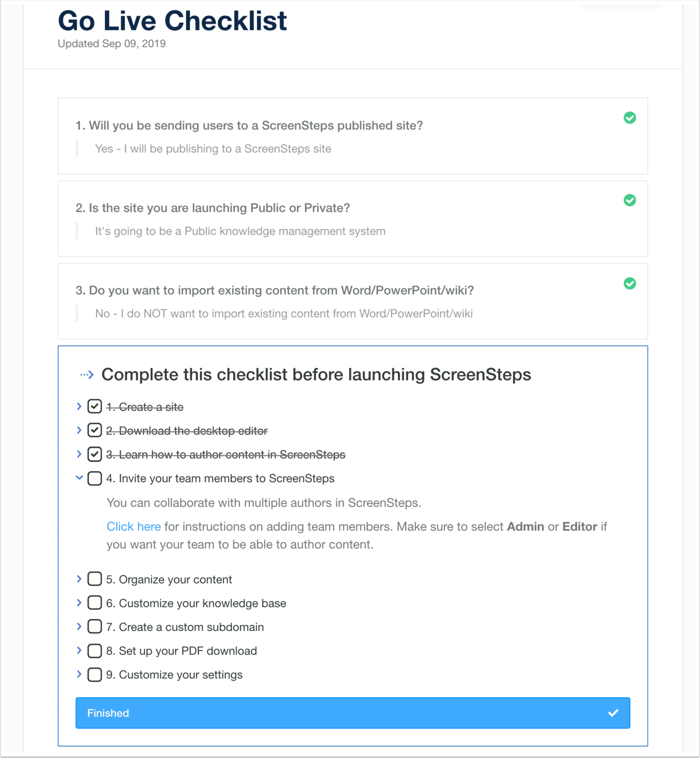
In the article below, the scenario is, "A customer wants to add several users in bulk." We created an "Expert Template" using a Workflow Article in ScreenSteps that asks the same questions our experts would ask the customer and then suggests the exact actions that need to be taken.
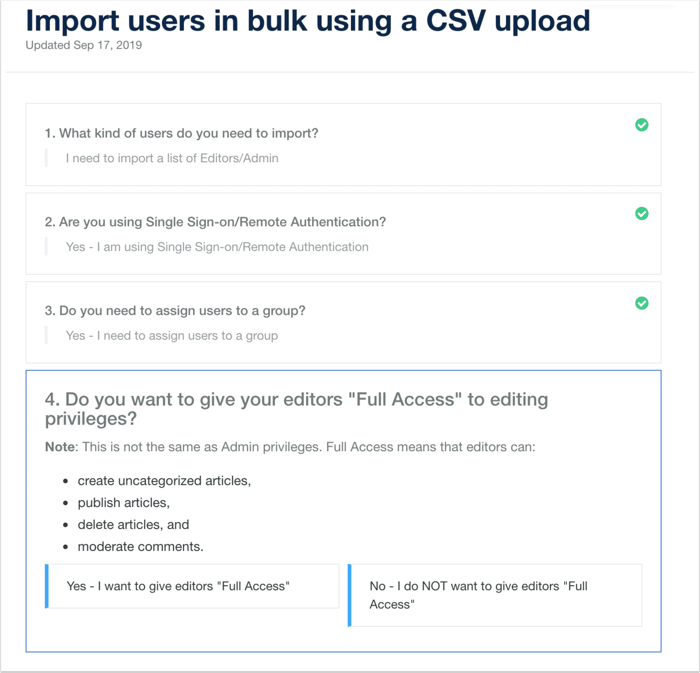
The coolest part is that the flow is very conversational. It replicates the interaction a customer would have if she were to have called up our support.
When Should I Create an "Expert Template"?
Not everything in your knowledge management system needs to be an "Expert Template." Sometimes, you need to create other types of articles such as overviews, FAQs, and detailed explanations.
The rule of thumb is this: If somebody needs to be able to do a complex procedure or solve a complicated problem, you should create an "Expert Template" for that scenario. This will ensure that the procedure is done correctly.
Next Steps
If you want to try creating your own "Expert Templates", sign up for a free trial and use the Workflow Article to create "Expert Templates" that your team can follow.
If you would like to see examples of your own content in ScreenSteps, schedule a demo and we can upload your own procedures into a demo account for you.
You can see which types of procedures are best to look at in a trial account by viewing this video: "What types of procedures and guides should you send us?"


.png)