5 Moments of Need: How to Write “Apply” Learning Assets in ScreenSteps
I love learning new skills when it comes to how to create better videos. As I am learning about new products and software, and how to use them, there are many different touchpoints where I need to learn something new.
For example, the other day I wanted to add some animated text — you know, when the text flies in from the side of the screen? So I pulled up a video that gave me a quick rundown of a new way to do that. This is a perfect example of using a learning asset in the moment of “Apply,” one of the 5 Moments of Need.
I didn’t want to learn the history of animated text. And I didn’t want to learn everything about the software I use to edit my videos (Premiere Pro). And the tutorial didn’t address any of that — it jumped right to the point of showing me how to make text fly in just how I wanted.
The beauty was that I could keep working on my project without having to take time off to learn this new procedure. It was learning while doing my job — in other words, learning within the workflow.
As a Learning & Development (L&D) leader creating learning assets for your employees, it’s the same. You need learning resources that will help your employees in the moment they need them, including the Apply moment.
I’ve helped companies create countless procedures that provide employees the help they need in the moment of Apply. ScreenSteps is built to help employees complete a task without interrupting their workflow.
Below, I’ll explain more about the moment of Apply. Then I’ll share three things to consider when creating a learning asset for the moment of Apply and three different formats for capturing those procedures.
What is the "Apply" Moment of Need?
The Apply Moment of Need is one of 5 Moments of Need. The 5 Moments of Need is a methodology created by Bob Mosher and Conrad Gottfredson to help Learning & Development teams identify the learning opportunities for employees.
You use the moment of “Apply” when your employees need to apply the information and skills they learned in the past OR when they are doing something new (but still familiar). Basically, what that means is that when employees use a learning asset for the moment of Apply, they must have enough contextual knowledge and background information on how to go about a task, but they may have not actually performed the task before.
The idea is that employees use learning assets to help them right at the moment they need to perform in their job.
When there is an input and the person needs to respond to that input, that is the moment of Apply. If there is an action, task, or decision that needs to be done and they need to respond in some way, Apply learning assets will help your employees in that moment.
3 things to consider when writing help guides for the Apply moment
Before you create learning assets in ScreenSteps for the Apply Moment of Need, you’ll want to evaluate the policy or procedure you want to document. This will help you write the articles so they not only help your employees learn but also DO the task while learning.
Here are 3 things to think about and plan for when writing your help guides.
1. Include ONLY the information they need
The learning asset should only have exactly what is needed to help the individual apply/do something. Nothing more. Any additional information gets in the way of helping the end-user apply that knowledge. ONLY tell them what they need to know.
Think about it this way: Don’t you hate it when you ask someone for directions and they go on and on about things that don’t matter? All I want is the name of the roads to turn on, not stories about things you’ll see along the way (ie gas station) or a history lesson on the town.
So, what information do your employees need? And how long do your articles need to be? The above advice is very difficult to apply as a content creator, but the next two things to consider should help you know which information to include in your learning assets for Apply.
2. Get detailed
Your goal is to strike a balance between providing concise and minimum instructions without overwhelming your employees with unnecessary details. If you know exactly what the person wants to do, you can provide detailed instructions that only include what to do.
In the past, you may have included a lot of information in your learning materials because you expected the end-user to know/understand enough to be able to make decisions and solve problems on their own.
If you create instructions that address the exact need of the end-user, then they don’t have to understand all the background information. You are giving them step-by-step instructions for what to do.
The principle is: The more customized your Apply learning materials are, the easier they are to put into action.
3. Make sure they have background information
The more background knowledge the user has (e.g. the more familiar they are with a system/process), the less information you need to include in your Apply learning asset.
You’ll want to assume that the person reading a moment of Apply has background knowledge. For example, you can assume that they remember the difference between an invoice and a notice because you trained them during onboarding.
However, if your employees need more information, you can link out to additional learning assets designed for teaching for the New and More Moments of Need. These learning assets could be a course or a step-by-step Workflow Article.
3 article formats in ScreenSteps you can use to create Apply learning assets
Once you understand the scope of the procedure, you can choose the best way to present that information.
In ScreenSteps, you can create a variety of different articles to best communicate your instructions and teach your employees. Here are 3 examples of Apply learning assets:
1. Interactive checklists
Since your employees are learning the background information in the New and More moments, you don’t need to be as detailed about everything they need to do in Apply learning assets.
If you don’t need things completed in a specific order, but it is essential that they don’t forget a part of a procedure, a checklist is a good way to go. In ScreenSteps, you can quickly build checklists that employees mark off as they complete a task.
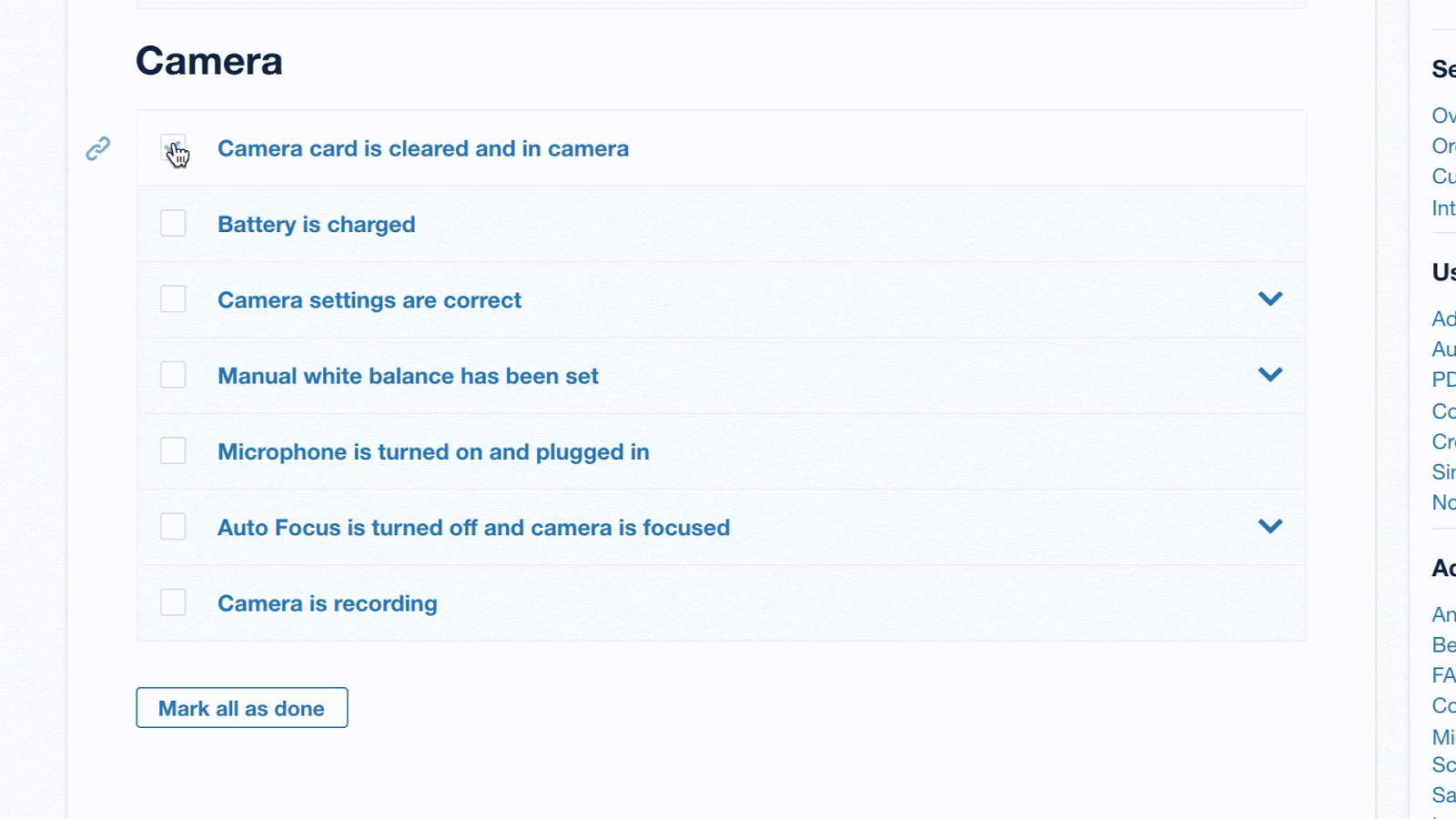
But what if they forget how to do something, like “check account for overdue payments”?
Then you can add a foldable section with more details on how to check an account for past payments. Employees who need help can expand the section while employees who remember can check the item off without interruption.
2. How-to guides
These how-to guides are Standard Articles that serve both as written and visual aids. It is a step-by-step guide that helps your employees complete basic procedures.
In how-to guides, you can include screenshots and videos to help show your employees how to complete a task. The integrated screen capture allows you to grab screenshots and it saves them directly to your ScreenSteps’ article.
When you create how-to guides, you have a variety of content creation tools to help clarify your procedure. You can clarify directions with foldable sections, emphasize points with bold and colored text, and show what to do with arrows.
3. Workflow Articles
Workflow Articles allow you to zero in on exactly what they want so you can provide only the information they need at that moment.
By creating a series of questions, your Workflow Articles are a “choose your own adventure” guide where your employees’ answers lead them to the next correct step for their specific scenario.
Note: One of the benefits of using ScreenSteps to help in the Apply moments, is the contextual help puts these articles exactly where your employees are working. By clicking on the blue bell, they have the learning assets they need available to them.
Build your own Apply learning assets with the help of a coach
When you create learning assets to help your employees in the moment of Apply, they are able to accomplish their tasks and learn at the same time.
With ScreenSteps, you can create materials that provide clear instructions on how to complete the different procedures and processes in your company. ScreenSteps makes it easy for you to author Apply resources with easy-to-use content creation tools.
Want help authoring your procedures and learning assets for the Apply moment of need? Our ScreenSteps coaches can help. Our coaches can help you recognize where you need written procedures and how to create clear guides to aid employees. Set up a meeting to talk to a rep about coaching options.


.png)
