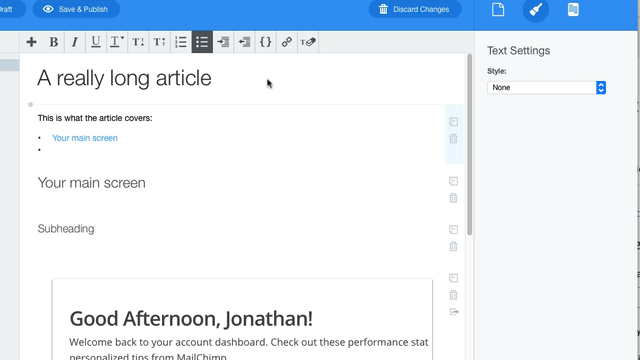Create a Table of Contents in an Article
Are some of your ScreenSteps articles kind of lengthy?
Have you ever tried to create a table of contents at the top of an article using hyperlinks and anchor text so that readers can jump down to a specific spot in your article?
If you have, then you are going to love the latest feature in ScreenSteps. Check out the video below to see how easy it is to create a table of contents in an article.
Download the Latest Desktop Editor
To use this feature, download the latest ScreenSteps Desktop Editor here >> Download ScreenSteps.
We are developing a way to do this in the web editor, but as of September 8, 2017 this feature is only available in the desktop editor.