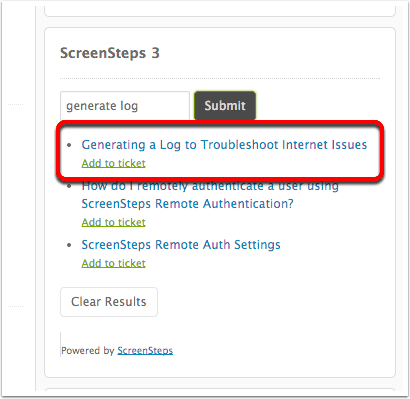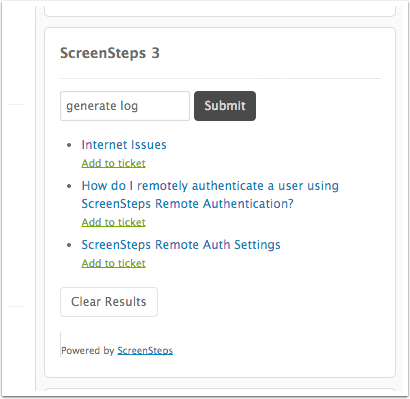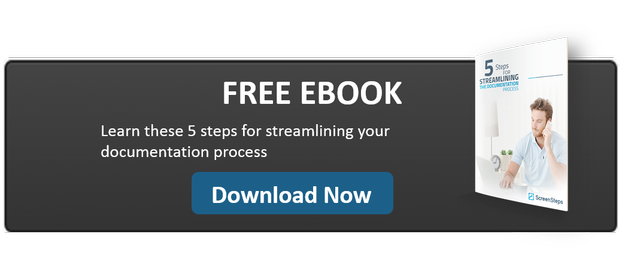Optimizing your knowledge base article titles for search
This one simple tip will dramatically improve the effectiveness of your knowledge base articles:
Make sure that your knowledge base article titles answer a question.
An example will demonstrate why this is important.
When people come to your knowledge base they are coming with a question. The job of the knowledge base is to answer that question without the intervention of a support agent. But if you have poorly titled articles your customers won't know when they have found their answer.
This morning I needed to have a customer generate a log file in order to troubleshoot some internet issues they were having. I knew we had a help article on how to do it so I searched for it.
Here are the search results:
None of those looked like the right article. Finally I opened up the "Internet issues" article and discovered it was exactly what I wanted. The problem was that the title wasn't very descriptive.
So I changed it. Here is the updated title.
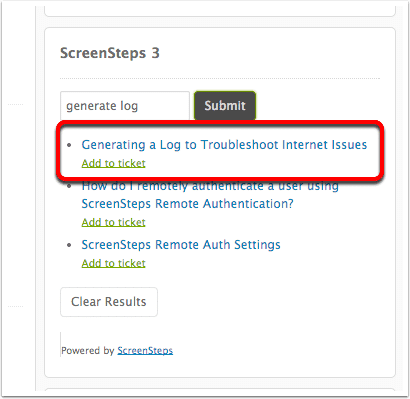
Do you see how much easier that is for a customer or a support agent to use? You need to remember that oftentimes, in search results, all the customer or agent will see is the article title. If the title doesn't match the question the customer has then they won't know when they have found their answer.
Perform a quick audit of your knowledge base. Are you using descriptive titles? If not, make some changes and you will see the effectiveness of your knowledge base increase dramatically.