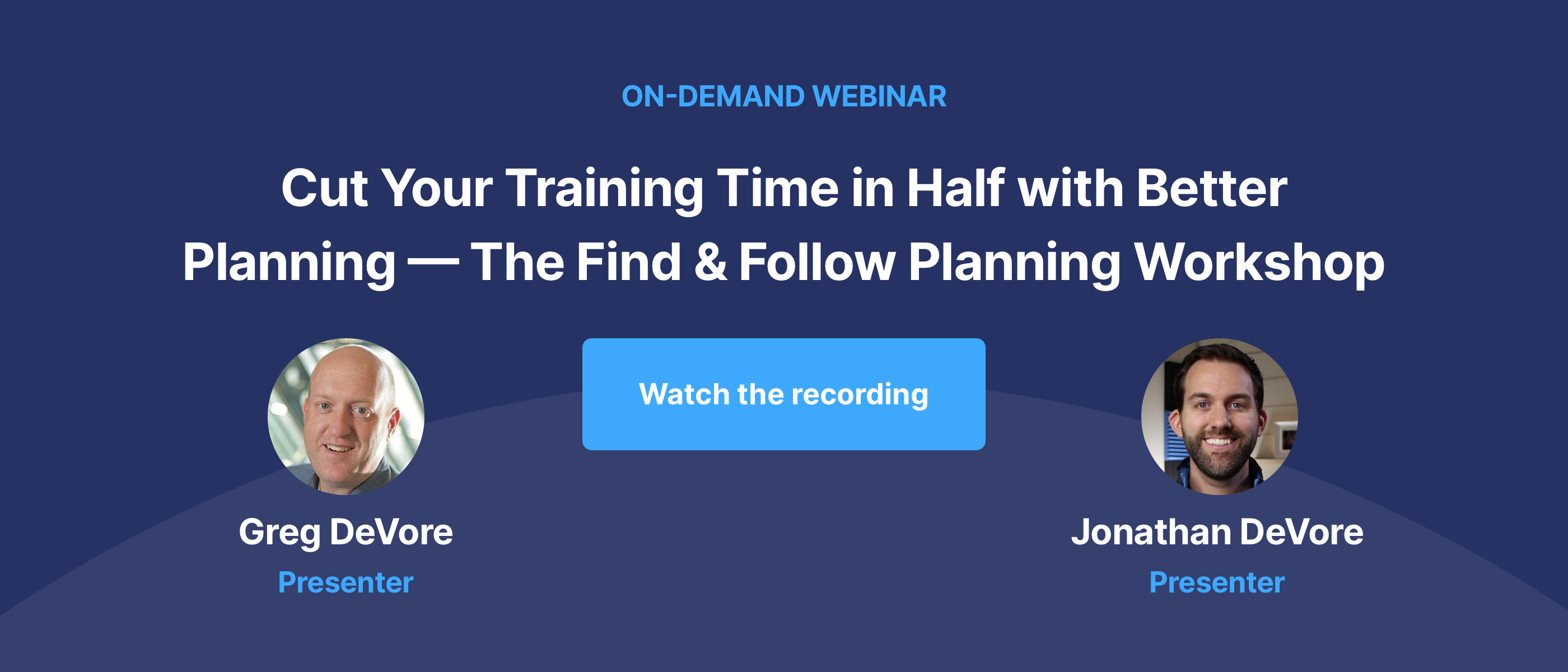10 Best Practices For Creating Engaging Employee Training Videos
People learn things from videos all the time.
When you have a question about how to play a song on the guitar, how to make a complicated recipe, or how to replace a tail light on your car, you Google it. You’ll watch a YouTube video that shows you how to do something or answers your question.
Video is becoming a more common way to learn — including for employee training.
However, your training videos have some differences from your regular how-to YouTube video. Your training videos are there to provide context for your employees so that they can learn to become experts at their jobs.
As the Director of Transformational Services for ScreenSteps — a knowledge base and training software company — I’ve created training videos and courses for my company as well as for other companies. In doing this, I’ve discovered some best practices for including video in your training.
Here are 10 keys that will help you better utilize videos in your employee training.
1. Identify and narrow down video topics
What topics do you need to cover in your videos? How many different videos do you need to cover those topics?
Identify a very focused topic to create a video on. In that video, answer between 1-3 questions. These videos will provide context and background information, not explain the how-to or step-by-step instructions.
For example, a topic for a business could be, “What is a collections agency and why do we use them?”
2. Keep the videos short
Your training videos should only last 1-3 minutes. If you feel you need a longer video, that means you need to split the topic into smaller videos.
If you need to explain a lot, break the videos up and organize them in a course/module. Many short videos are easier to consume than one long video filled with details.
Note: Your video shouldn’t be the only instruction your employees receive on a topic. These videos are to introduce topics, lay the background information, and provide context to further training. Ideally, you will follow up the training videos with further discussion and role-playing sessions to practice activities.
3. Cover evergreen concepts
Remember that your training video will last a long time. Try to cover evergreen concepts.
By evergreen concepts, I mean policies and procedures that won’t change frequently. These are ideas, policies, processes, etc. that are steady in your company.
4. Avoid videos where you show on-screen processes
Avoid creating how-to videos that walk through on-screen processes. The interfaces change a lot and updating videos takes a LOT of time and effort.
If you are doing how-to screen recordings of software, keep it high level.
5. Limit information to high-level concepts
Don’t provide detailed instructions in your videos. Focus on providing just enough information to provide a basic understanding (and gain context).
Instead, put those step-by-step instructions in documented guides where it is easier to edit and more accessible while end-users are performing a procedure. Document how-to steps in a Word document or a knowledge base.
6. Write a script
While you are an expert on the topic and could probably ad-lib the video instructions, it is better to create a script for your video.
A script helps you stay focused on the key concepts and ideas you want to share. It prevents you from going off on tangents or sharing too much information. Excessive information is confusing for new hires who are trying to learn the basics before diving into the details.
Practice recording yourself while you read your script. You want to still sound natural as you read your script.
At the very least, create a bulleted list to outline the points you want to cover. Don’t deviate from those bullet points.
7. Use relatable analogies
Consider using analogies to connect familiar ideas with new concepts.
This can be anything that people relate to such as day-to-day activities like going to the grocery store to the pop culture phenomena that Marvel provides.
8. Include diagrams and stories
While screenshots of applications aren’t recommended, having visuals is a good thing.
Context is everything! Help the learners understand why they should care OR where this shows up in their day-to-day lives.
Include diagrams or stories to help learners understand your points and how they apply.
9. Be an excited presenter
As great as the monotone presentation of Ferris Bueller’s teacher is, it’s not very engaging. You want to draw your viewers in with your training video.
.gif?width=480&height=204&name=%23%20keys%20to%20an%20employee%20training%20video%20(what%20to%20include).gif)
You don’t need to put on an Oscar-winning performance in your videos. The key is to (1) keep excitement in your voice and (2) speak faster than you normally would.
10. Don’t make it complicated
You don’t need to be a professional videographer to create training videos. In fact, keeping your training videos simple is a good idea.
One simple approach is to record your screen while talking through a PowerPoint presentation. The important thing is to get started.
Build a training curriculum that compliments your videos
Video is a great way to introduce your employees to new concepts. When you use video as part of your training curriculum, you ca provide consistent training to all your new hires and employees.
At ScreenSteps, we use the Find & Follow Training Framework to train your employees to be more knowledgeable, consistent, and efficient in 30 days or less. Training videos are the starting point for this training along with a knowledge base filled with reliable help guides for your employees.
Want to see how the Find & Follow methodology will optimize the training videos you create?
Download our free new hire training eBook. This book will introduce you to the five phases of a training program so you can build a training curriculum that empowers your employees.


.png)