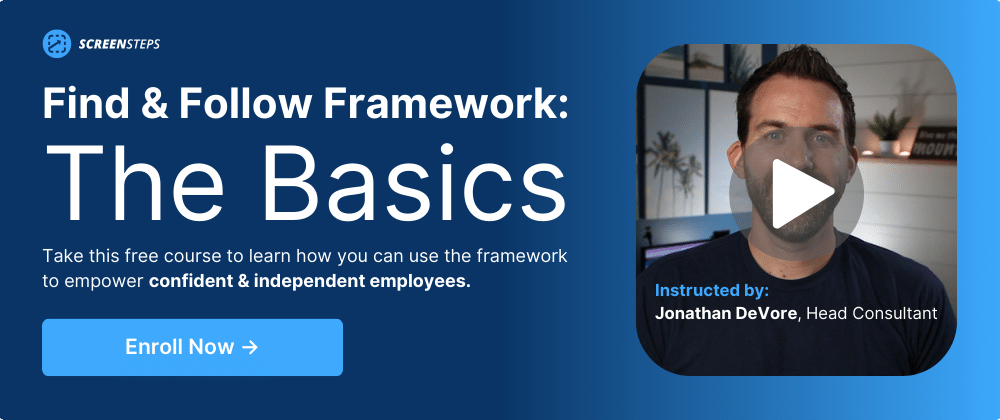How one patient scheduling center used a knowledge base to onboard agents faster (while remote training)
How long does it take for agents to be able to handle calls without making mistakes?
If you feel like most call centers we encounter, the answer is probably too long. Getting new agents to a high level of proficiency where they can take calls without phone coaching and without making mistakes can take weeks.
It is frustrating when you think you’ve provided employees with all the training and tools they need, but the agents still can’t handle all the calls without putting callers on hold for several minutes as they ask for help.
No matter what you do, it seems new hires aren’t picking up the material or it is taking a really long time to get to proficiency.
Does this sound like your company? Are you looking for ways to speed up training and empower your call center agents to handle more tasks?
As the customer success advocate at ScreenSteps, I have worked with hundreds of companies to help optimize their training processes using our knowledge base software. For this call center, ScreenSteps was a great solution. However, ScreenSteps isn’t always the right solution for everyone.
Below, I share how a Regional Medical Call Center with 70+ reps built their guides and protocols in ScreenSteps and made their new-hire’s onboarding experience easier.
We’ll go through the call center’s challenges, how we worked together to shorten the time reps received phone coaching after training, and their results.
The challenge: the onboarding roadblocks that slowed down training
The Regional Medical Call Center scheduled doctor appointments across the United States for dozens of different offices and over 100 physicians. The process was different for each location (and often different for each physician).
The Regional Medical Call Center had been struggling with onboarding new employees. It was taking months from the first day of training until an employee could proficiently work without needing help from a supervisor.
And agents were only being trained in one region. Supervisors needed the training process to go faster and to make it easier for agents to learn processes for multiple regions.
The call center had been using Excel workbooks, each with dozens of tabs to document its procedures, which turned out to be difficult for new hires to use. Before, ScreenSteps agents were trained on how to find directions for scheduling appointments in the Excel doc.
Unfortunately, newly-hired reps often struggled to locate relevant information in the protocols while scheduling appointments.
Even when they did find the right instructions, the guides weren’t always accurate because supervisors had a hard time keeping the guides up to date or because reps forgot to download the latest version.
This resulted in scheduling errors.
In short, training was taking too long, cross-training was difficult to do well, and even tenured agents were making regular mistakes following training.
🔎 Related: 4 common virtual training mistakes (+ how to fix them)
The plan for improving onboarding
In June 2020, the Regional Medical Call Center worked with ScreenSteps to implement a knowledge base platform. Together its team and our representatives identified their weaknesses and made a plan to fix those problems.
The condensed version of the plan came in two phases: (1) building out the call center’s knowledge base and (2) adjusting training to focus on scenario-based training.
1. Build out knowledge base
While they knew they wanted to make it easier and faster to onboard new hires, the managers recognized that the resources they were providing their agents weren’t working.
They were training agents to use Excel spreadsheets where the agents couldn’t find the answers. In their words, “it was a mess.”
If you’ve ever tried to navigate 56 tabs across five Excel workbooks (some reps had to manage even more), you know it’s not easy. Oftentimes, there is conflicting information and you can’t search for what you need. And sometimes the font is too small to read without zooming in.
So, to make it easier for agents to search the instructions and follow directions, they switched to ScreenSteps.
The managers decided to hire us for coaching and migration services to help speed up the switch and ensure a smooth transition. Together with a ScreenSteps representative, they built up their knowledge base. They turned those Excel workbooks into 300+ articles.
These guides were easier to navigate and more detailed for setting appointments so that they could have specific instructions for customers (e.g. providing details such as whether an office is wheelchair accessible or not). And everything was keyword searchable.
If a rep needed to find information on a specific location or specific physician, they could search in ScreenSteps just like they would Google.
2. Use scenario-based training
Once the knowledge base was a reliable resource for agents, they adjusted onboarding to teach employees how to use the knowledge base. We call this method Find & Follow.
In Zero Memorization, agents don’t memorize the processes or all the details of insurance plans and workers compensation questions. Instead, they are taught how to find their answers and follow the guides in the knowledge base. The idea is that reps first turn to the guides for any questions they have.
The call center adopted Find & Follow and worked with our team to develop a shorter training program for its company. This involved less lecturing by the trainers and more time doing scenario-based training.
This means new hires would practice what they would do in their daily tasks during training. New hires would role-play phone calls they could receive from a customer.
The results from adjusting training

The Regional Medical Call Center rolled out its plan to all of its employees.
At first, the tenured reps were hesitant to use the knowledge base. They were used to the Excel spreadsheet, so they were worried about finding the resources they needed in the knowledge base.
But once they got over their fear and completely adopted the knowledge base, the call center says the agents now love it. In fact, they even affectionately nicknamed the knowledge base “GPS.”
Agents can immediately handle calls following classroom and virtual training
In August 2020, the call center trained its first new hires using the Find & Follow Training Program.
Before COVID-19, reps would typically spend three weeks in classroom training. But new mandates and safety protocols meant that the new hires would only spend one week in classroom training and then spend the remainder of the next two weeks training remotely.
Eventually, the call center moved to 100% virtual training.
Even with the change in training, the new hires were able to begin handling calls after only one week of training. And after being hired for four weeks, both reps were independently handling calls with few (if any) mistakes.
The call center decreased the onboarding time even more with its next training session. In October 2020, a new agent was able to begin taking calls after only three days of training. The new agent was able to begin handling calls immediately following training.
While the length of the classroom/virtual training remained the same, it was clear that new reps who were trained using ScreenSteps were proficiently handling calls very quickly. Before using the knowledge base, new hires had three weeks of classroom training followed by several weeks of nesting, shadowing, and phone coaching.
Using the knowledge base shortened the post-training time (or the time it took for agents to work independently without help) by months. Some new hires are able to handle calls before training is over while others are handling calls immediately following the three weeks of onboarding classes.
Fewer mistakes
Now the Regional Medical Call Center sees a high volume of traffic in its knowledge base, which has led to fewer mistakes.
Last month, 50 users viewed their ScreenSteps’ articles over 32,000 times. The most active agent viewed the guides over 3,800 times in a month.
As the agents have relied on the knowledge base to schedule appointments, they are cutting out accidental mistakes and are no longer overlooking a step in the process.
This is because their ScreenSteps knowledge base is now searchable. Agents are confident they can find the guides and the guides are easier to follow.
Also, supervisors are able to make real-time updates on a weekly basis that are immediately available to reps as they handle calls.
New reps outperform tenured reps
One manager at the call center says the new hires are “killing it” when it comes to taking more calls. Once new hires are trained and settled into their positions, they are answering double the amount of calls as the tenured reps.
While some of the tenured reps are handling 30 calls per day, the new hires are managing 70-80 calls per day.
The Regional Medical Call Center attributes this to the new reps only knowing the ScreenSteps system.
It’s easier to cross-train agents
Because agents are now trained on how to find the answers in ScreenSteps, they are able to help out in different regions.
The company needed extra support in its Mid-Atlantic region. Instead of hiring new agents, they were able to have agents from its Northeast Region help out. In less than one day of training, both reps were successfully handling calls for the Mid-Atlantic region and neither rep has made any scheduling errors.
Later on, some reps were brought on to the Mid-Atlantic region with only 30 minutes of cross-training and were handling calls without making any mistakes.
🔎 Related: 5 Metrics That Improved at a Support Center Because of ScreenSteps
How you can shorten your training time
Is your call center facing similar challenges as this regional medical call center?
In the case of the Regional Medical Call Center, the guides were too difficult to search and to read, so employees couldn’t find or use the resources they needed. When they ditched the Excel spreadsheets and replaced those with ScreenSteps, they were able to find the guides they needed.
This change allowed them to train their employees faster.
If it’s taking months or even weeks after training for reps to successfully handle calls independently, without making mistakes, ScreenSteps can help shorten that amount of time. Depending on the extent of tasks, your call center agents could be handling calls in days.
Learn more about how ScreenSteps helps call centers spend up to 90% less time training.


.png)