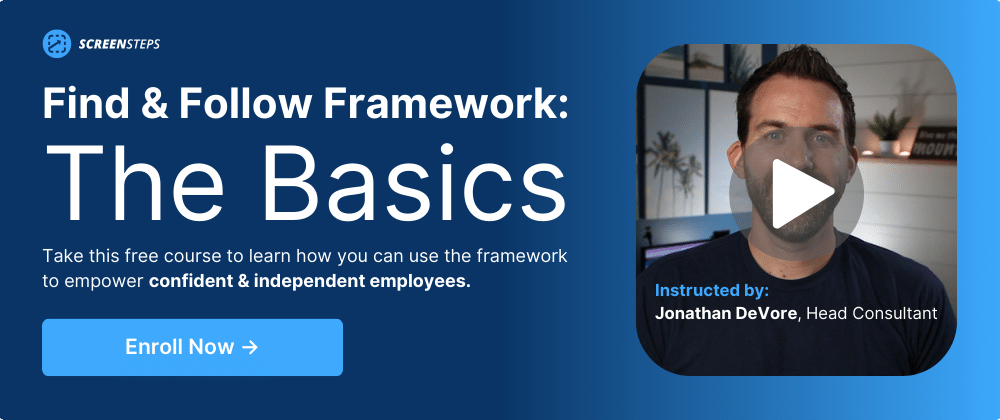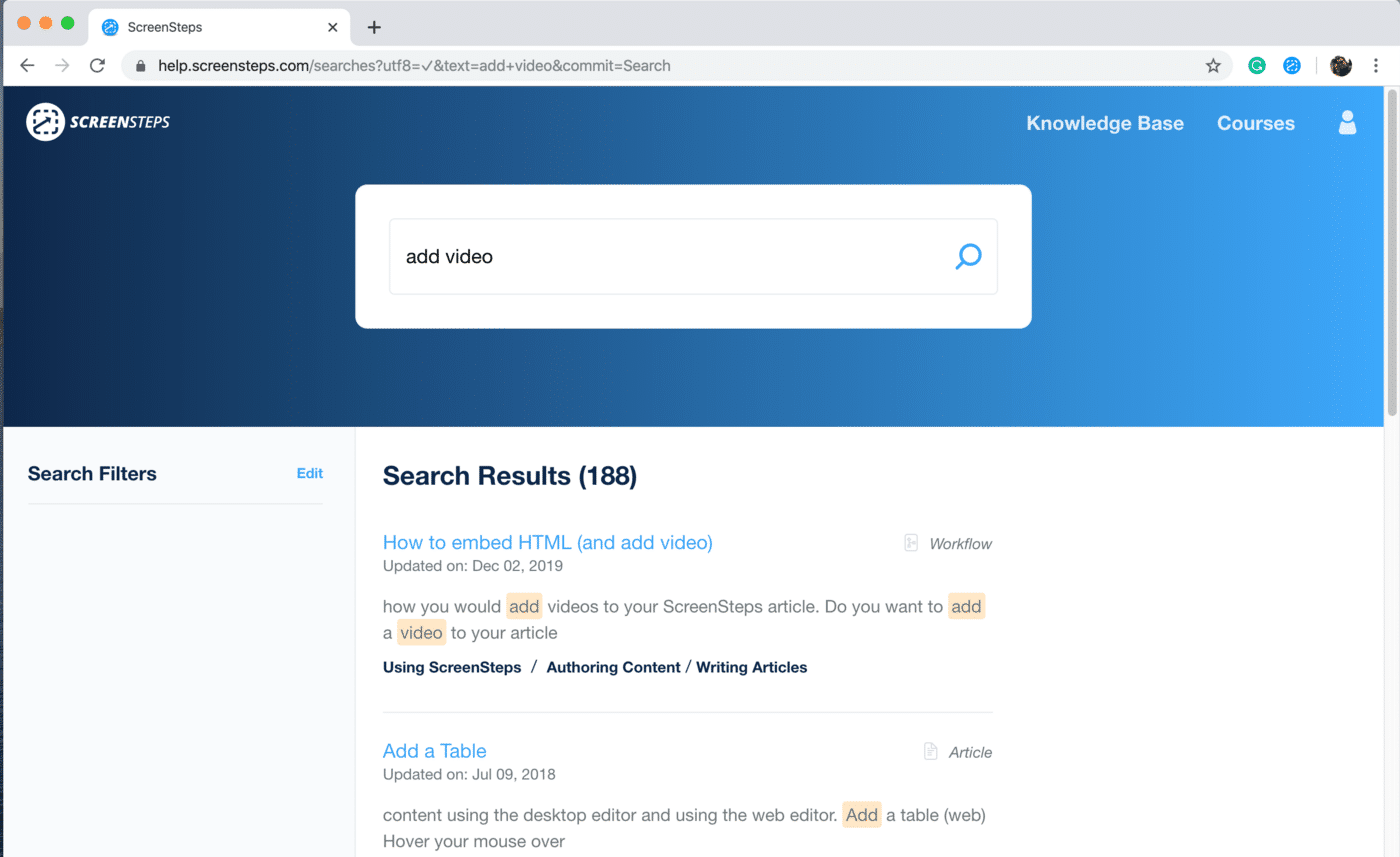What Does Scenario-based Training Look Like? (+ Examples)
Companies use a variety of methods to train their employees. Traditionally training methods typically involve long lectures, PowerPoint presentations, and quizzes.
However, some of the most valuable learning comes through hands-on experiences or applicable learning, which is what scenario-based training does.
At ScreenSteps — a knowledge ops solution — we developed the Find & Follow Framework to help companies onboard new hires in 30 days or less. The framework involves scenario-based training (i.e. practice activities).
So, what is scenario-based training? And what would it look like in employee training?
In this article, you'll learn:
- What scenario-based training is
- Methods companies use with scenario-based training
- Examples of running a scenario-based training
- An in-depth example of scenario-based training in action
- Benefits of scenario-based training
- Receive a free playbook for a new hire training program
What is scenario-based training?
Scenario-based training is an active learning process. The immersive learning experience is a training method that provides trainees with hands-on learning experience.
With scenario-based training, you use role-playing to prepare new hires for their jobs. You create a situation that simulates the different scenarios your learners will encounter in their jobs.
This is a safe environment for your learners to make mistakes and struggle as they apply what they've learned.
It is also called scenario-based learning, immersive training, or simulation-based learning.
Scenario-based training helps employees learn to identify different situations and how to respond in those different environments.
The value of scenario-based training is it gives employees the tools to become independent workers and the tools to troubleshoot on their own when no one is around to answer questions.
⚠️ Don't Miss This!
Scenario-based training is not a standalone training strategy. You'll need to teach your trainees foundational knowledge — like how to use your software and basic terms for your business — before running a scenario-based training session.
4 methods for scenario-based training
As stated above, scenario-based training is an opportunity for you to simulate real work experiences. There are many options for creating these simulations.
So, what does scenario-based training look like? Here are four of the most common approaches.
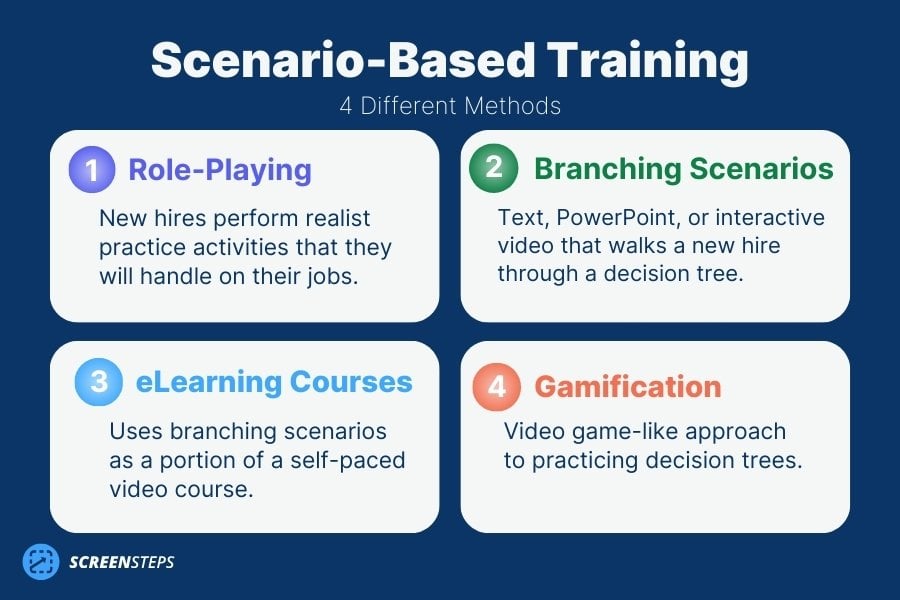
1. Role-playing
One of the most effective ways for new hires to learn is to practice responding to different real-life scenarios. With role-playing, your new hires run through real situations they will encounter on the job.
This includes using the technology they will use on the job (usually a sandbox version), working through the procedure, and troubleshooting when they get stuck.
2. Branching scenarios
Branching scenarios are an independent approach where trainees can analyze a situation and learn how to respond. A branching scenario usually includes a text, PowerPoint, or interactive video that walks the employee through a decision tree.
Trainees respond to the questions (like a quiz) and progress through these real job scenarios.
3. With eLearning courses
An eLearning course is an extension of the branching scenarios. Branching scenarios can be a portion of a complete self-paced video course.
4. Gamification
You can turn learning into an interactive game with scenario-based training. This video game-like approach allows them to practice decision trees. There are multiple outcomes where they can practice different paths.
For example, one time through the lesson the learners could encounter a "customer" who has a receipt for their return, but the next time the "customer" doesn't have a receipt.
20 examples of where to use scenario-based training
If you want to run a scenario-based training, you need to create a list of questions that require an action. These are typically procedures with different outcomes. They help prepare your employees by physically practicing the routines.
Here is an example list of scenario-based training situations you could run for five different industries.
HOT TIP
If you have a knowledge base, your scenarios are often the titles of your knowledge base articles.
Call centers
- How do you add another person to the account?
- A customer can't log into their account
- Update an account's email address
- Transfer a call
- Caller wants a product that is no longer available
For more call center-specific ideas, see this list of 30+ scenario-based training examples.
Credit unions and banks examples
- How do you deposit a check?
- Provide the hours for a specific branch location
- Schedule a wire transfer
- Process a cashier's check
- Open a CD
Healthcare & patient scheduling examples
- Schedule an appointment with a specific doctor
- Check if their insurance is accepted at a specific office
- How to reschedule an appointment
- How to reset a medical device
- Troubleshoot error code #3251
Education examples
- How to log into Blackboard
- How to create a new student account
- Where to access your student's grades
- How to set up a quiz
- How to submit final grades at the end of a semester
An in-depth example: Using scenario-based training during remote training
Above, I listed a few examples that anyone could use in an industry. But, how does scenario-based training look in action?
In this section, I'll provide a role-playing example. This is an example from a remote training session I ran with a new support agent.
Scenario-based training is not what you're used to
If you could have watched the GoToMeeting we were on, you might have initially thought to yourself, "This is training? But Jonathan's not really doing anything. And it looks really uncomfortable for the new hire."
That's a normal reaction. In fact, I'm pretty sure that's what our new hire was thinking, too (at least during the first five minutes).
And that's why many trainers avoid applying scenario-based training to their training curriculums. At first, scenario-based training is a little uncomfortable for the following reasons:
- Trainees are asked questions they don't know the answers to
- You don't jump in and save them every time
- You sit around and wait while employees discover answers and perform tasks for the first time (even if it takes 10-20 minutes)
That's a complete 180 from typical training where the Trainer is the expert and the time is spent listening to the expert share his/her knowledge.
But here's the thing — scenario-based training is AWESOME if you trust the process. You do less lecturing, your new employees experience more learning, and you all feel less stress after training is over because your new employees know exactly what to do when they sit down at their desks.
Step 1: Introductory call and courses
So, what was the experience like?
Well, before jumping into a live training call, we had a 45-minute introductory call via GoToMeeting. During this call, we introduced ourselves, confirmed our new hire had access to the systems, and then gave an overview of the company and the systems we use.
Then, I assigned a few ScreenSteps courses to him so he could learn some of the basics on his own. We then ended the call.
Step 2: Scenario-based questions
After our new support agent completed the courses, we jumped back on a GoToMeeting to do some scenario-based exercises.
Here's how I explained it:
"I'm going to ask some questions by typing them into the GoToMeeting chat. What I'd like is for you to answer the questions like you would if they were from a customer asking the question via our ticketing system or chat."
I then pasted in this question: How do I add a video to ScreenSteps? Then I stopped talking.

At this point, our new hire wasn't quite sure what to do. I assured him that I didn't expect him to know the answer to that question from memory and that it was okay for him to be unsure. There was a long pause and I watched his screen as he clicked around, thinking about what to do.
Eventually, he thought of the knowledge base but couldn't quite remember how to get there. I sent him the link to our customer-facing knowledge base and he began browsing the manuals at help.screensteps.com.
He wasn't quite sure which manual to browse, so I asked him if there were any other options for finding a help article on the topic. He noticed the search field > typed in "Add video" > and hit "Return."
At the top of the search results page was "How to embed HTML (and add video)." He clicked on the article and read through the instructions for adding video to a help article. He also followed the instructions for adding a video to an article in a test environment.
🔍 Related: Scenario-Based Training: Role-playing Examples for Call Center Training
Questions Drive the Training
I started our training with some easy questions. During our initial two-hour training, we were only able to get through the following seven questions:
- How do I add a video to ScreenSteps?
- I need to set up SSO. How do I do it?
- How do I get the desktop editor?
- How do I get the Chrome extension?
- How do I set up the Zendesk integration?
- How do I set up my PDF downloading?
- How do I change the title on our knowledge base?
But, this wasn't just a game of, "Can you find the correct article?" Each time he found the article, he would read through it completely > perform the task in a test environment > ask additional questions > write a response as though he were answering a customer question.
Since our training time was cut short, I sent 20 additional questions with the assignment of writing out his response for each one. When we meet again, we will continue working on other, more challenging scenarios.
Trainer Tip
Resist the urge to jump in and rescue the learner. Training is the perfect place to struggle. It's a safe place to make mistakes. Once you've finished the scenario, you can review what they did and help the learner where they went wrong.Experiences like this help learners build confidence in their ability to solve problems by using the resources they have available.
Benefits of scenario-based training
Scenario-based training is a powerful training strategy to teach your employees how to DO things — not just know things. Some of the many benefits include:
- New hires don't need to memorize as much information
- Information is stickier when the learner has to do something
- New hires learn how to problem solve (aka become more independent)
- Trainers spend less time lecturing
Want to try scenario-based training?
Now that you have an idea of what scenario-based training looks like, give it a try. New hires who have hands-on experience are more prepared to handle their job and work independently.
If you are looking for more structure on how to build out your new hire training program, download our free new hire training playbook.
The playbook used the Find & Follow Framework. The Find & Follow Framework uses scenario-based training in the form of role-playing or practice activities. The playbook will teach you how to:
- Create foundational courses
- Plan practice activities (aka scenario-based training activities)
- Run your first new hire training program
Download your free copy of the Find & Follow playbook here.
Or you could order the full-length book on Kindle, paperbook, or audiobook here.



.png)