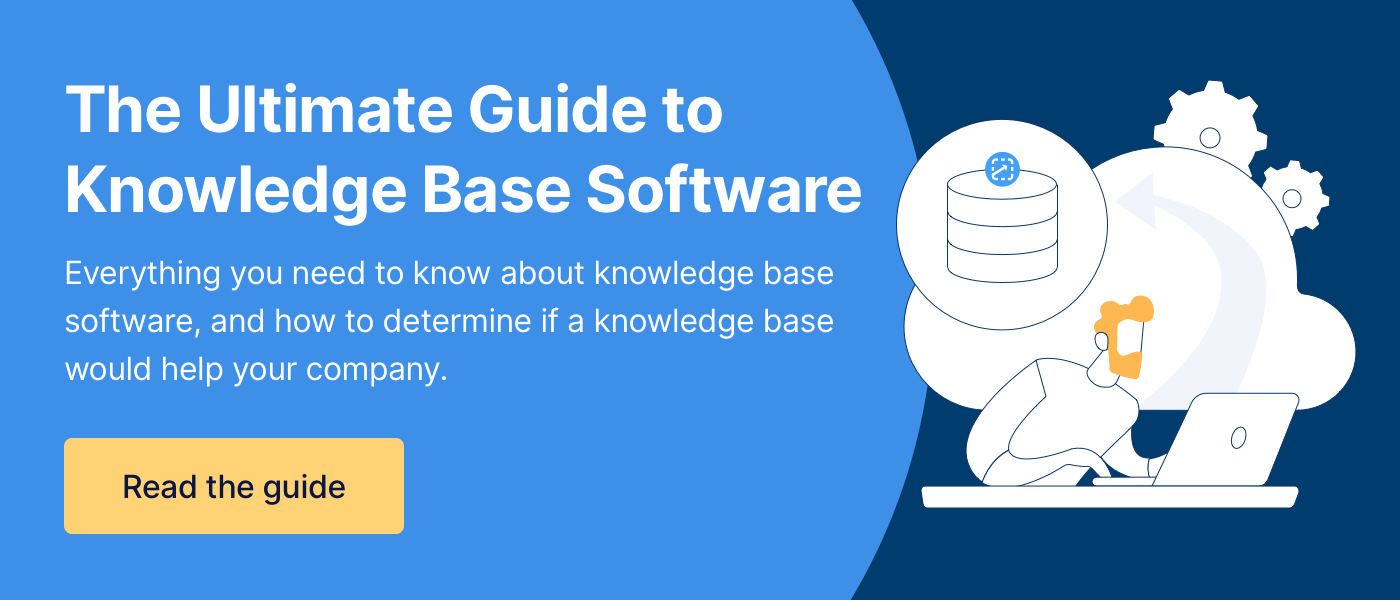Knowledge Base 101: What Is It and Who Needs One?
How do you keep track of information that you absolutely cannot forget?
Maybe you have sticky notes on your computer. Maybe you keep piles of papers next to your computer so you don’t need to go digging through files. Or, maybe you show the rest of us up by organizing documents you need in neat folders on your desktop.
Me, I’m a little bit of all of those things when it comes to managing my life. But when it comes to policies and procedures at work, none of those strategies are up to the challenge of helping me keep track of the must-know information.
The thing is companies need a system to organize their documents and resources. That’s where a knowledge base comes in. The purpose of a knowledge base is to get all that information in one location.
At ScreenSteps, we specialize in an internal knowledge base that helps employees easily find help guides, troubleshooting guides, or company policies, and simplify the onboarding process. But there are many different types of knowledge bases out there that serve different purposes.
Consider this your quick course on Knowledge Base 101. In this blog post, I’ll get you started with the must-know basics of a knowledge base, including what it is, what it's used for, what content it stores, and what features are included.
Then we’ll examine who needs a knowledge base so that you can determine if your company could benefit from having one.
What is a knowledge base?
A knowledge base is a one-stop shop for all of your company’s help guides and resources. It’s your digital library where your employees can find all the information they need to complete any task at your company.
Companies use a knowledge base to seamlessly organize and share content across your company.
Many companies have hundreds of specific policies and procedures that need to be handled accurately. The problem is that the information is scattered across different applications, various desktops, and many other locations you can (and maybe wouldn’t) imagine.
If anyone has a question, they don’t have to guess where they can find the guide. Everyone automatically turns to your knowledge base for the answer. That’s because your knowledge base is an information hub — a place employees can go for all the answers.
A knowledge base is a cloud-based software so that it can be shared with whomever your company chooses. These are people who need access to that information. That could be employees, customers, partners, or another group of people.
There are different types of knowledge base software available that serve different purposes. Some of the main knowledge base types are internal knowledge base, external knowledge base, and partner knowledge base.

Internal knowledge base
An internal knowledge base is used strictly to provide employees within an organization the confidential information they need to do their jobs.
The information is available in the knowledge base for employees to access it when they need it. Ideally, the knowledge base will have all the documents an employee would need. That way they can access those documents as they need them without interrupting their workflow.
Customer support knowledge base
A customer support knowledge base (or external knowledge base) is a support site for your customers. The customer-facing knowledge base provides customers a chance for self-service.
It captures the knowledge a customer might need to correctly use a product or service. These services could include helping customers with troubleshooting, billing, requesting help, and more.
Partner knowledge base
A partner knowledge base is used to store and share information with partners of your company. It is dedicated to sharing only the resources you want your partners to have access to, which is typically more limited than what you’ll provide your own employees.
🔎 Related: 3 easy tips to make your knowledge base more searchable
What is a knowledge base used for?
Think of your knowledge base as your Jiminy Cricket for your users. As Jiminy Cricket said, “Always let your conscience (knowledge base) be your guide.” Okay, he didn’t say that exactly, but the point is your knowledge base is your aid.

If your users have a question — just like Jiminy Cricket sitting on your shoulder to provide advice — the knowledge base is their constant companion to help them complete a task correctly and independently.
It is a reference that is available 24/7 to provide answers. This helps reduce mistakes and makes a process go faster.
While a knowledge base is used as an aid to your employees, it does not replace trainers, managers, or team leads. It helps your employees be more productive on the job.
It can also free up time for team leaders and managers since they don’t need to spend as much time answering questions.
What content is stored in a knowledge base?
The content you want to store in your knowledge base is any documents and resources that will help your employees with their jobs. This includes but is not limited to:
Help articles
These help articles can be used for employees to simply reference or follow detailed steps. A help article is documented information that an employee can use to complete an assignment.
Some formats for a help article include:
- Step-by-step guides
- Checklists
- Workflows
- PDF guides
- Spreadsheets
- Manuals
- Video demonstrations
Frequently asked questions (FAQs)
Store the answers to the most commonly asked questions in your knowledge base. If they are getting asked frequently, then the knowledge base should have the answers.
Then your leaders won’t need to spend time repeating the answers to those questions over and over again. Instead, the answers will be at your employees’ fingertips.
Company policies
As part of training or when policies change, companies often email their employees policies. Those policies tend to get lost in email or accidentally deleted.
Keep those policies in the knowledge base so that employees can reference them when they need them. That leaves no room for excuses when it comes to knowing your company policies.
What features are included in a knowledge base?
Every knowledge base software has different features. And, if we are being honest, not all the features are created equal. Typically, products have areas they excel at while missing out on different features.
While multiple companies list “authoring tools,” the variety of authoring tools available will be different according to a company. If there are specific tools you need, you’ll want to ask specific questions about how they work and how easy the tools are to use.
The features vary from company to company, so you’ll want to check before committing to a contract for a company that doesn’t include the features you need. Some of the features to look for include the following.
Authoring tools
These are the tools available to create content you’ll store in your knowledge base. The job of these tools is to help content authors clearly communicate processes.
 You’ll want tools that can help both by words and visually. Some tools to look for include:
You’ll want tools that can help both by words and visually. Some tools to look for include:
- Article formatting
- Checklists
- FAQs
- Foldable sections
- Linking capabilities
- Design elements (ie: bolding, arrows, etc.)
- Branding
- Screenshots
- Image embedding
- Video embedding
Another thing to consider with authoring tools is if there are collaboration options. Some knowledge bases allow for content authors to provide and receive feedback on the articles before publishing. This makes it easier to get the procedure written down correctly.
Search functionality
How robust is the search functionality of a knowledge base? Is it easy to use or do you need to be a coder in order to find an article in that knowledge base?
Each knowledge base software company built its search function differently. You’ll want to see how long it takes for an average user to find the articles they need. It may not seem like a lot, but there is a huge difference between needing to click on six different buttons to find an article compared to three.
Permissions management
Will everyone in your company have access to the same content? Or, can you choose who sees what content?
If you are wanting to use your knowledge base to help multiple teams and departments, you won’t necessarily want everyone seeing all the guides in your knowledge base. Plus, that just means more content to search.
Find out if/how employees can access specific content in a knowledge base.
Analytics & insights
If you are going to invest in a knowledge base, you’ll want a way to measure if/how it is helping. Different knowledge bases provide a wide range of analytics and insights.
What are the analytic capabilities? Will you have insight into how employees are using the knowledge base? Do you know how often your articles are getting viewed?
Version control
To avoid confusion, you’ll only want the most up-to-date version of your help guides available to everyone in your organization. But what if you need to revert to an earlier version of a guide?
See what backup and restore options a knowledge base software has. Are the older versions deleted immediately? Or do you have the ability to restore them six months down the road?
Integrations
Does the knowledge base integrate with other applications your company uses?
Integrating your knowledge base with other applications your company already uses can smooth the workflow.
Software security
How does the software company protect your information? Do they use two-factor authentication or SSL?
Most knowledge base companies have rigid security processes in place, but you’ll want to know the specifics before uploading classified information to your knowledge base.
Who needs a knowledge base?
If you are looking to store, organize, and share your documents, then a knowledge base could be the right solution for you.
Companies use knowledge bases for a variety of reasons, but overall it is to gather all their information into one area. Here are a few questions to help you analyze whether or not you could use a knowledge base:
- Does your company have a lot of policies and procedures?
- Can your employees find your help guides? Is it difficult to find your help guides?
- Do you organize your procedures in manuals or large PDF files?
- Do your employees need to reference guides regularly to do their jobs?
- Are your employees/agents frequently making mistakes?
- Are your employees having a difficult time remembering everything after training?
- Do you need to cross-train employees?
- Do you have seasonal/temporary workers that need to handle simple and complex procedures?
If you answered yes to any of these questions, then a knowledge base might be the right solution for you.
Frequent mistakes, difficult to find documents, and training that is missing the mark are all good indicators that the right knowledge base could help your company. It could help you better organize and find your documents. It could also help you onboard and cross-train employees.
Overall, the goal of a knowledge base is to simplify processes for employees and save companies money by streamlining processes.
How to tell if a knowledge base is right for your company
A knowledge base can be a reliable tool that can simplify storing and using your documents. But not everyone needs a knowledge base.
If you have a small internal team that doesn't have much turnover or maybe you don't have a lot of procedures, then you probably can manage your knowledge resources without a knowledge base.
For those that could use a knowledge base, there are many options available when it comes to knowledge bases. The main question that remains is: which is the right knowledge base for my company?
When considering knowledge bases, you’ll want to make sure the software includes the tools you need to successfully implement a knowledge base into your company.
At ScreenSteps, we want you to find the knowledge base that simplifies shared information for your company. We help customers achieve that with easy content creation tools and search-friendly articles.
Our customers have come to rely on their ScreenSteps knowledge bases to support and train their employees. A few have affectionately nicknamed their ScreenSteps sites. One coined its site “The Brain” and another calls its site “GPS” because it guides its employees through every procedure.
How do you choose knowledge base software for your company? If you don't know where to get started, read this article on 5 Tips For Choosing the Best Knowledge Base Software. You'll learn how to approach researching and choosing a knowledge base.