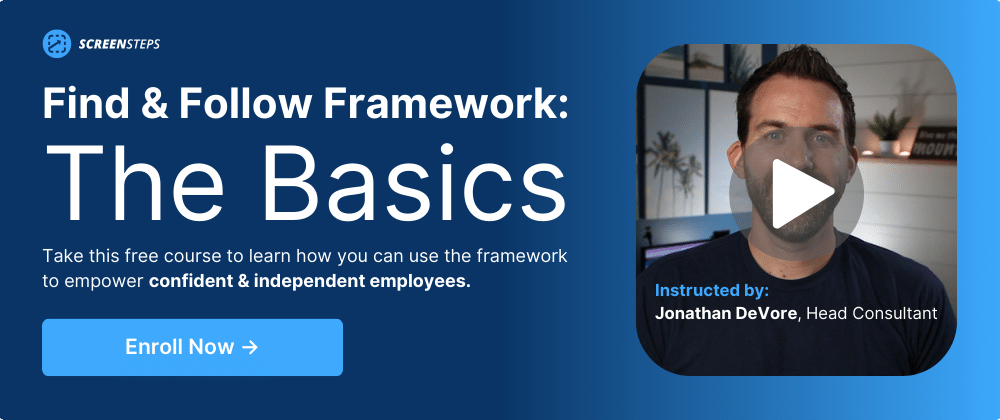What’s missing?: The downfall of common knowledge transfer practices
Above, I explained the state of knowledge transfer. Things feel chaotic and employees are confused. Some common challenges companies face are:
- Employees frequently make mistakes
- Employees are dependent on supervisors
- Everyone is stressed and overwhelmed
- Training takes a long time
- Employees take 6–18 months to reach proficiency
No one wants to work in these situations.
Currently, people transfer knowledge with a combination of the following systems:
- For training: Learning management system (LMS), PowerPoint, or lectures
- For reference materials (knowledge management): SharePoint, shadowing, Teams/Slack, or a knowledge base
- For change management: Lunch and Learns, webinars, Teams/Slack messages, or emails
What is missing?
Most organizations don’t have a method or framework that helps them know how to best use all of these tools together.
That’s why we invented a knowledge ops solution.
What is a knowledge ops solution?
A knowledge ops solution is more than just technology. It is a combination of software and a framework. Together they help companies transfer knowledge faster and more efficiently.
How do the software and framework work together? Here’s the role of each leg of a knowledge ops solution.
The software: ScreenSteps
The software half of a knowledge ops solution is called ScreenSteps. It is a knowledge ops platform, which has all the same features of a knowledge base as well as additional features.
These features help your employee use and rely on guided knowledge instead of working from memory or just referencing a knowledge base article occasionally.
It is technology built to support a specific way of onboarding new hires, making existing employees more independent, and helping everyone adapt to change with less stress.
The software includes tools that help your business:
- Plan what content you need to create
- Rapidly create courses and digital guides that adjust to the experience level of the employee
- Deliver articles, checklists, and decision trees where they work
- Notify employees of changes
- Maintain accountability by providing analytics around all these activities
You can learn more about specific tools on our features page or by watching our demo videos that show how the tools work.
The framework: Find & Follow Framework
For the framework half of your knowledge ops solution, you have the Find & Follow Framework. It is a cultural shift that changes behaviors in your organization.
I won’t get into the details of the framework in this article, but Find & Follow has Four Systems that help you know:
- How to design digital guides
- How to build effective onboarding programs
- How to support employees post-training
- How to communicate changes to your employees
The combination of this software and this framework creates a knowledge ops solution.
Benefits of a knowledge ops solution
When you incorporate this technology and this change in culture, you see the following benefits. A knowledge ops solution:
- Reduces the number of questions employees ask supervisors
- Decreases new hire onboarding time
- Increases employee independence
- Reduces task times
- Improves employee performance scores
- Increases consistency across the business
- Makes it easier to scale your team
- Improves business adaptability and agility (i.e. change management)
Learn more about how a knowledge ops solution helps solve your knowledge transfer problems here.
Challenges you face with a knowledge ops solution
A knowledge ops solution produces real results for companies, but it involves more than just purchasing some technology. It involves changing the culture around how your company relies on guided knowledge — and that can be challenging.
You will probably face resistance as you move away from old ways of working.
The good news is that the Find & Follow Framework will guide you through the process of helping your team become accustomed to a new and less stressful way of working.
Industries that could benefit from a knowledge ops solution

Many different industries use the ScreenSteps knowledge ops solution. Some of the top industries that use a knowledge ops solution include:
- Banks and credit unions
- Contact centers
- Healthcare
- Help desks
- Back-office operations
- Education
A knowledge ops solution is especially effective in industries that deal with a lot of complexity or change.
If you aren’t sure whether a knowledge ops solution will work in your company, schedule a discovery call with one of our ScreenSteps experts. Our experts will help you discern whether a knowledge ops solution is a wise investment for your company. (They really will say no if it won’t work!)
Use cases: How do you use a knowledge ops solution?
A knowledge ops solution supports all knowledge management-related projects. Some of the specific situations where a knowledge ops solution helps improve knowledge transfer include:
- Employee onboarding
- Employee independence
- Knowledge management
- Change management (transformational and adaptive change)
- Employee training (continuous learning)
- Employee support
- Process optimization
Want to see how a knowledge ops solution can improve your business? Check out these ScreenSteps customer stories here. Each case study shares the challenges the business faced, what they changed, and what the results were after implementing ScreenSteps.
Reduce chaos and transfer knowledge more efficiently with a knowledge ops solution
Technology alone won’t solve your knowledge transfer problems. It takes a combination of the right technology and the right framework to make real change in your business. That’s what a knowledge ops solution provides.
We invented the ScreenSteps knowledge ops solution to get to the root of your training problems — knowledge transfer.
With a ScreenSteps knowledge ops solution, our customers have:
- Trained new hires 87% faster
- Saved $2.3 million with clearer documentation
- Saved 85% of their training budget
Ready to reduce chaos and decrease stress in your business?
Schedule a discovery call with our ScreenSteps experts. They can help you determine if ScreenSteps is the right fit for your company as well as provide a demo on the ScreenSteps software.