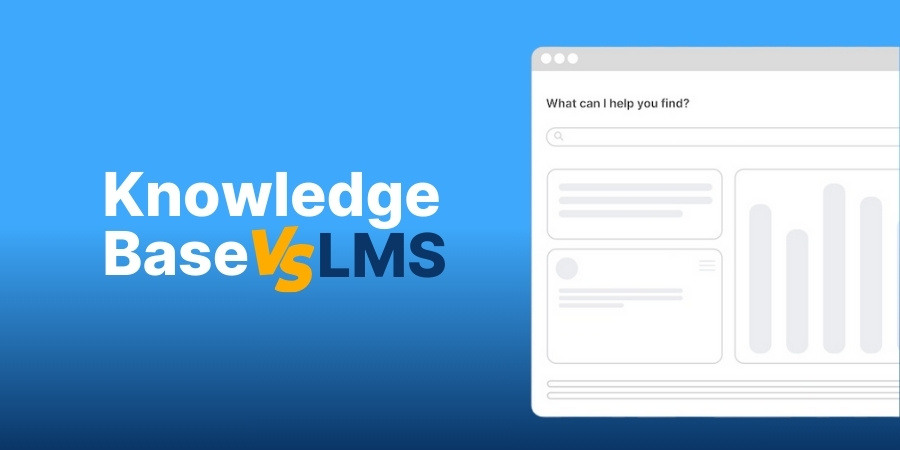Knowledge Base vs LMS: What Are Their Roles? How Do They Differ?
What is the best way to train your employees?
With advancements in technology, today’s workforce is more agile than ever. To keep up the pace, there are a variety of different employee onboarding and training tools. And it's difficult to know which of these tools you need for your company.
Two popular knowledge transfer tools are a:
- Knowledge base
- Learning management system (LMS)
As the Content Marketing Manager at ScreenSteps — a knowledge ops solution — I’ve seen how both a knowledge base and LMS system can help employees gain the skills they need to do their jobs.
But, each software plays a different role in knowledge transfer.
Learn about the different roles and when you should use each in knowledge transfer.
Table of Contents
Quick overview: Knowledge base and LMS differences
What are the primary differences between a knowledge base and LMS?
Watch this 3.5-minute video for a quick comparison of the unique software solutions and what roles they play in training.
The table below provides a quick summary for the main differences between a knowledge base and learning management system. Keep reading for a more detailed explanation about these differences.
| Knowledge Base | Learning Management System (LMS) | |
| Role | Transfer actionable knowledge | Transfer foundational knowledge |
| What they do | Create, organize, and share digital guides (i.e. checklists, how-to articles, etc.) | Provide self-paced courses that employees can take on their own time |
| Features |
|
|
| Cost | About $5/user per month up to more than $400/user per month | Starts as low as $5 per user, per month |
Knowledge base

Knowledge base software is a centralized hub for all of your company's information and resources. It simplifies the process for creating, storing, and sharing information across a company.
Your knowledge base is a single source of truth. Employees know they can find the answers they need to handle tasks in their knowledge base.
Since a knowledge base is a cloud-based software, it makes the content you store in it accessible to your employees. They can then use those resources to complete tasks on the job.
These resources — also referred to as learning assets — include:
- Tables with information
- Checklists
- Decision trees
- Call flows
- Workflows
- How-to guides
- Q&A or FAQs
- Standard operating procedures (SOPs)
- Policies
- Etc.
Knowledge base variations
There are different levels of involvement and intricacies for knowledge bases. On the most basic level, there are document libraries.
A document library (or document repository) allows you to upload documents and works more like a shared drive. You can share documents throughout your company in the cloud, but that’s all the knowledge base does — store and share content.
A more advanced knowledge base works more like a website. In these knowledge bases, you can create web pages. Then you have additional options for organizing the documents into categories and subcategories so that it is easier for employees to find the resources they need.
Beyond the ability to store and share content, you can also create content within the knowledge base. Plus, depending on the software, you have more customization options for your knowledge base site.
🔍 Related: 3 Different Types of Knowledge Base Software
Where, when, and how to use a knowledge base
The primary role of a knowledge base is to transfer actionable knowledge. Actionable knowledge is the knowledge that helps you do something.
That means that, as long as they follow your digital guide, an employee can handle a task independently without making mistakes.
Your knowledge base makes knowledge available to your employees within a few clicks so that they can learn and apply information as they go without needing to ask anyone for support.
Employees apply what they learn during formal training (e.g. classroom or e-learning) with support from your knowledge base resources.
Some scenarios where a knowledge base can support your employees include:
- When employees need to know how to perform a task in a system
- When employees need to troubleshoot a problem
- When employees need to look up the policy for submitting expenses for reimbursement
- When employees need to submit an expense for reimbursement
Cost
There is a wide range for the cost of a knowledge base. It can be confusing when comparing the cost of knowledge bases because each company charges differently. The cost is dependent on multiple factors (as well as others):
- Number of users
- Number of content authors
- Which features are included
- Number of articles
If you break it down for cost per user, a knowledge base can cost you anywhere from $5/user per month up to more than $400/user per month. There are some free knowledge base options available, but they have limited capabilities.
Most companies have a discount for an annual subscription.
Features and Tools
Each knowledge base software company has different features and tools — and each company’s tools work differently. Generally, most advanced knowledge bases have these features and functionality:
 Authoring tools (ie: design elements, screen capture, linking, etc.)
Authoring tools (ie: design elements, screen capture, linking, etc.)- Content template options (ie: checklists, Workflow Articles, FAQs, Manuals, etc.)
- Version control
- Permissions management
- Integrations
- Software security
- Advanced search engine
- User feedback
- Embed video
- Reports and analytics
Missing learning features
Typically, knowledge bases don’t include learning features found in an LMS. Though, some knowledge base software might include these as a bonus feature. Some of these features you are less likely to have with your knowledge base include:
- Quizzes
- Ability to upload SCORM files
- Learning activities
- Video upload
- Gamification
Benefits
The benefits of a knowledge base are that it provides your company with a one-stop shop for all of your resources and information. If employees have a question, they know exactly where to go to get their answers.
These resources are available to your employees 24/7. They can reference them whenever they need help without needing to wait on anyone else.
A knowledge base complements your formal training. By providing your employees with resources they can use and learn from in the workflow, you save time and money. That’s because you don’t have to pull someone off the job to train them.
🔍 Related: 5 Tips For Choosing the Best Knowledge Base Software For Your Business
Learning Management System (LMS)

A learning management system (LMS) is an onboarding, training, and professional development tool. It is a digital hub for education and training in your business.
It is used for organizing e-learning, custom-built courses, and tracking classroom training. Basically, when using an LMS, you can provide a library of courses to employees.
The purpose of an LMS is to provide and track one-and-done training/e-learning experiences for your learners.
Most LMS services are cloud-based. That means the LMSs live on the internet. Employees can access lessons by logging in from their web browser.
LMS variations
Different LMS software companies serve different purposes in the industry. Overall, there are two basic uses of LMS available.
First, you can purchase off-the-shelf courses — such as professional development, security awareness training, and other compliance-driven courses — and upload them to your LMS. These courses are more generic and apply to anyone in any company.
Another option is to create custom courses on your own. You can create customized courses using built-in authoring tools within the LMS or by using tools such as Articulate and Captivate.
An LMS will then allow you to drop in quizzes that are specific to your company. For example, if you have a policy about how to schedule time off, then you could create a course and include a quiz that would only apply to your employees.
Bonus Tip: LMS course creation tools are often very limited. Usually, you will need to create materials in another system such as PowerPoint (for basic courses), Captivate or Articulate (for more interactive e-learning), and Screenflow or Camtasia for producing videos.
Where, when, and how to use an LMS
The purpose of an LMS is to transfer foundational knowledge. Foundational knowledge is the contextual knowledge.
It is the basic background information your employees need to know so that they can confidently follow your digital guides (actionable knowledge).
An LMS is great for teaching the basics so that learners understand the context of what is going on. Typically, you would use an LMS to onboard a new employee, teach employees about a new software/system, or ensure compliance training.
The goal of an LMS is to provide training that employees can complete on their own time during the workday.
Some situations where you would use an LMS include:
- A new hire learning about company culture and their role
- Employees learning the basics of using Excel
- Employees learning the basics of time management
- Employees going through compliance training (safety training, ethics training, security awareness training)
Cost
Many calculations play a part in the cost of an LMS. Depending on the LMS, you’ll need to factor in initial setup costs on top of the monthly subscription. You’ll want to budget for a one-time license fee and setup fee.
For a cloud-based LMS, there are a few factors that influence the cost or how you pay for your LMS:
- Pay per course
- Pay per learner, per use
- Pay per user/learner (Some have a minimum number of users required)
Your LMS subscription can start as low as $5 per user, per month. Then you’ll need to add in the implementation and licensing fees, which can cost thousands of dollars.
Features and Tools
Every LMS tool has its own features and tools with varying levels of advancement.
You’ll want tools that will allow you to assign courses to learners, track completion, include quizzes, give passing scores, provide badges, etc. A non-comprehensive list of common features and tools includes:
 Course management
Course management- Library of pre-packaged courses
- Assessment tools
- Gamification
- Performance tracking and reports
- Notifications
- Calendar integrations
- Certifications
- Social learning tools
- Organizational management
- Integrations for HR systems and CRM
Benefits
There are many benefits to having an LMS as part of your knowledge transfer or training strategy.
If you go with an LMS that includes a pre-packaged library of courses, then you have a large library of lesson options that are already prepared for your employees to use immediately.
Having courses that your employees can take helps them develop their professional skills as well as prepare ahead of time for the tasks they will be doing on the job. They receive the background knowledge they need to tackle their assignments.
Since employees can take LMS courses on their own time during the workday, they are able to learn at their own pace. This means they can stop and review things they might not initially understand.
Benefits of using both a knowledge base and LMS
An LMS and a knowledge base really aren’t an either-or decision. They serve different purposes.
A comprehensive training strategy often requires a technology stack, meaning a collection of software to help in different areas of training your employees.
If employees need help performing tasks, then they would reference a knowledge base when they have questions.
If employees need to learn something brand new (or expand their knowledge on a topic) that requires a formal learning experience, then you would use an LMS.
How to use them together
If you are teaching employees about a new system you’re about to roll out, you can use an LMS to take them through foundational training.
Within the training, you could include links to resources in your knowledge base that walk them through performing specific tasks within that system. These are the articles and guides they will ultimately be using while performing their job.
For example, if you are teaching employees about a new loan processing system, the LMS would give them an overview of what it is, examples of when you would use it, and examples of what you would use it for.
Then, you could include links to specific knowledge base articles that walk them through the process of where to click and what to fill out. That way, after they are done with the course, they could go back to those knowledge base articles when they need help remembering where to click and what to do.
Build a training strategy that supports your employees everywhere they need it
Both a knowledge base and LMS serve a different role in training. However, they each have different benefits and areas of expertise. One teaches foundational knowledge while the other teaches actionable knowledge.
But, what if you had one software that did both?
The ScreenSteps knowledge ops platform has all the capabilities of a knowledge base as well as a courses feature to help transfer foundational knowledge. This means all of your knowledge transfer tools are located in one, easy-to-access location.
With ScreenSteps, employees can take the self-paced courses and learn to access the necessary digital guides in as few as 2 clicks.
When the ScreenSteps knowledge ops platform is paired with the Find & Follow Framework (a knowledge transfer strategy), you can onboard employees 50% faster.
See how ScreenSteps works. Schedule a time to talk to a ScreenSteps expert here.
Not ready to talk to anyone? Check out the demo videos here to see ScreenSteps in action.