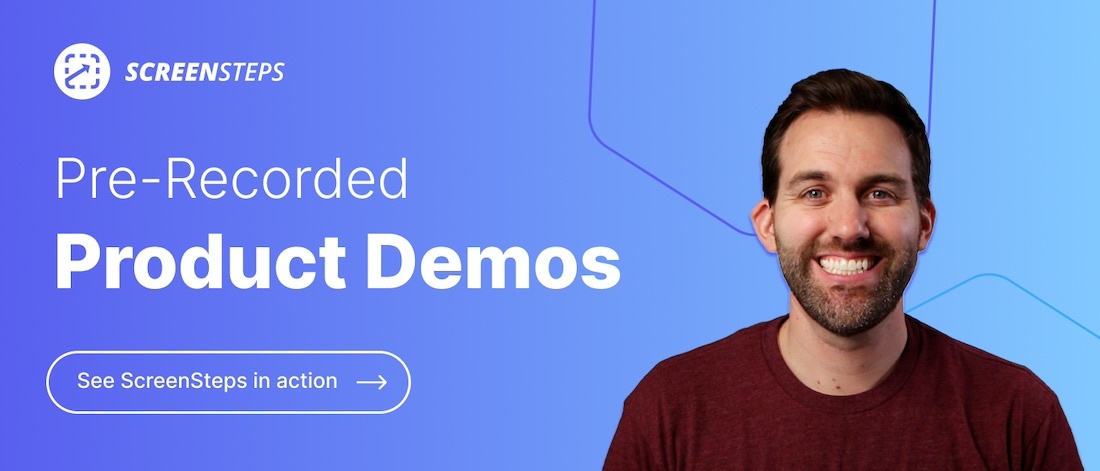What Software Do You Need to Handle Change in Business?
Change comes in many different shapes and sizes — even in business. And change can be challenging in business.
When it comes to change management projects, it helps to have different software apps to streamline change.
Working for ScreenSteps — a knowledge ops solution that can help with change management — I’ve learned that every business needs a change management plan and having the right tools makes minor and major changes easier.
Some of these tools you may already have for other business purposes. In fact, many change management tools are part of your day-to-day operations. They fulfill multiple purposes in a company
In this blog post, I’ll explain the different tools and how you would use them for change management.
What is a change management tool?
A change management tool is any software application that aids in the change management process. The purpose of a change management tool is to make the change transition less disruptive and easier for your employees.
Overall, a change management tool applies to a wide range of applications. Some tools are specifically used to help with significant change in an organization (transformative change) while others are used for adaptive change (day-to-day minor changes).
A change management tool could refer to three things:
- Planning – A tool to help create, manage, and track a change management plan
- Software – A tool to help with the technical side of change
- People – A tool for communicating and transferring knowledge to employees
Tools to help with your change management strategy
When you create a change management strategy, you will want a technology stack. A technology stack is a collection of software applications that helps you with a project.
Below are some of the types of change management tools you can choose from to help you fulfill your change management strategy.
Ideally, you’ll have at least one tool for each of the purposes — planning, software, and people — of change management software. I’ve broken the software down into those three categories so you can
You can use as many or as few tools as you need for change management. And you may already have some of these tools as part of your day-to-day operations.
1. Tools for planning change management
Your first step in change management is to create a plan. Then the next step is to manage the plan and track the progress and success of the plan.
Project management software
A project management tool is used to organize your company’s workflow. This means you can schedule deadlines, assign tasks, and map out your change management project.
This helps keep assignments on track and launch on time.
Some popular project management tools include:
- Monday.com
- Notion
- Basecamp
- Trello
Measure change success
Okay, the truth is that measuring the success of your change often comes through the other software. These analytics are often tracked within the different tools listed throughout this article
What are you measuring for your change? It helps you have an intention for change.
What do you use to track employee performance?
It is important to track performance, training, and other metrics with change management. They help you measure whether your change was successful.
Some other alternative ways to measure the success of your
- Quality assurance scores
- Adoption
- NPS
- KPIs
2. Tools for launching the software
Here’s a shout out to your IT team because they are the ones who will truly handle any software implementation your company undergoes.
If you aren’t implementing new software, you probably don’t need any software from this area. And I’m sure your IT team will be happy to sit back and pass on participating in this change management process.
But if you are implementing new software, your IT department may want software to support the change.
It’s difficult to identify tools for this because every software takes different tools to implement.
IT management
An IT management system supports your IT and development department as they handle the software aspect of change.
It is a suite that supports businesses in how they use their technology resources, secure their data, and adhere to best technology practices.
3. Tools for supporting the people affected by the change
Before you launch the changes, you need to make sure you have the workforce prepared to handle the changes.
To support the people affected by the changes, you’ll need communication tools and training tools. Here are a few options.
Messaging app
Where there is change, there are employee questions. Provide a way for your employees to ask questions.
You may want to open a group chat in a messaging channel so that everyone can see the answers being asked and answered.
Some common messaging apps include:
- Microsoft Teams
- Slack
- Google Talk
Knowledge management software
You need a single source of truth for all your company resources — especially digital guides to support employees as they adopt the changes.
Knowledge management software is a centralized place for all of your company resources. Employees have 24/7 access to answers at their fingertips.
Not only is a knowledge management system helpful with large change management projects, but it is also an essential part of your day-to-day small changes.
For example, when you always require your employees to use your digital guides, they can immediately adopt a change in a procedure and provide up-to-date information.
Some knowledge management software options include:
- Knowledge base software – A cloud-based software where you can create, store, and share your company information and resources.
- Knowledge ops platform – Like a knowledge base, but it also has courses for training employees
- Corporate wiki – A website where employees can collaborate to document company policies, procedures, and other knowledge
- Intranet – An internal website for your company
Employee training software
When your company undergoes change, you need to train your employees on the new products, services, software, procedures, etc.
Part of your change management strategy is developing an employee training curriculum. This curriculum will introduce your employees to the changes and teach them how to handle the changes.
You can approach employee training in many different ways. There are different software services that can support your training program. Some employee training software tools include:
- Learning management system (LMS) – E-learning courses program for on-demand learning.
- Knowledge ops platform – Combines knowledge management and training tools
- Video conferencing – A communications tool for remote meetings and virtual training
Digital adoption platform
A digital adoption platform is an application that you layer on top of another software application.
The digital adoption platform walks your employees step-by-step through the new software application. This helps employees visually see and click through the website to learn the new software.
A digital adoption platform is especially helpful when you are adopting new software — like a new CRM — in your business.
Some digital adoption examples include:
- Walkme
- Whatfix
- Pendo
Get more than a software tool — get a solution
When it comes to change, software tools aren’t going to cut it. Yes, the right software can be helpful, but it won’t magically solve all of your problems.
You need a full solution — including frameworks and habit-forming methodologies — so that your business can adopt the changes and continue operations with little to no disruption.
ScreenSteps is a knowledge ops solution. We combine our knowledge ops platform with frameworks to create a cultural change. This cultural change produces faster training, better employee performance metrics, saves supervisors time, and increases employee confidence.
Of course, the first place to start is by checking out ScreenSteps’ knowledge ops platform. Watch these pre-recorded demo videos that show you ScreenSteps in action. See how this tool will help you better transfer knowledge.