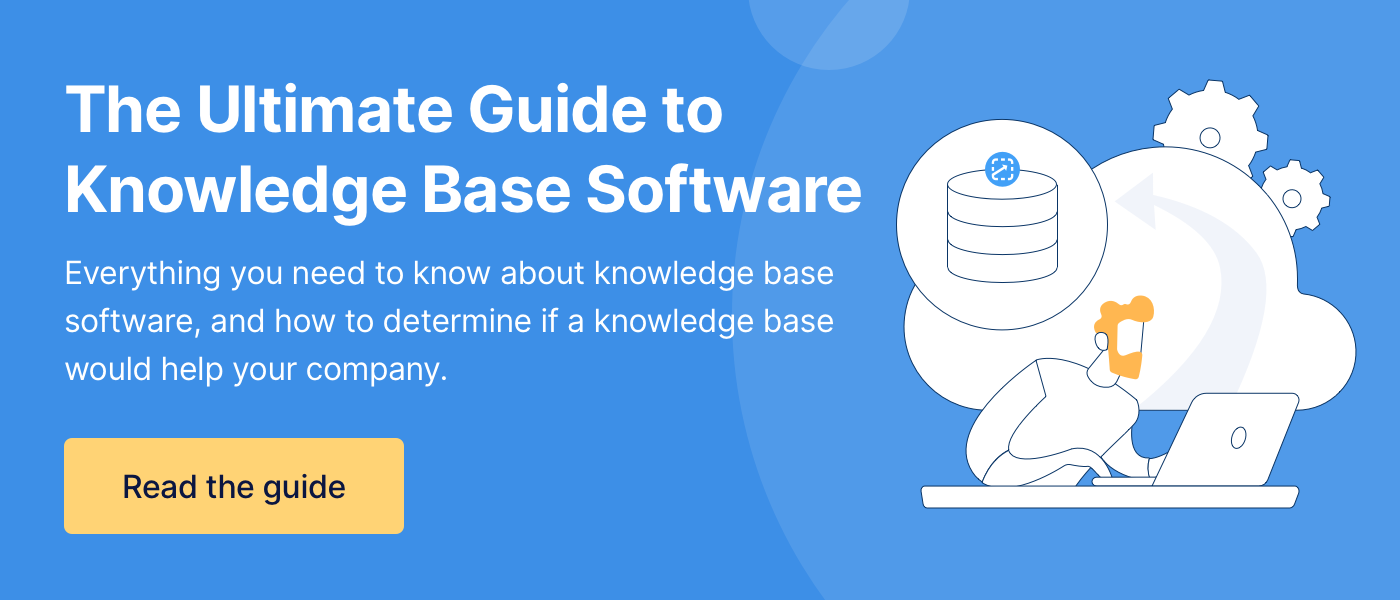5 Tips For Choosing the Best Knowledge Base Software For Your Business
Confession: I hate spending money. But, it turns out, sometimes life requires you to spend money, like when the transmission in your car is dying.
About a year ago, the transmission in my first post-college vehicle retired and I was on the market for a new car.
I knew I needed a car to get me to work, run errands, and take me on weekend adventures. What I didn’t know was anything about the type of car I wanted. And I didn’t know where to start.
In fact, I felt sorry for the salesman trying to help me figure out what I wanted in my car. At first, I didn’t even know what questions to ask to help me make those decisions. Because of that, my search took longer than it needed to.
I was terrified of having buyer’s remorse. Finally, after months of searching and patient friends listening to me complain, I’m happy to say I found a car that has served me well. But if I would have known what to ask and what to search for, my car shopping experience could have been much shorter.
Luckily, you don’t need to feel that way as you research what knowledge base software you need for your company.
When you are looking at the ScreenSteps knowledge base software (as well as our competitors), I want you to be informed so that you don’t have to fear buyer’s remorse like I did.
Below, I’ve provided five tips to help you research and decide on the best knowledge base for your company. These tips are all things you should consider when choosing the right knowledge base for your company. Watch this 4-minute video for quick tips on how to choose you knowledge base. Then dive into the details below.
1. Assess your current situation
You don’t start a race at the finish line. Neither do you start your search for a knowledge base with where you dream your company will be.
Before you can decide which knowledge base is right for you, you first need to understand why your company wants a knowledge base. What problem are you hoping a knowledge base will solve?
Once you recognize your problems — the shortcomings, the downfalls, what’s missing — then you can start dreaming of how life could be better with a knowledge base.
To help you audit what challenges you are facing, here are some questions you can discuss with your team:
- What problems are we having right now because we don't have a knowledge base?
- People can't find information
- People aren't following procedures
- It takes too long to onboard new employees
- Our more experienced employees are spending too much time answering questions for people
- Employees can't troubleshoot their own problems
- Where does your business organize your knowledge?
- Do you have your knowledge documented?
- How accessible is your knowledge for your employees?
- Are your documents current or outdated?
- Does your documentation help with training?
- Does it take “too much time” for your employees to complete procedures?
Knowing your problems will help you search for the right solutions without getting distracted by unnecessary tools and features that sound cool but may not be necessary for your business.
2. Create a list of tools and capabilities you know you need
As you investigate and view demos with different companies, you will see a wide breadth of potential tools and capabilities. There will be tools you didn’t even realize were out there.
Having a basic framework for what you NEED will help you narrow down what you can and can’t live without. Some of those tools and capabilities to keep an eye out for include:
Content creation tools
A knowledge base helps organize and store your company's information. That is through documenting your company’s policies, processes, and procedures.
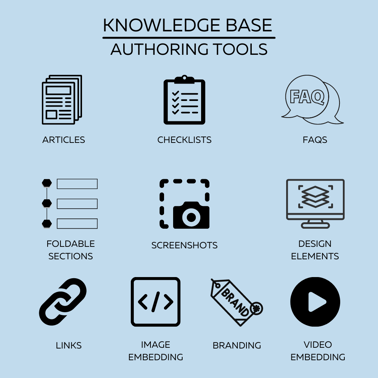 Every knowledge base provides different tools to document your knowledge. Which of these authoring features will best help you explain your procedures to your employees?
Every knowledge base provides different tools to document your knowledge. Which of these authoring features will best help you explain your procedures to your employees?
Consider what type of tools will best help your content authors quickly and clearly create guides for your employees. These tools can include integrated screenshots with annotations, foldable sections, images, video embedding, and more.
Outside of the basic construction tools, some knowledge bases also provide opportunities to build templates so that you can create guides faster. They may have built-in templates of their own to allow you to construct different types of articles, such as checklists, workflows, decision trees, and more.
Ease of use
A knowledge base’s job isn’t over once you’ve documented your procedures. After documenting your knowledge, then you’ll want it to be accessible to your employees. You want your employees to be able to find and use your guides.
How efficient is the search functionality of the knowledge bases you are considering?
If it is difficult for your employees to find the right information, they will stop using your knowledge base. Then you are back to square one where your documents are gathering dust in a cloud-based corner.
Another way to determine the ease of use is whether the knowledge base provides options for stagnant or interactive articles. Stagnant articles are your typical Word document or PDF file. The information is all there, but the reader has to scroll through the document to find information.
Interactive articles — or workflows — allow the reader to jump to the information they need. Typically, this works as an interactive decision tree.
The employee is given a question that they answer and the workflow moves them to the next step, which is the next question in the process. In this situation, your employees will save time because they don’t have to skim over pages of information they don’t need.
Permissions management
Depending on the experience and role of an employee, chances are you aren’t going to want everyone to have the same level of access to your knowledge base.
Does the knowledge base you are looking at have the capability to manage permissions? If this is important to you, look for a knowledge base with the ability to assign different roles to different employees and groups.
Analytics
Since you are purchasing a knowledge base, you’ll want to be able to determine the ROI of the software.
Not all knowledge bases have insights into how the knowledge base is actually used. You’ll want the ability to track whether employees are using your knowledge base. Plus, you’ll want to see how they are using the knowledge base.
Analytics can influence how you present your guides and figure out where you might need new guides to fill knowledge gaps.
Communication and notifications
When there is a change to documents or a new guide is added, does the knowledge base let employees know about the change? Or will you need to send a separate email?
Every knowledge base handles communication differently, so you’ll want to ask if or how the knowledge base informs employees about changes.
Besides push notifications, another communication to consider is how will front-end users provide feedback on articles? The people who use your guides will be the first to notice if something is incorrect. See if your knowledge base provides a way for end-users and editors to send feedback notes.
3. Know your limitations
These are your deal-breakers. What is something that would make you stop considering a knowledge base company?
Set your parameters so that you don’t waste your time in your search. Some of these limitations could be:
Budget
Know what your company budget is and understand if that budget has any wiggle room. Knowledge bases range from free to thousands of dollars. It’s not worth your time to research a company that you won’t be able to afford.
As you look at pricing, you’ll want to understand how the knowledge base charges. Some common ways that knowledge bases charge are:
- Based on the total number of users
- Based on the total number of authors
- Based on the total number of articles
- Based on the number of applications you use the knowledge base with
Look at those details so that you can better anticipate the quote a knowledge base company will send you.
Integrations with other tools
Do you have programs your knowledge base will need to integrate with? Are there tools that your employees will need to use alongside your knowledge base? What will that look like? Is an integration necessary?
Companies will often give you a long list of integrations. But ultimately, what matters is how your knowledge base will get into the workflow of your employees. Make sure any integrations will actually help your employees solve the problems you listed at the beginning of this exercise.
Security requirements
Does your company have certain compliance requirements? You’ll want to ensure that your knowledge base reaches your security requirements.
Something to look for is whether a company is SOC 2 certified. This certification means a SaaS company has been audited to make sure that it follows certain security standards.
Migrating existing content
If you already have your policies and procedures documented, you’ll want to know if you can migrate that content over.
If everything is stored in Word files, PowerPoints, or emails, how would the company transfer them? Or would you have to start from scratch?
Timeline
How quickly do you need to build up your knowledge base? How much time do you have to train your employees?
While you can launch some knowledge bases relatively quickly, there are still many steps to successfully launching new software in a company. Know your timeline so that you can see if the knowledge base company you want to work with can match your goals.
4. Prepare questions to ask
When you start meeting with knowledge base companies, you’ll want to have questions to cover all of your bases. But what do you really need to know about a knowledge base before making a decision?
The below questions are not a comprehensive list, but they will help you get started on collecting vital information. They will help you avoid the buyer’s remorse I talked about earlier.
- What level of support do you provide during implementation?
- What level of support do you provide after implementation?
- What does the implementation process look like?
- How do I manage knowledge base users?
- How do you track the usage of the knowledge base?
- What type of security measures does the knowledge base take?
After working through points 1-3 of this article, you will probably have your own specific questions you’ll want to ask pertaining to the discussions you’ve had and research you’ve done.
5. Decide how you will measure success
It’s helpful to have a vision for your future. Where do you want your company to be after fully implementing your knowledge base?
 Sometimes measuring success has hard metrics. Some of these statistics you could track include:
Sometimes measuring success has hard metrics. Some of these statistics you could track include:
- Fewer mistakes
- All processes documented
- Shorter hold times (call centers)
- Shorter average handle times (call centers)
- Increased performance scores (ie: NSP, QA scores, etc.)
- Decrease in onboarding and training time
- Better ability to adapt to change
- Length of time to make updates to guides
- Amount of time it takes to write articles
You’ll want to know these analytics before you begin using your new knowledge base. That way, you can take notes for where your company is at before you begin using the knowledge base. Then you can plot your progress.
Other times measuring success is purely anecdotal. “It feels better.” “Employees are less stressed.”
Figure out some of those key indicators so that you can track their progress. It’s difficult to recognize change if you aren’t tracking it. Plus, when you are measuring your success see your ROI, which is a good feeling.
How to choose a knowledge base for your company
It can be overwhelming searching for new software for your company. As long as you are armed with the right information and questions, you will be able to make the right decision for your company.
The important thing is to create a path to success for your business. If you know where you are struggling and have a vision for where you want to go, then you can successfully research and find solutions for your company.
With the ScreenSteps knowledge base software, companies have found solutions to organizing and sharing their company’s knowledge. They have also been able to decrease training times by up to 90%.
We provide a one-stop shop for your documentation that is easy to create guides and for end-users to find and follow. This is through our intuitive content creation tools.
Want to see what your procedures would look like in a knowledge base? Try ScreenSteps with our 14-day free trial. During the no-pressure free trial, you can try ScreenSteps content creation tools and see how easy it is to author articles and find content in our knowledge base.