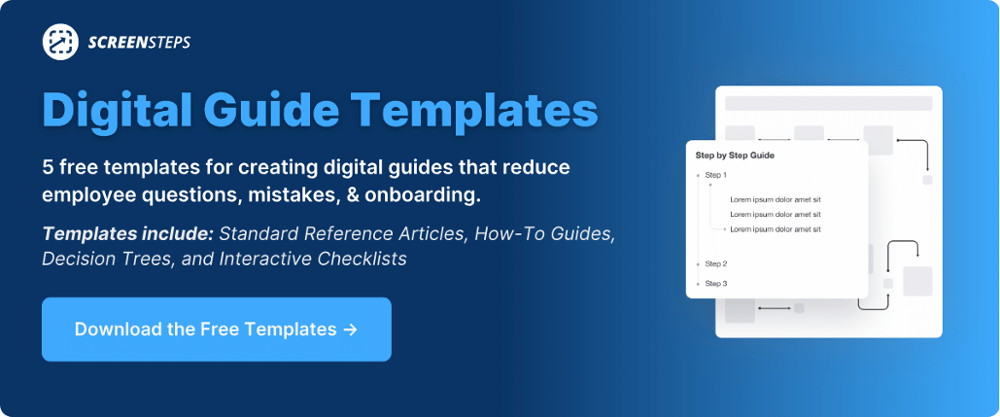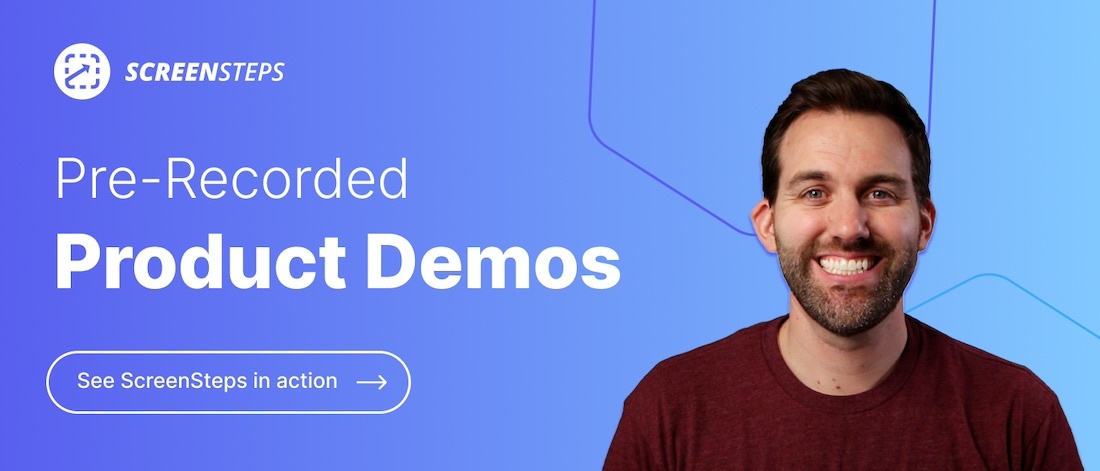How to Deflect Employee Questions With Clear Digital Guides
Have you ever been in an organization that spent a lot of time writing documentation but saw almost no benefit?
I hear this all the time, "We have documentation for that, but nobody uses it."
This can be extremely frustrating. Writing documentation takes time. But, when no one uses it, you feel like all of that effort is wasted.
It is even worse that you probably hoped that the documentation would relieve some of the support questions that are coming your way — but it isn't. You are still answering just as many questions as you did before and feeling more and more frazzled.
But, that can change!
With ScreenSteps — a knowledge operations platform— we use the Knowledge Ops Maturity Model to help companies identify where their knowledge ops are at and what level they want to progress to.
As CEO of ScreenSteps, I’ve seen many companies make huge strides, jumping from the lowest level to the most efficient and mature knowledge operations.
If you want to take your knowledge ops from the Tribal or Document Stage to the Answer Stage, this blog post will help you take the initial steps and make progress.
Why isn’t your documentation working?
The Knowledge Ops Maturity Model can give us some insight into why the documentation isn't getting used.
You are probably stuck down in the Document Stage of the Knowledge Ops Maturity Model.
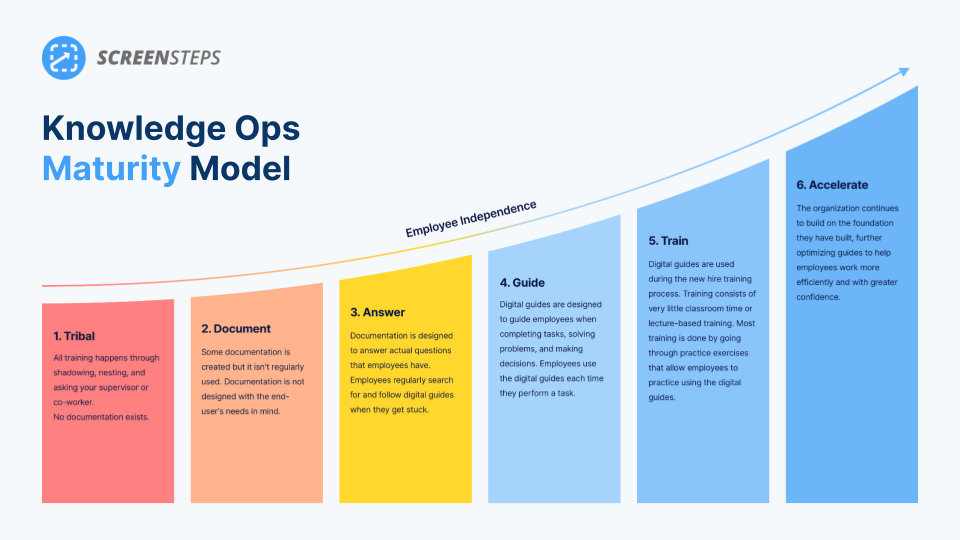
In the Document Stage, you are creating documentation but no one is using it. Documents in the Document Stage are not easy to find or follow. That is because they aren’t designed with the end-user in mind.
With a small change in how you are approaching your documentation, you can see a big boost in how much it gets used.
The trick is to move from the Document Stage to the Answer Stage.
In the Answer Stage, you are no longer focusing on what information or systems you need to document. You are focused on what questions you need to answer in your documentation.
🔎 Related: 7 Benefits of Moving Up the Knowledge Ops Maturity Model
How to get started: From the Document to Answer Stage
Getting started is simple. There are three key steps to increase the maturity of your documentation.
1. Write down the questions people are asking you
How do you know what questions to answer?
Well, what questions are you being asked? Write them down and create help articles that answer those questions.
Additionally, we recommend you do this by holding a Find & Follow Planning Workshop. This workshop helps you bring all the key players to the table so that you can align your team.
Together you come up with a list of things your end-users need to be able to do. This list of tasks and questions becomes the list of articles you need to write.
Learn more about how to hold a Find & Follow Planning Workshop here.
2. Create help articles to answer them
Now that you have a list of help articles you need to write, it’s time to create them.
As you write these articles, here are some key tips to make these articles more findable and followable:
i. Make the question the title of the article
The question you are answering should be the title of your article. That’s because that is how people naturally are asking the question. It is the wording they will use to search your database for the answers.
ii. Write a lot of short articles
Instead of one long article that answers a bunch of questions, break it up. Make articles focus on one procedure or topic. This will make it easier for people to recognize when they have found the right answer when they search your knowledge base.
iii. Consider the context
Try to understand the context where the person will use the guide.
- Are they going to be talking to a customer when they need this?
- Will they be able to watch a video or would a checklist be better?
- Will they have the required background knowledge to understand the guide, or do you need to link out to some background articles?
For more tips on writing digital guides that are end-user friendly, watch this 3-minute video to learn the three principles for making clear and concise digital guides.
3. When you get asked the question again, send a link to the article
You want to train your end-users to rely on the help articles. If you have an article that answers the question, end-users should be using it.
When you get asked questions that you have documentation for, send your end-user the link. You don’t want to repeat work by explaining over and over again the same procedure.
Note: If you are sending end-users the article link and they are still confused, you probably need to update your article so it is clearer and more end-users friendly.
Taking these simple steps will free up hours and help you get out of the role of chief question answerer.
Advance your knowledge ops to a more mature level
Creating digital guides that end-users can rely on is a difficult task.
You want your guides to be fast and easy for your end-users to access as well as easy to follow. With a ScreenSteps knowledge base, end-users can find the answers they need in as few as two clicks.
ScreenSteps is an online knowledge base that makes it very fast and simple to create answers to employee and customer questions right when they come in. You can also easily share direct links to each answer in your knowledge base.
Want to spend less time answering end-user questions?
Watch our pre-recorded video demos to see how ScreenSteps can help you deflect more questions before they come to you.