How many sites do I need for my ScreenSteps expansion?
Thus far, ScreenSteps has only been in your department, but now your boss wants to explore ScreenSteps for more departments in your company.
Why? Because your department is killing it with ScreenSteps. And now others in your company have taken notice.
But how is that going to work when your department has had a separate knowledge base up to this point?
As CEO of ScreenSteps, I’ve seen this scenario played out many times. Often we’ve had companies start with using the ScreenSteps knowledge base in one department and then roll it out to other departments over time.
The truth is there are many options for organizing your ScreenSteps account. You can segment your ScreenSteps account in three different ways:
Below, I explore the different strategies for organizing your ScreenSteps account as well as what you need to know to implement each plan.
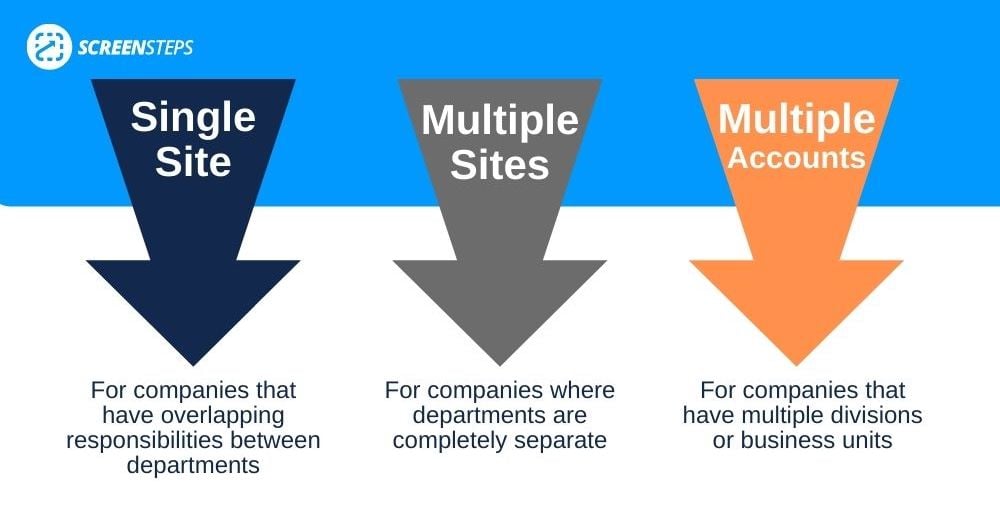
Single site: One site for the entire company
Do you have employees in different departments that may need the same information? Do different groups have overlapping responsibilities?
By answering these questions, you can know whether a single site is the right solution for your ScreenSteps expansion.
With a single-site strategy, your entire company would access ScreenSteps through one URL. That’s one place to go to find all the guides and policies they will ever need
Related: How different departments can use ScreenSteps in your company
Reason you should choose one site
If you have resources that multiple departments need access to, then you should use one ScreenSteps site.
This approach is especially helpful if you cross-train employees across departments. It also helps if the HR department is using ScreenSteps to keep the entire company informed.
With a single site, you can then use Permissions Management to determine which employees and employee groups have access to specific guides. An employee group can be segmented by departments or more specific roles within a department.
For example, a financial institution might have multiple departments. Those departments could be IT Support, HR, Customer Service, Retail Loans, etc.
Some employees may bridge multiple departments, while others will only need access to the content for a single department. Using Permissions Management you can have everyone come to a single site and they will only see the content they are supposed to see.
How to prepare to implement a one-site strategy
Before implementing a one-site strategy, you’ll need a plan on how you are going to ensure each department has the resources they need.
You’ll want to designate a person or a team to manage access to ScreenSteps. Usually, this will be done through Single Sign-on with your user management system (i.e. Active Directory).
Once access is granted to the different departments, each department can appoint individuals or teams to oversee the content they create in ScreenSteps.
These internal individuals or teams will be in charge of creating and updating content. They will have ownership over the manuals with specific instructions for their departments.
Who can write or provide feedback on the content is controlled in the authoring management feature.
Multiple sites: Designate different sites for each department
Are the departments totally separate? Do your departments work independently without overlapping any responsibilities with other departments?
If you answered yes, then using multiple sites may be the right solution for your company.
This means your company is under one account but you have different URLs for each department.
Reasons you should choose multiple sites
If you have two different divisions that don’t overlap in resources, then it would make sense to use entirely separate ScreenSteps sites.
This would be a company that has multiple products. But, there is no reason the company would cross-train an employee to help with a different product. Even though they have the same parent company, they function differently.
In this situation, it benefits the company because each department has a totally different site they can manage. Each department will have total control over its content.
That means each department can have complete control over their style guide. This includes deciding how and where you will use ScreenSteps' robust content creation tools.
The downside of having multiple sites is for cross-trained employees that need to access multiple sites. It can be difficult for employees to remember where they need to go to find information. They have to remember if the answer was on the HR site or the Accounting site.
One example of a company that chose to use multiple sites is a university. The university decided to segment into five different sites on its account. This gave each department more flexibility in creating content. They could control the design of their site and the formatting of their content.
How to prepare to implement a multi-site strategy
Prior to launching ScreenSteps across the company, you’ll need to determine URLs for each site.
For example, the URL could be "it-help.mycompany.com" if you are using a custom domain. Or it could be "mycompany-it-help.screenstepslive.com" if you are using a ScreenSteps domain.
While you don’t need to have a plan for creating groups for departments, you still need to decide if you want additional permissions. For example, you could grant group permissions to the scheduling team.
Just like the single-site strategy, you’ll also want to designate a team for content creation and grant permissions through the authoring management feature.
For security, you’ll also want to decide how you will authenticate users for each site. We recommend using single sign-on (SSO). This simplifies the process for your employees to log into your ScreenSteps account.
With multiple sites, you will need to set up a separate SSO connection for each site. Your identity provider can then control who is granted access to each site.
Multiple accounts: Keep separate ScreenSteps accounts for each department
Does your company have a parent company that is divided into different business units?
If you have an umbrella company, then you’ll want to segment your divisions into separate ScreenSteps accounts.
This option is typically used by larger companies. These business units operate completely independently from each other.
Reasons you should use multiple accounts
If your company has multiple divisions, then you will want multiple accounts for your business.
Basically, this means that outside of being owned by the same company, there is no overlap in the work.
Since these divisions essentially function as separate companies, they are given complete control over their ScreenSteps knowledge base.
For example, a tech company that has completely different divisions that function as individual companies would use multiple accounts.
How to prepare to implement a multi-account strategy
Preparing to implement a multi-account strategy is similar to implementing a single-site strategy. Since each division will have its own account, they will have control over the entire ScreenSteps site.
The extra step would be designating a point person or team at each division to manage its ScreenSteps account.
From there, each division can assign permissions for authoring and usage, just like with a single-site.
Which site segmentation is the right choice for your company?
When you decide to add more departments to your ScreenSteps plan, there are multiple approaches to organizing your account.
You still want everyone to have access to everything they need. And you want your employees to easily find the information they need.
In most cases, you should choose a single site strategy. It is easiest to expand and cross-train employees with one site.
However, there are exceptions. If departments are truly separate, then a multi-site or even multi-account strategy may make sense.
You don’t have to make these decisions on your own.
Need help choosing the best organizational strategy for expanding ScreenSteps in your company? Book a time to talk to a ScreenSteps representative. Our representatives can help you with the best approach to organizing ScreenSteps so your whole company can use it successfully.



