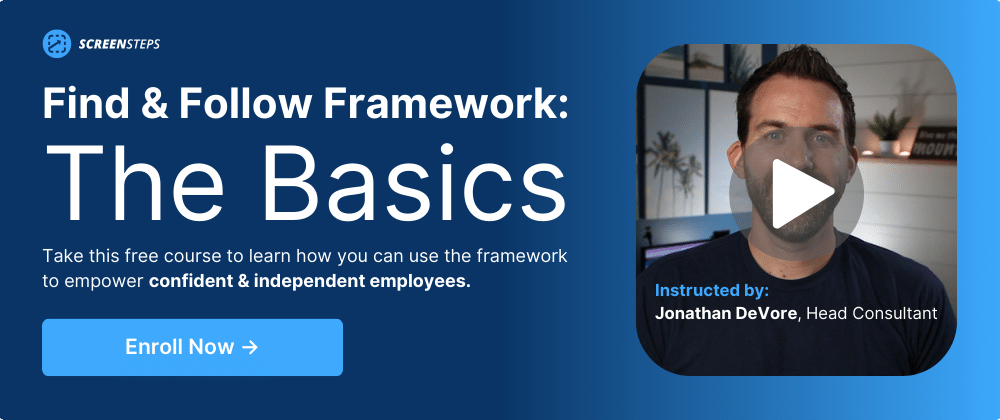How to Use ChatGPT to Create Knowledge Transfer Resources
Transferring knowledge from your experts to your employees is challenging. It takes different resources to support training and on-the-job employee support.
It can be overwhelming to create all the resources for foundational and actionable knowledge. Luckily, ChatGPT has entered the knowledge management scene.
Working as the Head Consultant for ScreenSteps — a knowledge ops solution — I've learned how to leverage ChatGPT (and the ScreenSteps AI tool) to speed up the content creation process.
We use it to create foundational and actionable knowledge resources as part of the Find & Follow Framework.
How can ChatGPT help? Watch this 4-minute video for an example of how I use ChatGPT to create foundational knowledge resources.
Tips for using ChatGPT to transfer knowledge
As mentioned in the video, ChatGPT can help you build foundational knowledge resources like foundational articles, videos, or courses. These resources cover the what, why, when, who, and the high-level overview of the how.
You can also use ChatGPT to create your digital guides (actionable knowledge), but we'll save that example for another day.
Here's a three-step process for using ChatGPT to help you create your knowledge resources in less time.
1. Use a prompt to gather general information
Ask ChatGPT to write a general explanation for a task or term that your company uses. Create a prompt using the "what, why, when, who, and how" mentioned above.
One example prompt is, "What is single sign-on? Why would someone use it? When should someone use it? Who should use it? And give me a high-level overview of how it works."
ChatGPT will generate a response.
2. Review and confirm ChatGPT's answer
Don't take the generated response as gospel truth. You need to edit and review the content. ChatGPT, while not human, still makes mistakes. It is pulling from the knowledge it was fed, which ChatGPT could have been fed the wrong information.
Once you've confirmed that information is correct, then you can create your resources.
3. Pull information to write a foundational knowledge resource
Use the magic of ChatGPT to create your knowledge resources. There are four common foundational knowledge resources:
- Article
- Short video presentation
- Course
- Live presentation
Pull the information from your generated ChatGPT response. Fill any gaps in the instructions. And you should have a foundational knowledge resource to help train employees.
💡 TRAINING TIP
As part of your foundational course, incorporate analogies. ChatGPT can help you do that as well. Simply type a prompt in ChatGPT, like "What is a common example of how single sign-on works?" This helps draw on the knowledge the learner already has.
Save time and energy with ChatGPT
ChatGPT can save your content creators a lot of time if they learn how to leverage ChatGPT and other AI tools.
With the ScreenSteps knowledge ops platform, we're incorporating AI tools into our software. We also use the Find & Follow Framework to create more findable, followable, and scannable guides as well as train employees to be more independent.
Learn more about the Find & Follow approach with our free 30-minute course that gives a brief overview of the Find & Follow Framework.
Or, if courses aren't your thing, you can download our free Find & Follow playbook here or order the full-length book on Amazon for a more in-depth exploration of Find & Follow.
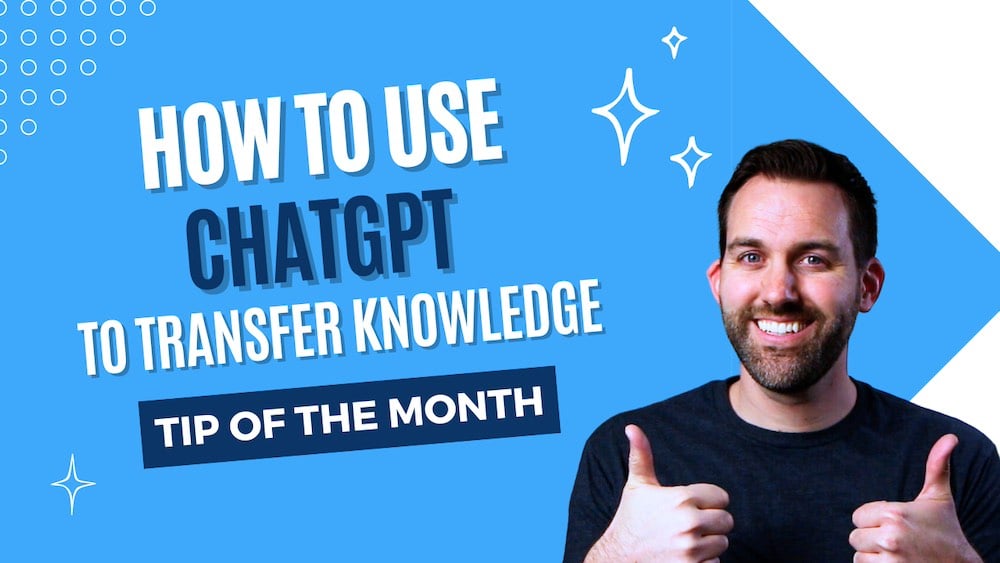

.png)