Inline Links - A Better Way to Reuse Content
Sometimes, hyperlinks are scary. You ask yourself, "Do I really want to leave the page I'm on?"
This is especially true when reading documentation, policies, procedures, and job aids.
If you see a link (like this link here) in a knowledge base article, you don't want to click on it because you don't want to leave the help article you're on. After all, if you leave, there's a chance you'll never find your way back.
A good option is to open the link up in a new tab. The drawback, of course, is that within a few minutes, you've got 15 tabs open and you can't find the tab you actually need.
A better option is to use the new "Inline Link" feature in ScreenSteps. If you click on this link, you'll see a ScreenSteps article with inline linking. And here's a short video that explains one scenario where it would come in handy:
Why authors will love it
A big concern for authors is duplicating content. If you've already got a great roadblock-removing article in the knowledge base, you don't want to recreate that content in the middle of another article. Housekeeping is hard enough without having to remember all of the places a procedure ended up.
But you also don't want readers to leave the article when they click a link...
...But you also don't want to recreate that content...
With inline links, you don't have to worry about it. Link to another ScreenSteps article and readers can view the content without leaving the web page. Available in the web editor AND the desktop editor.
Why readers will love it
When readers can close the modal window and instantly return to the article they were reading, they will be thrilled. Without the risk of losing their place, readers will be more willing to click on additional links.
Now Available!
Inline links was released on February 13, 2018.
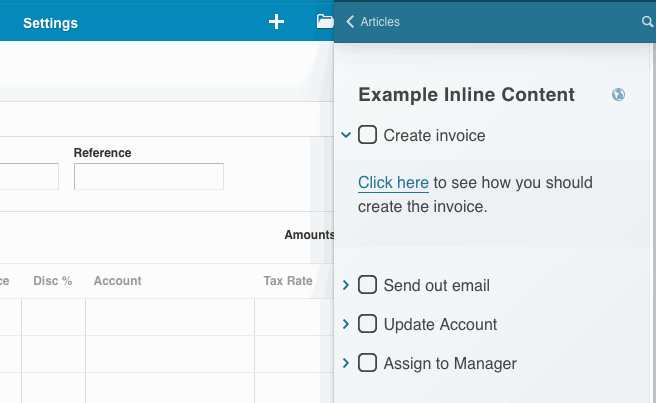

.png)