What's the Difference Between an Intranet and ScreenSteps?
Sometimes people confuse a ScreenSteps knowledge base for an intranet service. Essentially, they think we are the equivalent of fraternal twins, similar with a slightly different look.
But, the truth is ScreenSteps and intranet services are not that similar. Maybe, at best, the intranet software is a distant relative of ScreenSteps.
How are an intranet and ScreenSteps not more closely related? It’s because the purposes of an intranet and a ScreenSteps knowledge base are widely different.
Over my nine years with ScreenSteps, I’ve discussed the similarities and differences between ScreenSteps and an intranet with multiple people.
Below, I try to explain those similarities and differences. I also provide suggestions for when you should choose an intranet over ScreenSteps and vice versa. That way, you can choose the software service that best aligns with your company’s goals.
What is an intranet?
An intranet is a secure website for the internal operations of your business. It is used to centralize all your information and communicate with your employees. It’s a private online network or hub for employee interactions.
The purpose of an intranet is to help employees communicate, collaborate, and perform their jobs. An intranet helps companies do that by setting up a website where employees can find:
- Company announcements
- Discussion forums
- FAQs (frequently asked questions)
- Assignments (i.e courses or Human Resources to-dos)
- Links to external sites and databases
- Organizational chart
- Company directory
- Social platform for staff (i.e. Share pictures from company parties, community events, etc.)
- Supporting documents
Your intranet could also serve as a low-level knowledge management software that includes support like a wiki page or how-to articles. That capability depends on your intranet service provider.
Common intranet features
Every intranet service provider has its own set of features and tools.
For example, all intranet companies are protected by a password and require a LAN or VPN code. Your customers do not have access to your intranet.
Before researching, you’ll want to consider why you want an intranet. Which features do you require to reach your goals?
As you investigate different services, make sure they offer the services you need (or the solution you need even if it means using a different tool than you originally anticipated).
Some other common intranet features include:
- Data gathering tools for HR
- Activity reports
- Task manager to assign work and track progress
- Security access (LAN and VPN protection)
- Permissions so different departments can manage different parts of the intranet
- Polls and surveys
- Social tools
- Content management system
- Customizable site
Cost
Out-of-the-box intranet solutions cost on average between $4 per person per month or $20 per person per month. Sometimes companies charge additional fees for implementation services, server hosting, or on-premise hosting.
Another intranet option is to build a custom system for your company from scratch. This can cost anywhere from $8,000 to $250,000. This price takes into account development, licensing feeds, and more.
Many out-of-the-box intranet solutions provide a free trial to try before purchasing a software solution.
What is ScreenSteps?
ScreenSteps is a knowledge base software company. The knowledge base software serves as a one-stop shop for your documentation (i.e. your policies and procedures). You can create, store, and share help guides and resources in one location.
The focus of a ScreenSteps knowledge base is strictly to provide resources that help employees perform procedures and apply policies to daily transactions. More than a knowledge management hub, it enables employees to do their jobs.
Some of the documents you store in a ScreenSteps knowledge base include:
- Policies
- How-to articles
- Step-by-step procedures
- Reference guides
- Call flows
- Call center scripts
In addition, ScreenSteps is used as a training tool. During training, employees are trained on how to use ScreenSteps and then role-play real situations. In addition, ScreenSteps has courses for self-paced training opportunities.
ScreenSteps features
With a ScreenSteps knowledge base, the tools are simple yet powerful. Every tool is meant to make it easy for you to manage your company’s resources.
Some of the top ScreenSteps features include:
- Content authoring tools
- Integrated screen capture
- Permissions management
- Robust search engine
- Usage analytics and reports
- Content certification
- Single sign-on integrations
- Contextual help
The integrated screen capture is a unique feature of ScreenSteps. While writing articles in ScreenSteps, the screenshots you take are automatically uploaded to your article. See the screen capture tool in action here.
With the Chrome extension, your employees can use the help guides on the screen/site they are working on. There is no need to jump back and forth between tabs. Employees click the contextual help tab and it pulls up suggested articles and searches on the side of the screen.
Cost
ScreenSteps offers three separate plans with the smallest plan starting at $2,500 per year for 25 users when paid annually. This comes to roughly $208.33 per month or $8.33 per user per month.
ScreenSteps has a 14-day free trial so that you can try out the features and see how your company’s content works in ScreenSteps.
The Chrome extension and content coaching services are an additional cost.
How ScreenSteps is similar to an intranet
A ScreenSteps knowledge base and intranet services have some overlap in the services they offer. Most of that overlap is in knowledge management.
Both ScreenSteps and an intranet provide a centralized location that employees know they can turn to when they need information.
The difference is that an intranet typically provides announcement-type information while a knowledge base provides performance supporting guides. With that being said, ScreenSteps have notifications to announce changes in your knowledge base.
With an intranet and ScreenSteps, both software options serve as a jumping-off point. This means you can link to external resources and sites. For example, an intranet can link to your payment system or knowledge base articles. ScreenSteps can link to processing software or other external services.
Both ScreenSteps and intranet applications provide an opportunity for your employees to give feedback and communicate with content leaders.
How ScreenSteps is not an intranet
Let’s take a moment to clear up some of the things with which people confuse ScreenSteps.
ScreenSteps is not a website. An intranet is an internal website with different landing pages. While ScreenSteps is cloud-based so your employees can access it anywhere, the structure is set up more like folders.
ScreenSteps is not an employee directory. You wouldn’t house your organizational chart or staff directory in ScreenSteps.
ScreenSteps is not meant for social posts. You wouldn’t remind co-workers about birthdays or announce company initiatives and parties on ScreenSteps. The sole purpose of ScreenSteps is to help you seamlessly organize and share your knowledge with your employees.
When should you use an intranet?
In the end, it depends on what your goal is. Do you want to provide quick access to support materials for employees to perform their jobs? Or are you looking for a centralized system for all of your company operations?
Use an intranet if you are looking to unify your company. If you have team members in different states or countries, it is difficult to feel connected as a team. An intranet gives your employees a chance to connect and see what each other is up to.
Consider using an intranet if you need a central location to provide your employees access (or a jumping-off point) for all of your software programs.
The primary purpose of intranet software is not to manage knowledge, process payments, create tickets, or do other tasks specific to business operations. You’ll want specialized software to get those aspects of your business right.
If you are a human resource team that has important announcements to get out to your whole company, an intranet can help you with that.
When should you use ScreenSteps?
ScreenSteps helps your employees do their jobs better by providing quick access to documents and tools to create easy-to-follow guides.
If you are looking to manage your company’s knowledge, ScreenSteps is a better option. ScreenSteps specializes in documentation. Many tools make it easy to create articles as well as faster for your end-users to find the guides they need.
If you have frequent changes to policies and procedures, your documentation system needs to be agile. With ScreenSteps, you can quickly update articles and publish changes within minutes.
Of course, there are situations where a company can get by with just an intranet. If compliance and mistakes are important, that is not the case. ScreenSteps helps with compliance with clearly written policies and procedures.
If you have complex procedures that have multiple outcomes, an intranet doesn’t have the capabilities of decision trees in knowledge base software. ScreenSteps has interactive workflow articles that walk an employee through a procedure.
Plus, contextual help puts the step-by-step instructions on the screen where your employees are working.
Make your company’s resources accessible and manageable
In truth, you could use both an intranet and ScreenSteps knowledge base together to cover different aspects of your company.
But, when it comes to performance, it is out of the scope of an intranet. This is why you need a knowledge base that is designed for performance like ScreenSteps.
With a ScreenSteps knowledge base, our customers have reduced costly employee mistakes. One customer was able to create 4X the documents in ¼ of the time. Plus, employees can find the article they need in as few as two clicks.
Want to see if ScreenSteps can help you achieve your knowledge management goals? Schedule a demo to see ScreenSteps in action and talk to a ScreenSteps rep about your unique situation.
If you aren’t ready to talk to someone, you can check out our pre-recorded demo videos.
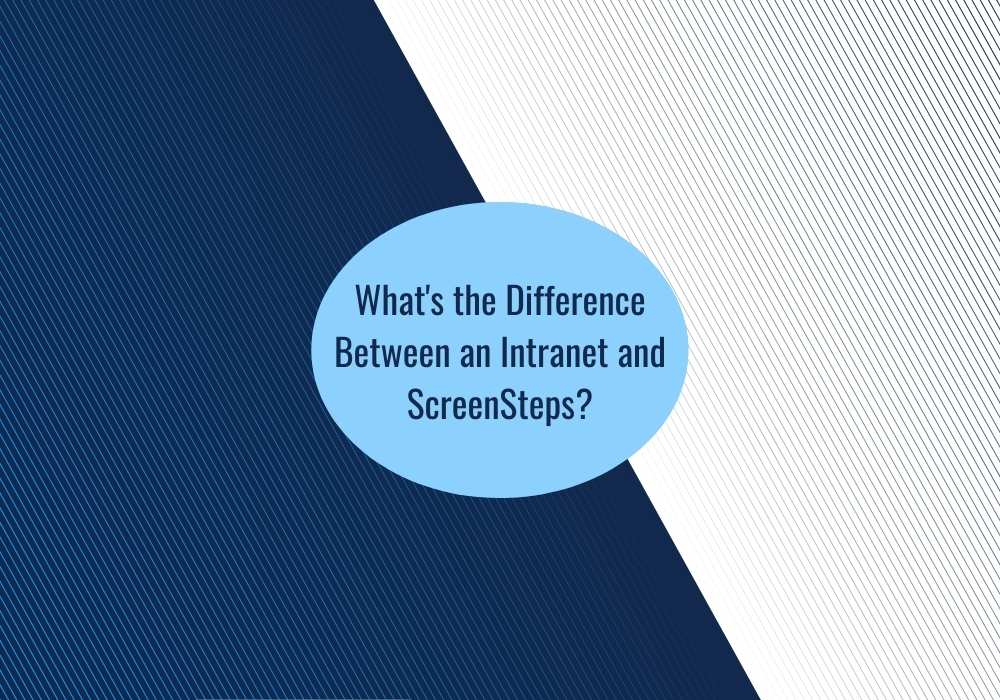

.png)
