Onboarding Review: Kajabi
In this week's review of how other SaaS (software as a service) products are onboarding new customers, we're going to check out Kajabi - a SaaS for building online courses, membership sites, and information products.
Who is being onboarded?
I can't say for sure who the ideal Kajabi customer is, but I'll take an educated guess. I'm assuming a large proportion of their new users aren't computer experts, and don't have a lot of experience building membership websites or online courses. Often times, folks who are looking at this kind of product want to make money on the side (or make a career change) selling their knowledge as an information product. They usually have a lot of knowledge about a given topic (e.g. dog training, tennis, golf, stock markets, etc.), but have little time and little expertise in web design and course delivery.
This obviously isn't always the case, but I bet it's a good chunk of their new users. So, who is being onboarded? Probably folks who aren't very experienced in making web-based content.
What do they want to do?
Again, I have to make an assumption here and I might be wrong - but I bet when a Kajabi user signs up, they want to create a website with a handful of their PDFs and videos so they can share with it with others. A new user probably doesn't have all of their content completely finished, but they have an idea of what they want to cover and may want to create a website that shows their various topics.
How does Kajabi do?
I signed up for a Kajabi account and was pleasantly surprised by how well it onboarded me. In about 30 minutes, I had a website others could visit, and I got a sense of what the process would be like for adding content and building out a membership website. Part of this was because of the UI, and part of it was because of the onboarding documentation.
Creating my first project
The first screen prompted me to check out my account - which I did.
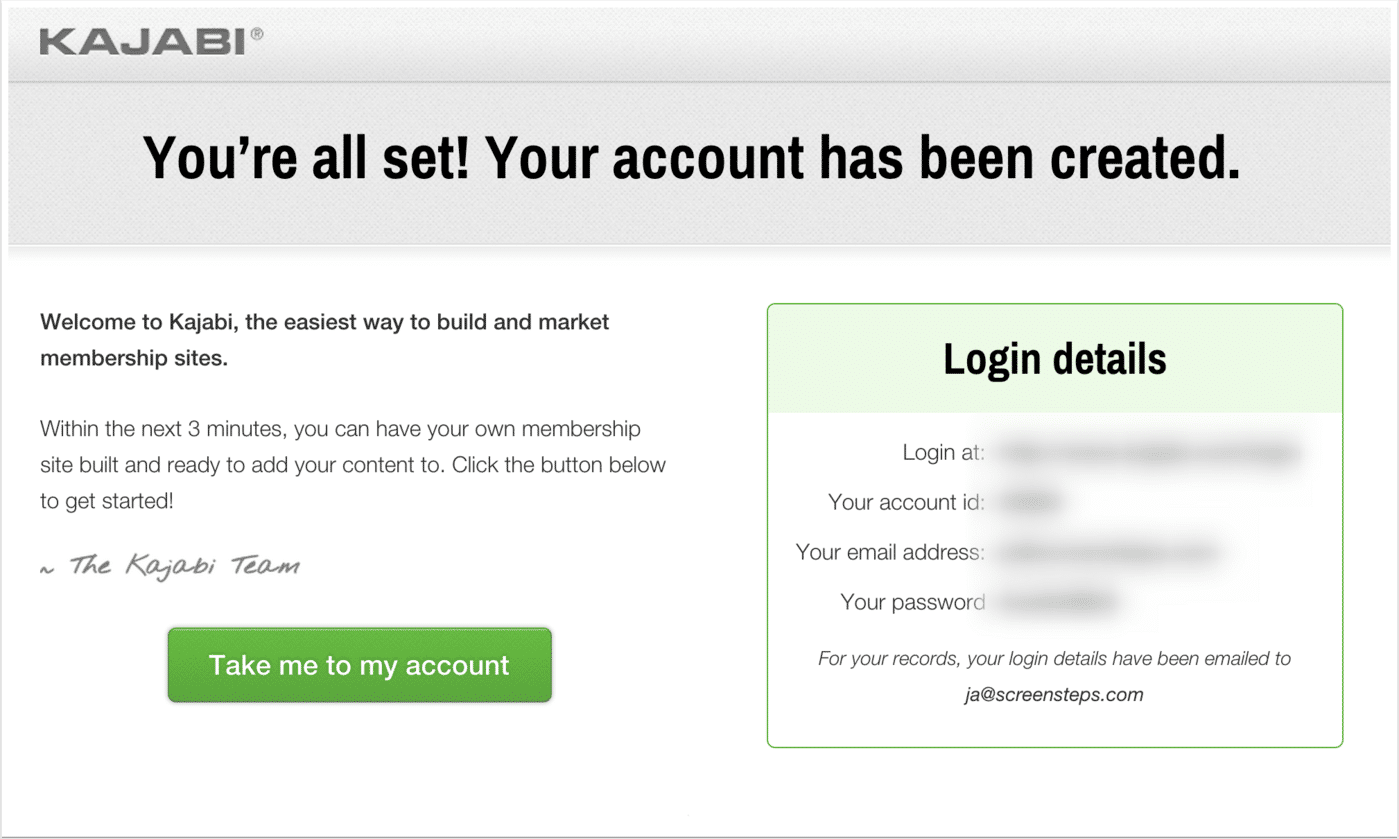
After I signed up for an account, I was prompted to add my first project.
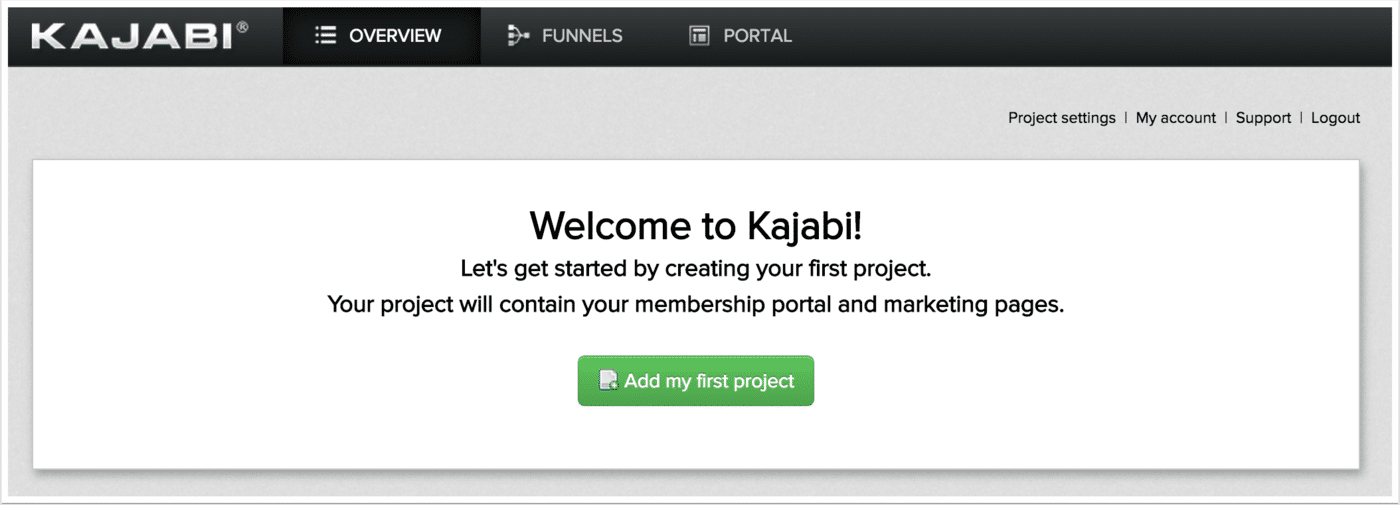
So far, so good - just keep clicking the green buttons and I'm seeing success. What Kajabi did next was also very helpful - it gave me the option to leverage a template that was pre-filled with categories and posts (things I wasn't familiar with).
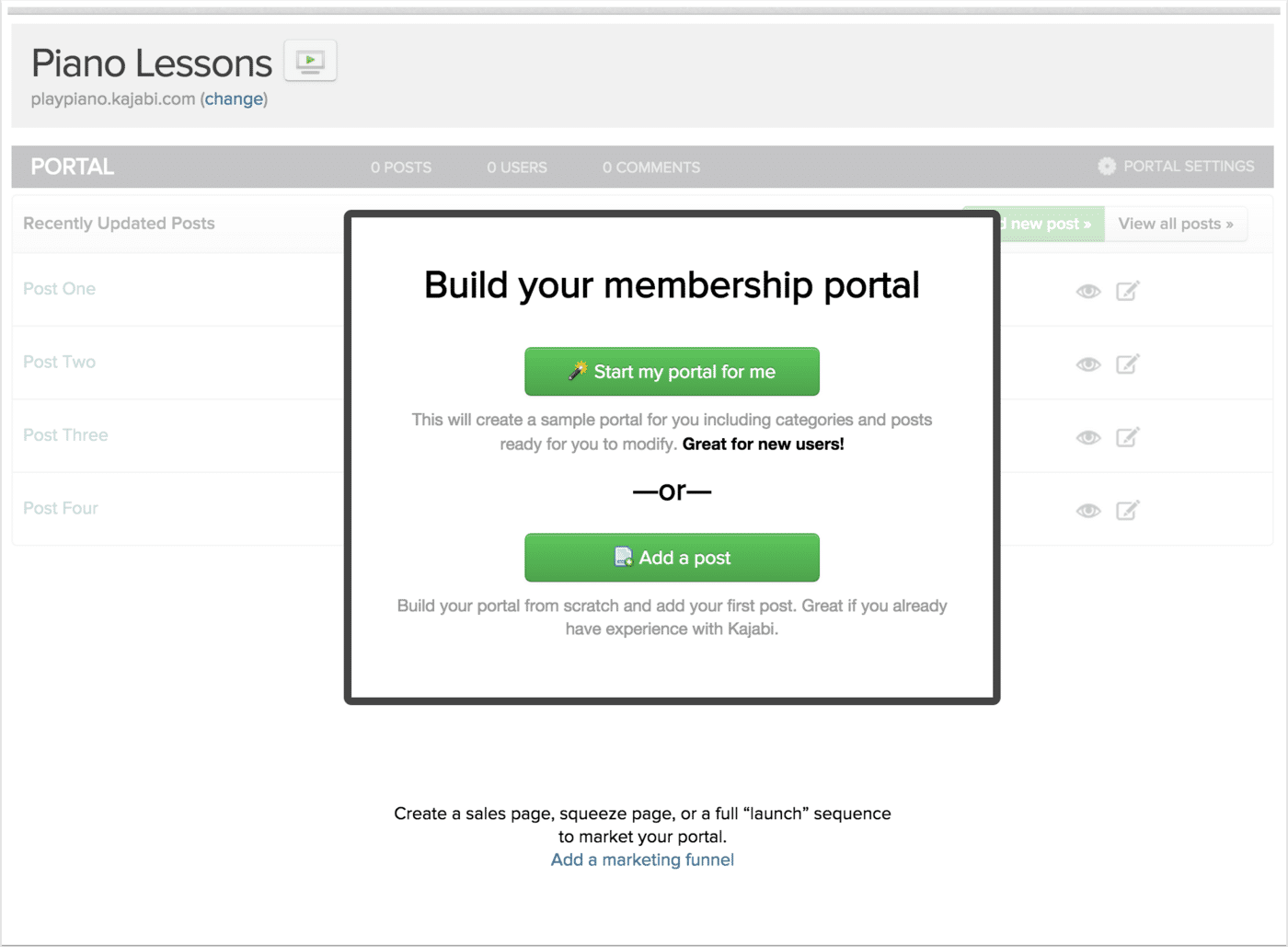
Since my goal is to create an example membership site that I can navigate through and share with my friends (and examine myself), having Kajabi create a portal for me was really helpful.
Adding content
The next screen was a little confusing at first - I didn't understand what I was looking at or what I should do next. Fortunately, there was a "Support" link in the upper right-hand corner.
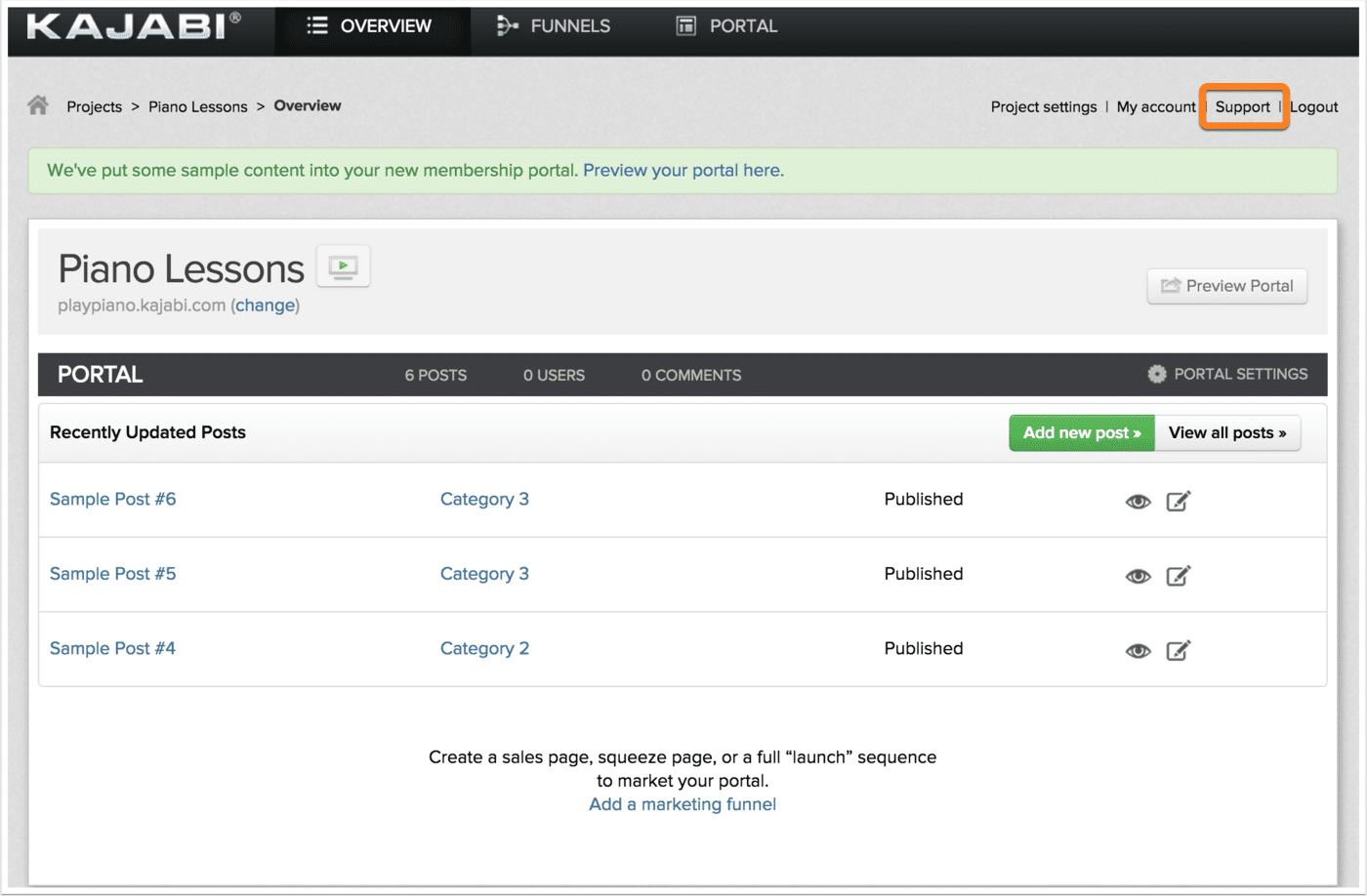
One thought I had while going through the onboarding steps is: I don't know that other users would immediately go to "Support" - the green button makes me want to "Add new post." My hold-up was that I didn't know what adding a post would do. If I added it, I think I still would have been confused.
And after I click "Support," I'm drawn to ask a question in the chat window. Not a bad thing, at all - I just noticed that I wasn't pushed to their self-help resources, which turned out to be really good.
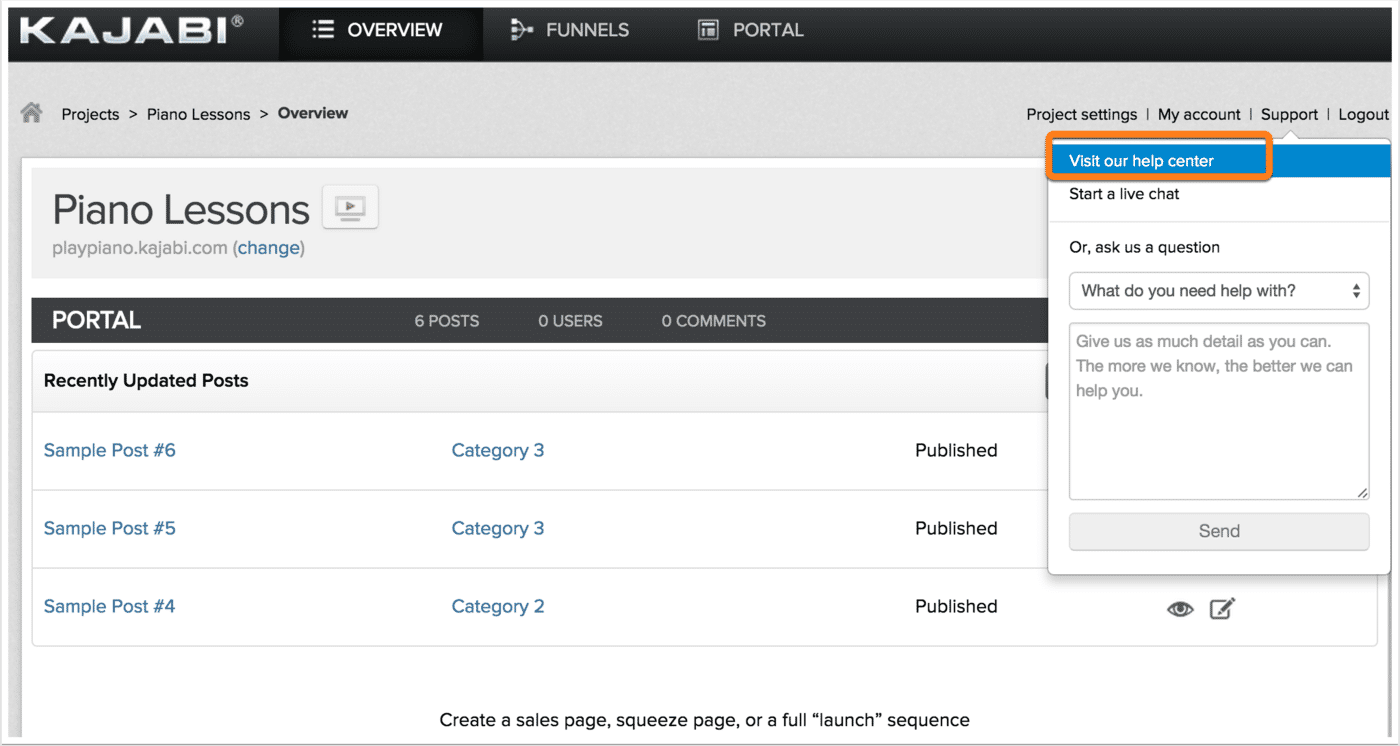
Self-Service onboarding resources
Kajabi has written a lot of good help articles that answer a lot of questions. And right at the top, they have articles for people like me - Getting Started...
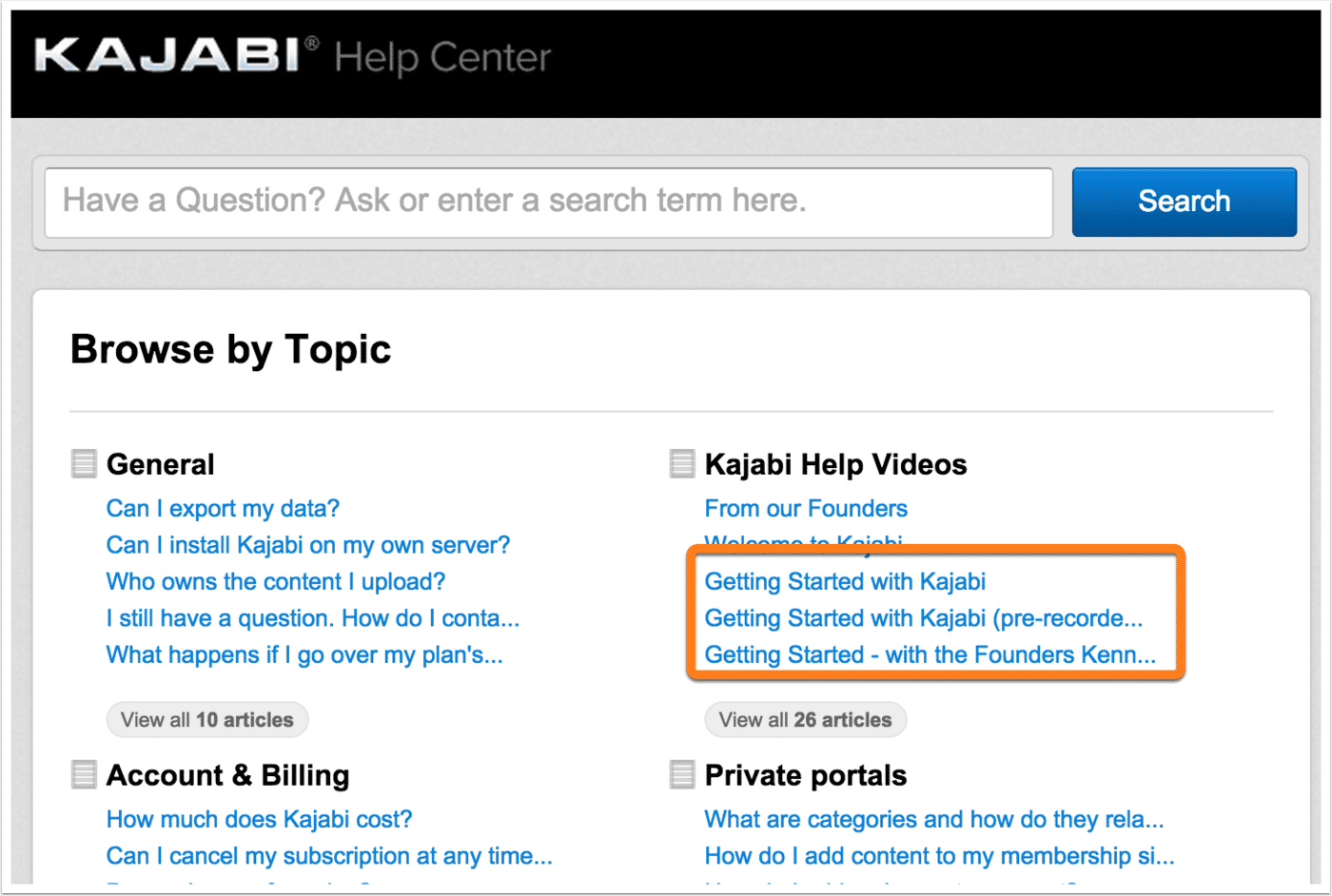
I checked out some of the videos, and found them pretty helpful. The quality was good, some were short and to the point (although one was a webinar and was kind of long), and most importantly, they helped me accomplish what I wanted during onboarding.
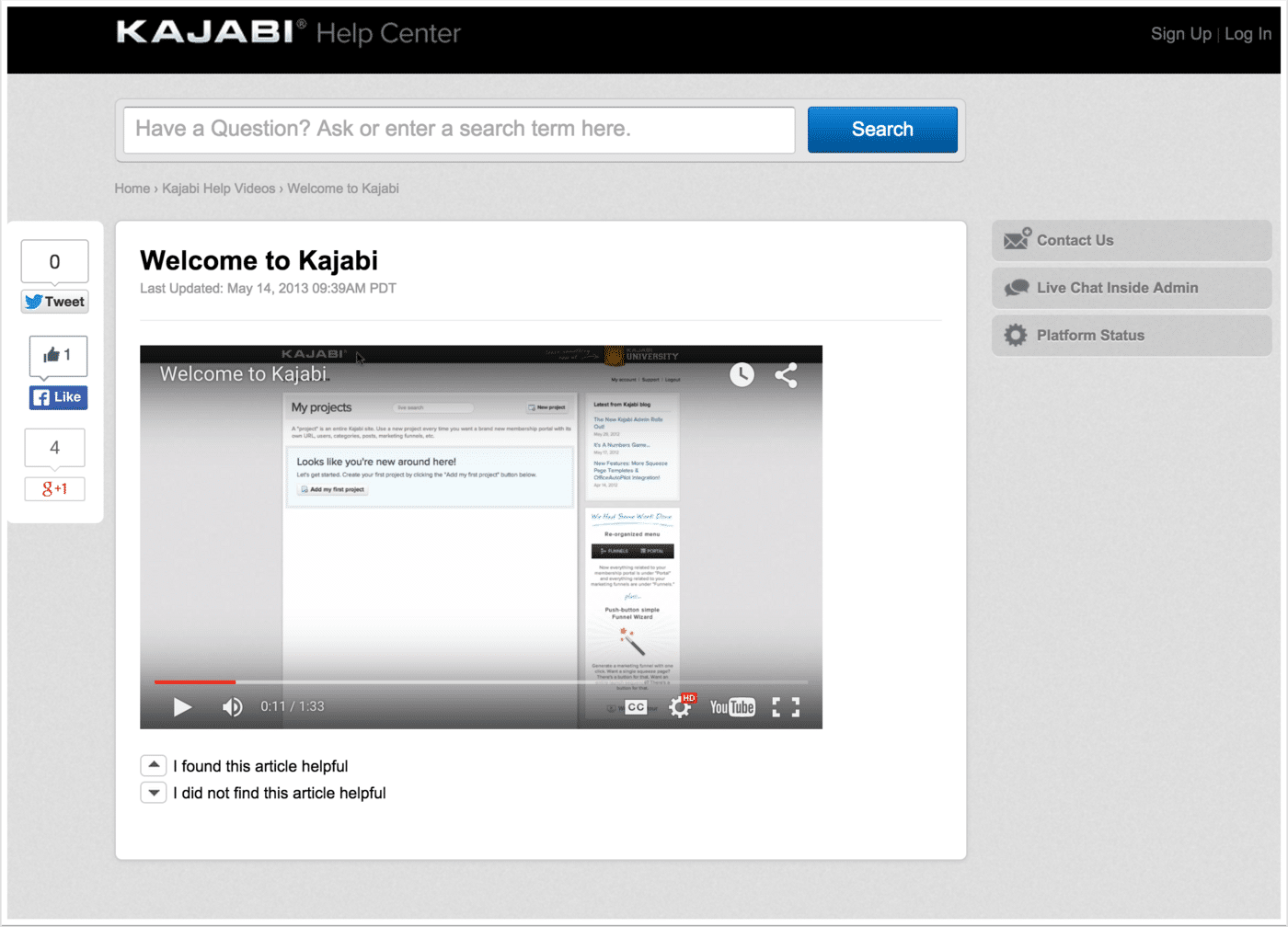
I enjoyed that the videos had somebody to introduce the topic - putting a face to the support is a nice touch.
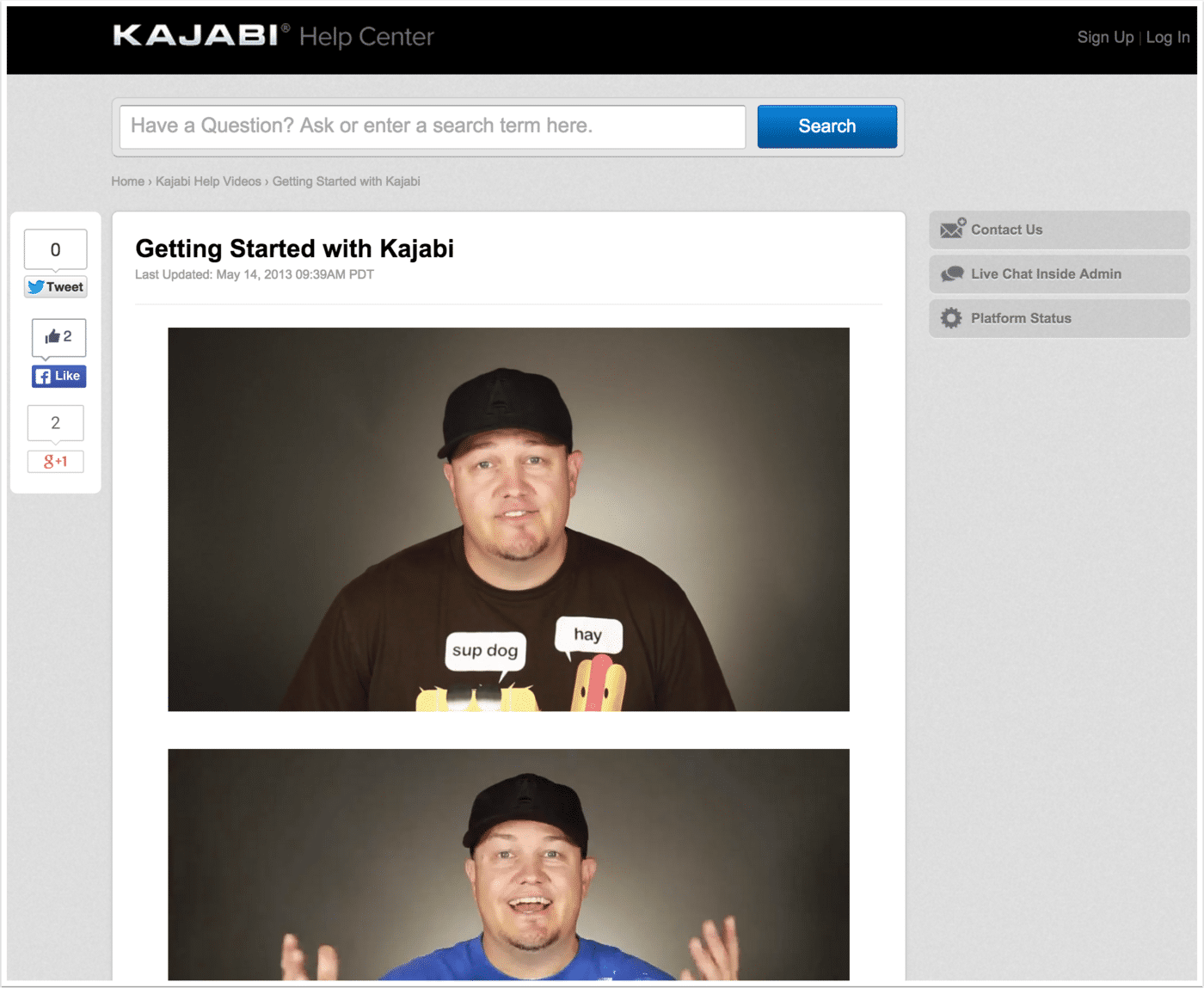
After 5 minutes of watching, I learned how to see what my Kajabi website would look like (the "Preview button"), how to begin creating a structure of lessons, and how to add content.
After spending 15 minutes modifying post and category titles, swapping out icons, and adding YouTube videos, I had accomplished everything I needed to share my work with somebody else. If I had all of my content prepared, I could have set everything up by the end of the day.
How did Kajabi do?
In my opinion, Kajabi did a great job with their self-service documentation. At ScreenSteps, we suggest including screenshot guides as well (because, in many cases, annotated screenshots can be less timely to consume than video), but the videos were well done and easy to watch.
What I would copy
I love that Kajabi gave me a sample portal. It seems that their support team really understood who their users were, and what they were struggling with when first signing up. If your SaaS product doesn't already do this for customers, I would consider following Kajabi's example.
I also enjoy seeing a face in a support video. We don't do this enough at ScreenSteps, and I think I'm going to copy this practice going forward.
What I would recommend for improvement
An onboarding guide needs to be a little more prevalent, in my opinion. I had to do a little digging around to find the videos - not much, but it would have been nice if right away there was a link to "Getting Started - a Quick Guide to Creating a Membership Website."

.png)
