38 ways ScreenSteps benefits contact centers
As a consultant that helps call centers find solutions to their problems, you know that not every solution out there is right for your clients.
And that can be stressful trying to decide which technology solutions to present to your clients — you don’t want to waste their time, but you also want to continue providing value by recommending solutions that would be a good fit for their company.
After looking through ScreenSteps features, you may be wondering what sets ScreenSteps apart from other knowledge bases. What value would you be adding to your call center clients if you were to recommend ScreenSteps?
Over the past 7 years, I’ve worked with hundreds of customers, consultants, BPOs, and call centers. I’ve seen how ScreenSteps can help call centers run more smoothly and how consultants can use ScreenSteps to strengthen their relationships with their customers.
Below, I share 38 ways you can use ScreenSteps to add value to your clients’ contact center. For easy browsing, I’ve organized the list into 5 overarching categories:
- Simplifying the agent’s experience
- Adapting to procedural changes
- Streamlining onboarding and cross-training employees
- Supporting trainers and supervisors
- Improving performance metrics
Each of the 38 ways is articulated as benefits that ScreenSteps provides to your clients.
Simplifying the agent’s experience
Agent experience is a big topic right now, and the question is, how can you help a call center’s agents have a positive experience while handling calls?
When your clients adopt ScreenSteps, the added value comes in many forms, including simpler tools for knowing what to do, the ability to complete tasks independently, and creating a sustainable work environment.
1. Reduce the number of windows and documents
How many windows and documents do agents need to keep open to do their job?
Often we see call center agents with over a dozen applications, windows, and documents open in order to handle calls during the day. This is because it is difficult for agents to find the resources they need in order to handle interactions successfully.
Reps will have a few PDFs, Word docs, Excel spreadsheets, and web pages opened because their procedures and job aids are scattered between all of those resources.
ScreenSteps makes it so that everything is in one location and they only need to have one window open to access all of that information. If they use the Browser Extension, then your clients can make it even simpler for agents to access the guides since they can find what they need without leaving the screen they are working on.
2. Consolidate knowledge base resources
One call center that uses ScreenSteps calls it “The Brain” because it has all the information a rep would need to handle a call.
They consolidated over 50 documents — procedures, policies, troubleshooting guides, error codes — into ScreenSteps. This means that reps don’t have to click and open up 50 different PDFs and Word docs to find answers throughout the day. Everything can be found on their ScreenSteps knowledge base website.
Another call center was able to consolidate hundreds of OneNote documents in ScreenSteps making it much easier for their reps to locate what they needed.
When reps can find everything they need in one location, it makes their lives a lot easier.
3. Give them a Google experience
One call center says ScreenSteps is like their company’s Google because they just type in keywords to find the relevant procedure, policy, or job aid.
Search is definitely the #1 reason call centers are ready to dump SharePoint and other knowledge systems. When reps can’t find what they need in a few seconds, it disrupts their call and can make their situation feel stressful.
ScreenSteps puts search engine capabilities within your knowledge management strategy. That makes it easy to find what you need faster. Agents can access guides in mere seconds.
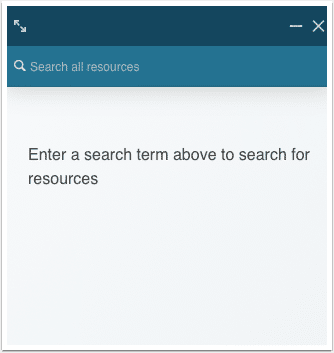
4. Reduce change notification emails
Because ScreenSteps is a cloud solution, reps are looking at live web pages that are updated immediately and don’t require reps to save PDFs to their desktop.
That means managers and supervisors can simply send out a notice letting agents know there’s been an update without having to attach a document, hoping that the reps will download the new version.
5. Increase knowledge base usage
Often, companies will store their information in their knowledge base, but their agents still won’t use the guides.
Why? Because it takes too much time to find the guides. When it’s easy for agents to access the guides, they will want to use them.
Using keywords and context-sensitive help, ScreenSteps makes it easy for agents to find the article they need and use it on a call without putting a customer on hold.
Plus, you can track employee usage with analytics. ScreenSteps analytics include reports on which articles employees search for, which articles they view, as well as specific reports on individual employees and how they are using ScreenSteps.
6. Decrease post-call work
After hanging up the phone, it typically takes call center agents a few minutes to finish up a call because they need to complete a couple of tasks and take notes from the call.
If reps don’t know how to wrap up, they spend time figuring out (or waiting for somebody to show them) how to do a procedure. Or they do it incorrectly and need to fix it later on.
Using ScreenSteps guides, reps can immediately find procedures and checklists that walk them through any procedure to wrap up a call.
7. Decrease the time it takes to capture process changes in the knowledge base
Most call centers have written procedures … and then they have the way things are really done.
The reason for this is because updating procedures in Word or a tool like InDesign can be painfully tedious.
If your clients need to make a change to a ScreenSteps article, it can take as little as 3 minutes depending on the extent of the changes.
Our robust content creation tools are built so that it is simple to author and update articles. Authors can easily add or delete sections and they can insert screenshots and embed videos.
8. Reduce reliance on tribal knowledge
The culture in a call center is often that agents rely on tribal knowledge for anything that they don’t know. If they come across a question they don’t know the answer to, they will ask their neighbor or a supervisor.
With ScreenSteps, the process is uniform instead of relying on tribal knowledge. The processes are clearly documented in your knowledge base so that everyone can access the information they need.
9. Reduce agent effort
Sometimes companies accidentally make their employees do more work than they need to. ScreenSteps simplifies the process so it is easier for agents to handle calls.
Reduce the number of clicks it takes for agents to access the guides by making content searchable.
One of our clients said it used to take them at least five clicks before they could get to the guide they were looking for (if that was even the guide they needed). With ScreenSteps, they’ve cut that down to two clicks.
That may not sound like a lot. But if a rep is referencing 100 documents a day, that’s 300 clicks they don’t have to do.
10. Reduce agent stress
When employees have a knowledge base they can rely on, they don’t feel like they are all alone in their job.
Agents can be intimidated by all of the information they need to memorize. We’ve heard of clients who have agents that are physically ill when it comes to their first day on the phones because they are so nervous.
A reliable knowledge base alleviates that stress because they know they have access to help when they need it.
11. Reduce new-hire attrition
The same issues that affect agent stress often contribute to a high new-hire churn rate.
If your client is budgeting to lose half of their new hire class, then the training may be too intimidating or the learning curve may be too high.
Using our Zero Memorization Training Methodology, employees are taught to use the knowledge base to find their answers instead of requiring them to memorize all the company's policies and procedures.
We’ve seen companies reduce their training time by up to 90% using Zero Memorization Training. That’s huge savings in training costs, especially when more of your new hire class stays on to work instead of quitting halfway through the training.
Adapting to procedural changes
Your client’s knowledge base is a living part of its company. There are constant changes in a company, whether that be new products, updates to procedures, or something else.
That means your clients need to be able to make changes to their knowledge base quickly. And they’ll want to be able to communicate any changes to call center agents immediately.
12. Scale-up their operations with less pain
Is your client adding a large number of new employees? Merging with another company?
If a call center is expanding its operations, then ScreenSteps will help smooth that transition.
Using Zero Memorization, one of our clients trained up to 500 employees at a time in its SaaS company.
13. Scale down their operations with less pain
Are your clients decreasing their call center staff? ScreenSteps will help them handle the redistribution of the workload.
Agents who use the guides in ScreenSteps are able to work faster and with fewer mistakes.
14. Add communication surrounding updates
How does your client announce changes to a process? If they are like many companies we come into contact with, they are sending out emails with all the details or asking their reps to download a new document.
The problem with that is emails often get lost in employees’ inboxes and downloaded PDFs can become lost in desktop folders. It can be confusing for agents to open the most updated guide when they are on a call, so they accidentally work out of old documents.![]()
With ScreenSteps, the changes are made to the articles that are essentially web pages. Once you publish updates, your clients could send out a link to the updated guide or simply say, “There’s been an update.”
When agents reference a ScreenSteps guide, they immediately have the most recent version without needing to download anything. Changes are accessible immediately, which means you prevent mistakes sooner.
15. Switch to a new system
Whenever a company switches to a new system, the learning curve can be intimidating. And failure is not an option.
ScreenSteps makes it so your client’s reps don’t need to be experts at the system on day one. However, they can still handle using the new system on day one with the help of your ScreenSteps knowledge base.
Since your client is teaching reps how to find their answers in the company’s knowledge base, they are able to make these switches to new systems seamlessly without interruptions.
See how one company used ScreenSteps and scenario-based training to ramp up their new CRM system.
16. Roll out support for a new product
When a company adds a new product, agents are able to handle calls right away as long as companies create guides for the knowledge base.
For example, if an internet company adds a new mesh wireless connection system, then a guide can be added for “How to order a mesh wireless connection system.” The agents will be able to handle the call using the guide even if it is their first time seeing it.
This is because employees will be trained to look to the knowledge base when they have questions and how to complete calls using their interactive guides.
Also, companies can prepare their teams for a new product rollout with introductory courses. You can embed videos, drop in images, create checklists, insert foldable sections, and more to help provide employees a base for understanding the new products.
🔎 Related: How can ScreenSteps help your call center?
Streamlining onboarding and cross-training employees
How long does it take your clients to onboard new reps? Does it take them a long time to break down silos and cross-train reps?
At ScreenSteps, we recommend our customers use Zero Memorization Training Methodology. This training cuts out memorization and replaces it with scenario-based training where new hires are taught how to use the knowledge base to answer their own questions.
Using Zero Memorization, one call center went from 60 days to onboard new hires to just 10 days. Another call center was able to cross-train reps in less than a day (and to date, those reps have made zero mistakes because they use ScreenSteps guides for each call they take).

17. Run virtual hands-on training
Just because training is virtual, it doesn’t mean that it doesn’t get to be hands-on training. You can still run a Zero Memorization Training remotely while focusing on your employees practicing how to use the knowledge base.
In fact, Zero Memorization training is more engaging than traditional training. It’s almost like doing a scavenger hunt — you present a scenario and ask agents to handle it using the guides in ScreenSteps.
This replaces the typical training approach of lecturing and having agents look at PowerPoint slides or watch an expert without trying things for themselves.
🔎Related: 4 common virtual training mistakes (+ how to fix them)
18. Decrease cross-training time
The initial onboarding training is also your cross-training. Since training is based on Zero Memorization, employees are trained on how to handle any task in any department that uses the knowledge base.
Employees only need to be able to search the knowledge base and follow guides in order to be cross-trained.
One call center was able to cross-train employees in less than one day.
Others haven’t even needed to cross-train — they were just told, “You know how to use ScreenSteps to handle calls. Well, I need you to handle this type of call now. Use the guides and you’ll be fine.” And they were.
19. Make agents more adaptable
Because it is easier to cross-train employees, employees become more adaptable for whatever needs arise in the call center.
Do you have an unexpected spike in calls for security installations in a specific region? For most companies, that could mean that one area of the call center is hounded while another group over another region hardly has any calls that day.
One call center that uses ScreenSteps had a volume spike in their Mid-Atlantic region. They brought in idle reps from the Northeast region to help out without any issues, which helped level out the volume spike.
20. Reduce the time it takes for new hires to handle calls independently
The time to proficiency of a new hire usually involves multiple phases: new hire orientation, classroom training, nesting, shadowing, and then the time until employees can consistently work independently.
Zero Memorization shortens that learning timeline. Agents spend less time doing phone coaching and are more confident to work independently since training is centered around practicing exactly what they will do on the job, which is to use the knowledge base.
21. Decrease nesting time
Spend less time in the nesting phase. New hires won’t need someone sitting next to them to make sure they are doing the task correctly.
The guides in ScreenSteps have both written instructions and visual cues (like screenshots and arrows) to serve as that experienced employee watching over their shoulder.
Companies save money when they can shorten the nesting phase. Each day a new hire spends in nesting is another day that it takes two people to do one job.
22. Improve coaching effectiveness
Ultimately, the goal of training is to onboard new hires so that they are confident to do their job independently.
Zero Memorization reduces the amount of time that is spent memorizing all the clicks and steps of a procedure, which gives reps more time to gain hands-on experience.
That means trainers can catch mistakes before new hires start talking to customers on the phone and spend time coaching them.
23. Decrease the time it takes agents to adapt to change
When your client changes a procedure in the knowledge base, their reps are immediately able to adapt to the change. The updated instructions are now where they were already using the guides.
24. Increase agents' abilities to deal with complex procedures
Do your clients have specific employees designated to handle complex procedures or troubleshooting?
With clear Workflow Articles, any employee can handle complex procedures or troubleshooting. The step-by-step guides take the information out of the experts' heads and lay it out in a way any employee can follow it.
With Workflow Articles, your clients wouldn’t need to limit the burden on one or a select group of employees.
25. Help a call center adjust to a work from home or hybrid training
If your clients need to transition from in-person to remote learning, the training doesn’t need to change dramatically.
Zero Memorization Training using ScreenSteps is set up for success in both environments.
🔎 Related: 5 reasons call center agents aren’t learning enough in remote training
26. Reduce the need for repetition in process training
When new hires have to memorize in training, it means they need to repeat the exact same thing over and over again while a supervisor or manager observes.
In Zero Memorization Training, trainees are repeating the same task over and over again but they are using the resource to guide them through the steps.
This allows reps to practice over and over without needing a supervisor to observe them each time.
27. Scale-up seasonal agents in less time
Often call centers will hire more staff for peak season, but they will limit the tasks those seasonal agents handle.
A ScreenSteps knowledge base will shorten the training times and enable seasonal reps to handle a more diverse range of calls.
28. Allow seasonal agents to handle more complex scenarios
Seasonal agents can handle more complex scenarios since they are trained on how to search the knowledge base and follow guides.
Detailed guides and Workflow articles enable even temporary agents to perform multiple types of tasks.
Supporting trainers and supervisors
Provide trainers and supervisors with more time to get their jobs done. ScreenSteps can help reduce the day-to-day pressure of managing while helping leaders develop their teams.

29. Increase agent accountability with knowledge base analytics
Do your clients know how their employees use their current knowledge base?
With ScreenSteps analytics, your clients can see which employees are using the knowledge base, which articles they are using, and how frequently they are using those articles.
If you notice that a rep is making a lot of mistakes, you can review their usage of ScreenSteps to see whether they are referencing it.
The point is, you have a lot of clarity into who is using your knowledge base and how they’re using it, and that can help you refine and improve the content so that it answers end user’s questions and is easy for them to locate.
30. Reduce questions to supervisors
Your clients won’t need to explain things over and over again when their agents can find the answers in the knowledge base.
Whereas a supervisor can get caught up in something and be unavailable to answer questions, the knowledge base is available 24/7 to answer questions.
31. Empower supervisors to create content for call guides
If your supervisors don’t have to spend as much time answering repeat questions, then they have time to work on other projects.
Supervisors will have more time to update the guides for the agents and work on other high-level projects.
Improving performance metrics
The power of a robust knowledge base is that it becomes a reliable tool for your call center agents.
When they can rely on the knowledge base to help them get the job done, they are able to accomplish a lot more. That includes improving the call center’s performance metrics.
32. Reduce mistakes
Call center agents make fewer mistakes when they have access to an up-to-date knowledge base. With ScreenSteps, all company resources are uniform and systematized.
Agents have all the correct information at their fingertips.
33. Increase one-call resolution rate
Since agents can easily search the knowledge base and find the answers to customers' questions, they don’t need to play a game of telephone tag.
There is no need to transfer the customer back-and-forth between agents and managers since all agents can access the answers in ScreenSteps.
Note: If there is information you don’t want agents seeing, you can limit which articles they have access to with permissions management settings.
34. Decrease average handle time
Because guides are easy to find and use in ScreenSteps, agents don’t need to put customers on hold to find the answers.
Also, the guides are designed to provide critical information in the quickest format. There are three different types of articles: Standard Articles, Interactive Checklists, and Workflow Articles. Each guide works differently to help lead agents through a call.
Standard Articles are overviews of policies and FAQs.
Interactive Checklists provide … well … checklist items for agents to check off as they talk to a customer. If the contact center agent doesn’t understand a point, they can click on a foldable section to explain more about the point.
Workflow Articles use questions to walk an agent through a call, telling them what the next step is along the way.
35. Decrease average hold time
For the same reasons ScreenSteps helps decrease the amount of time on a call, it also helps decrease the average hold time.
Since it takes agents less time to handle a call, they are able to fit in more calls during the workday.
36. Decrease Tier 2 escalations
It’s pretty simple: Your client’s customers are typically calling in to solve a question. When an agent isn’t able to answer that question, sometimes the customer gets frustrated and your agent needs to escalate a call.
The solution is to make all of the expert knowledge available to all your employees. You do this by having your experts write guides in your knowledge base so that anyone could follow the guide.
When employees are able to answer a customer’s question correctly the first time, then there is no need to escalate a call.
37. Reduce repeat questions
Supervisors receive the same questions over and over again. Oftentimes, those same questions come from the same person. That’s because it takes time for a rep to truly learn something new.
When reps are trained to first turn to the knowledge base when they have questions and they can find their answers there, it frees up the supervisor’s time. It doesn’t matter how often they ask the question because they can quickly access the answer any time they need to.
38. Improve QA score
All of the points in this section add up to one thing — greater customer satisfaction. That is the key to improving QA scores.
As the agents handle customer calls quicker, make fewer mistakes, and inform the customer, the customer walks away from the phone call feeling like they’ve been taken care of.
Ready to partner with ScreenSteps?
When you recommend new software to a client, you want to ensure that it adds value to their company. ScreenSteps helps support employees and supervisors so that they can be more productive and simplify their work.
Does ScreenSteps seem like a valuable tool for your call center clients?
If you are ready to provide a knowledge base and training solutions that will increase your client’s productivity, then ScreenSteps can help.
We know when it comes to implementing new software into a call center, failure is not an option. So we partner with consultants to ensure the implementation succeeds.
Now that you know how ScreenSteps adds value to a call center, here are 12 signs that will help you identify whether your clients need ScreenSteps.


.png)
