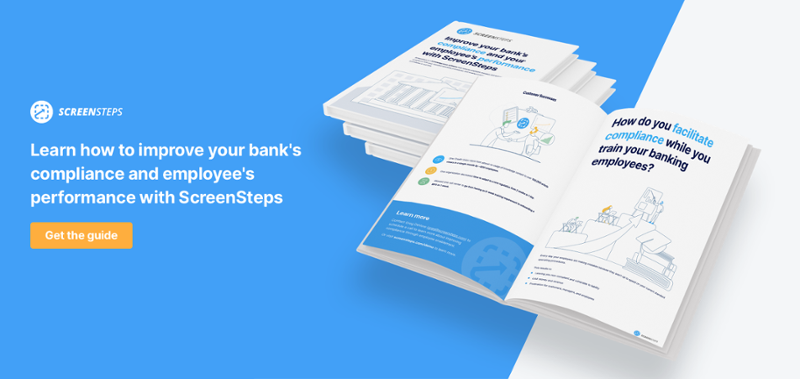4 Ways to Show The ROI of ScreenSteps For Your Financial Institution
Higher-level managers look at budget money like a seed. If they plant money in a system or an initiative, they want to see it produce fruit.
There are many ways to measure the success of an initiative. When teams use ScreenSteps, we encourage them to measure its impact on their operations in these four ways:
- How people feel now that ScreenSteps is rolled out
- How well people are adopting ScreenSteps
- How operations have improved (e.g. decrease in help desk questions, decrease in handle time for call centers, improvement in CSAT)
- How much money has been saved as a result of ScreenSteps
As Customer Success Advocate at ScreenSteps, I understand the importance of knowing the impact of the software you invest in. We frequently receive this question from businesses investigating our software, so we carefully evaluate and reflect on how to calculate the ROI of ScreenSteps.
While it’s easy to measure whether people are happier or look at how adoption is improving, that’s not always the fruit that higher-level managers are interested in.
So, we wanted to help you show your boss the potential impact of ScreenSteps on your business.
For the most part, higher-level managers are interested in growing profit (i.e. it’s all about the bottom line). And you can grow profit either by increasing revenue or cutting costs. For the most part, ScreenSteps is going to help you cut costs.
Here are four ways to show the ROI of ScreenSteps in your financial institution, which will help your department cut costs in the following ways:
1. Increased productivity
In 2012, a McKinsey study found that employees spend ⅕ of their time searching for and gathering information. That’s an entire day of their week just looking for the information they need to do their jobs.
That time spent doesn’t include the time it takes for employees to read and translate the information into action.
ScreenSteps provides learning materials that employees can quickly find and use while they are doing their jobs without missing a beat. The time-saving results are two-fold:
I. Employees spend less time searching for answers
You don’t want your search function to feel like a game of Where’s Waldo? It makes for a good iSpy children’s book, but not a very good aid for your employees.
If your employees spend more than a few seconds looking for answers, asking others for help, or spending time trying to translate the information they find into actions that need to be taken, then you are losing money while they search. It’s adding to that loss of ⅕ of their work time.
Imagine getting your employees to work one more day a week. That’s what happens when they are more productive and spend less time looking for the information they need to do their job. With clear guides, they can spend even less time trying to translate the information they find into actions.
Calculate time savings
To calculate the estimated cost savings of employees being able to quickly find the answers to their questions, use the following equation.
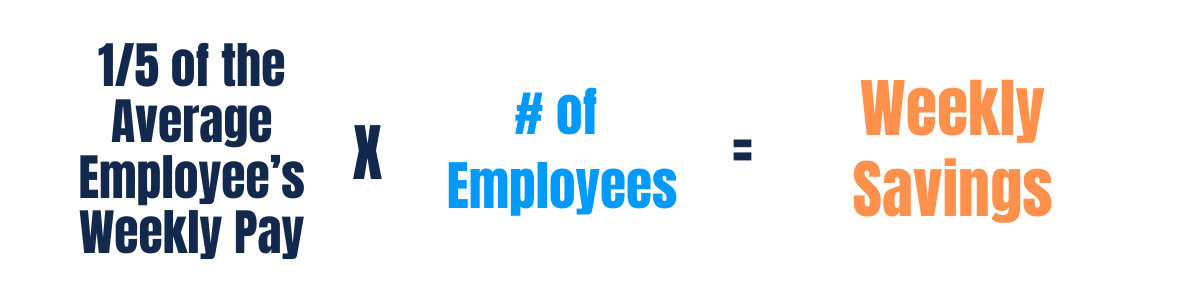
Once you’ve totaled your weekly savings, you can compare it to the investment cost of ScreenSteps. You may want to multiply the weekly savings to look at monthly savings or annual savings.
This will help you see how much you would save over time by having a system that lets your employees spend less time searching for answers.
II. SMEs and managers spend less time answering the same questions
When employees aren’t able to find answers to their questions, where do they turn? They ask their team leaders instead.
Your SMEs and managers are then bombarded by emails and chats from employees asking questions. And, often, these leaders are just answering the same questions over and over again. They can’t get to their other work assignments because they need to stop frequently to answer questions.
In this case, you aren’t only losing the cost of the time your employees are searching for answers, but you also lose the cost of the time of the managers. Essentially, you are paying your managers to do the same thing multiple times when it could be done once.
Calculate time savings
This is trickier to calculate because you don’t know exactly how much time your SMEs and managers are spending answering employees' questions or being distracted from other tasks to aid employees.
Ask your team leaders to estimate how much time they spend each week answering employee questions, whether that is in-person or via chat and email.
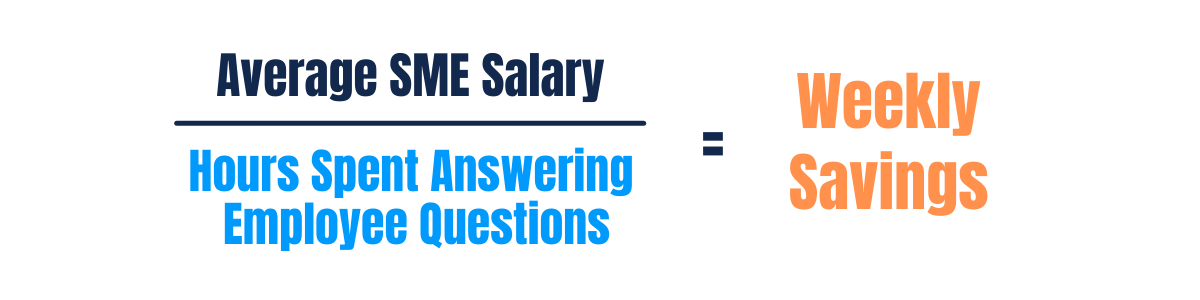
Compare the result to how much time and money the company would save if they could cut out the majority of the time spent answering questions.
Example
Employees at a credit union were unable to find the information they needed. As their financial institution grew, employees were having a more difficult time finding the information they needed.
They switched to ScreenSteps and it now takes 2 clicks instead of 5 clicks to reach the answer they need. Employees can find what they need in one location and spend less time looking for what they need.
2. Decreased time off the line when things change
When you're in the finance business, processes and procedures can change all the time. That’s because you’re in a fast-changing industry. Each time something changes your Learning and Development Department has to inform your employees and sometimes that requires additional training.
In the past, you may have needed to take time off the line to go through e-learning or put on training events (lunch and learns) to communicate those changes and get everyone on the same page.
With ScreenSteps, your employees typically don’t need extra training when you make changes. They learn how to follow guides so they know how to follow a procedure even if it is their first time viewing it. This means your authoring team just needs to update the guides and notify your team.
And that means employees don’t need to be pulled off the lines. You can save money by reducing the amount of lunch and learns required because ScreenSteps is where people can go when things change.
Calculate continuous learning savings
Consider how frequently you need to pull employees from the line each year for additional training events, like lunch and learns. How frequently do you host training events? How long are they? How many employees need to be trained? Calculate the estimated savings:

Take the results of the estimated annual cost of training the employees and compare it to the cost of the ScreenSteps software.
Example
A hospitality business that rents out vacation homes in the U.S. experiences operational changes on a weekly basis (sometimes two or three days a week). They don’t have time to pull people off the phones and away from their work to explain the changes.
They use ScreenSteps to document the new/updated procedures, which allows employees to continue working and simply apply the new procedures while they work without needing to be pulled off the line to learn/memorize something new.
3. Reduce mistakes and cost of mistakes
How much do your employees’ mistakes cost your company?
Not all mistakes are created equal. Some mistakes are small, like a teller forgetting to share a step is just the cost of a customer calling back and taking up more time from your employee.
Other mistakes are more costly — especially mistakes surrounding compliance. With ScreenSteps, you reduce your risk of mistakes. The step-by-step instructions help ensure your employees don’t miss important steps and avoid the dangers of not doing their due diligence.
As a financial institution, you have governing bodies that monitor your company and hold your company accountable. Taking steps to avoid mistakes helps protect your company from liability issues and lawsuits because you are providing your employees with all the information at their fingertips.
Calculate mistake savings
You can calculate the cost of mistakes by first figuring out the cost of a single mistake. Then you’ll want to determine the average number of errors per month. The total is your approximate cost savings each month.
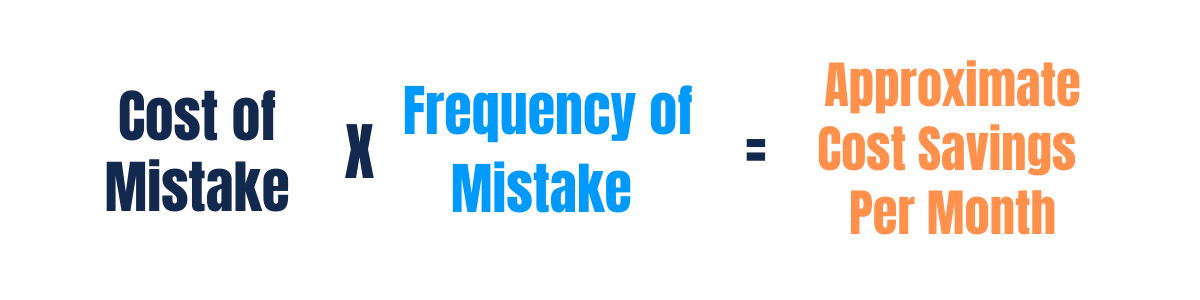
If you break down the cost of mistakes and compare it to ScreenSteps software, how do they compare? If your employees were making fewer mistakes because ScreenSteps helped them perfectly complete processes, how much would you save?
Example
A fortune 200 medical device manufacturer needs employees and call center agents to handle calls perfectly or else it results in costly mistakes. Mistakes could mean patients calling back, poor patient care, and costly device exchanges.
They use ScreenSteps to create guides that enable reps to handle situations perfectly each time. If SMEs discover a more accurate/efficient way of doing things, they update the guides and everybody can begin applying the new steps on their next call.
4. Complete digital onboarding and adoption in less time
When you purchase new software for your company, you want your employees to use it. But in reality, new software often gets pushed aside because employees don’t know how to use it. Poor adoption keeps you from experiencing the benefits of a new system
Using Zero Memorization training, ScreenSteps helps your employees buy into the ScreenSteps software because they rely on it as one source of information for the company. One of our clients calls it “The Brain” because it has all the knowledge their employees need.
In Zero Memorization training, employees learn to find information in your company’s knowledge base. We’ve had company’s decrease the amount of time employees spend in training by up to 90%. Other companies have gone from 6 weeks of training to 10 days.
With the quicker adoption of ScreenSteps, you can realize the ROI on new systems sooner.
Calculate onboarding costs
A lot of factors go into the cost of training new employees. You have the cost of paying new hires while they are in training, the cost of trainers, and the cost of equipment. For this cost savings calculation, you’ll want to figure out how much it costs to train an employee.
First, you’ll calculate the cost of the trainees.

Then calculate the cost of the trainers.

After you total the cost of your new hires and trainers, total them together and divide it by 2 for a 50% savings.

Note: The decrease in savings is dependent on how long your training currently takes. If your training only takes two weeks now, you may want to anticipate and calculate a 25% decrease. Whereas, if your training takes multiple months, you may want to anticipate and calculate a higher decrease in training time.
Example
Banks use ScreenSteps to train and support employees when they roll out new systems (e.g. nCino). They’ve been able to use ScreenSteps to reduce the number of classroom time spent in training while increasing adoption of the new system and offering support after the launch date.
Build an ROI presentation for your company
It’s difficult to calculate exactly how new software will change your company and its operations. And, of course, many of the positive results are intangible (ie: ease of use, employee satisfaction, etc.).
However, there are many cost savings associated with adopting ScreenSteps. You can illustrate for your boss where you can save money by implementing software that helps increase productivity, decrease mistakes, and speeds up training.
ScreenSteps helps streamline the documentation and training process so that your employees can spend more time doing their jobs and your leaders can have time to work on their bigger projects.
Need help building an ROI argument for your company? Talk to a rep if you need help with any of these calculations or with making a plan to persuade your boss that ScreenSteps is the right investment for your company.


.png)