5 ways ScreenSteps supports employees after a nCino launch
Cue the applause — you’ve made it through the initial launch of nCino using ScreenSteps.
Now that your employees have been using nCino and ScreenSteps for a few weeks, you are starting to receive requests and clarification questions.
This can be a little frustrating. After all, you’ve already spent months doing all of that work for launch and people are already requesting changes to your guides. But it is important to remember that this is just part of managing a knowledge base.
(If anything, you should be excited that people are using your resources and are wanting more!)
Here’s the thing, when you were developing nCino, you were preparing it for launch — but now that it’s launched, things are going to change about it. And they’ll continue to change for as long as it’s being used.
There could be a nCino update that makes it so your guides are outdated, or there could be compliance changes (you are in the financial industry after all), or your bank may add additional features that weren’t part of the launch.
The key is to have a plan so that you can capture these nCino and process changes in ScreenSteps. That way your knowledge base can continue to be the go-to resource for your employees when they have nCino questions.
As the head of customer success, I’ve helped hundreds of companies set up plans so they can keep their ScreenSteps site in tip-top shape. We’ve found that when companies put together teams and set up systems, they are better able to support their employees.
Here are 5 ways to support your employees on nCino after launch using your knowledge base.
1. Establish an internal support team for responding to employee questions
After launch, employees will continue having questions about how to use nCino. Ideally, they will know to first look at the knowledge base for answers. However, at first, they may not have the habit of checking your user guides and procedures.
Many organizations provide internal support so employees can ask questions over chat, email, or the phone.
You’ll want to establish a point person or a team to answer employee questions and respond to feedback employees have about the nCino and your guides.
It is critical that the support team includes your user-guides as part of their response. This could mean either referencing the guides as they respond or sending the specific article as part of their response.
Sending a link to an article in ScreenSteps is the quickest way to provide employees answers. See point #5 for more details on the best process for sending links.
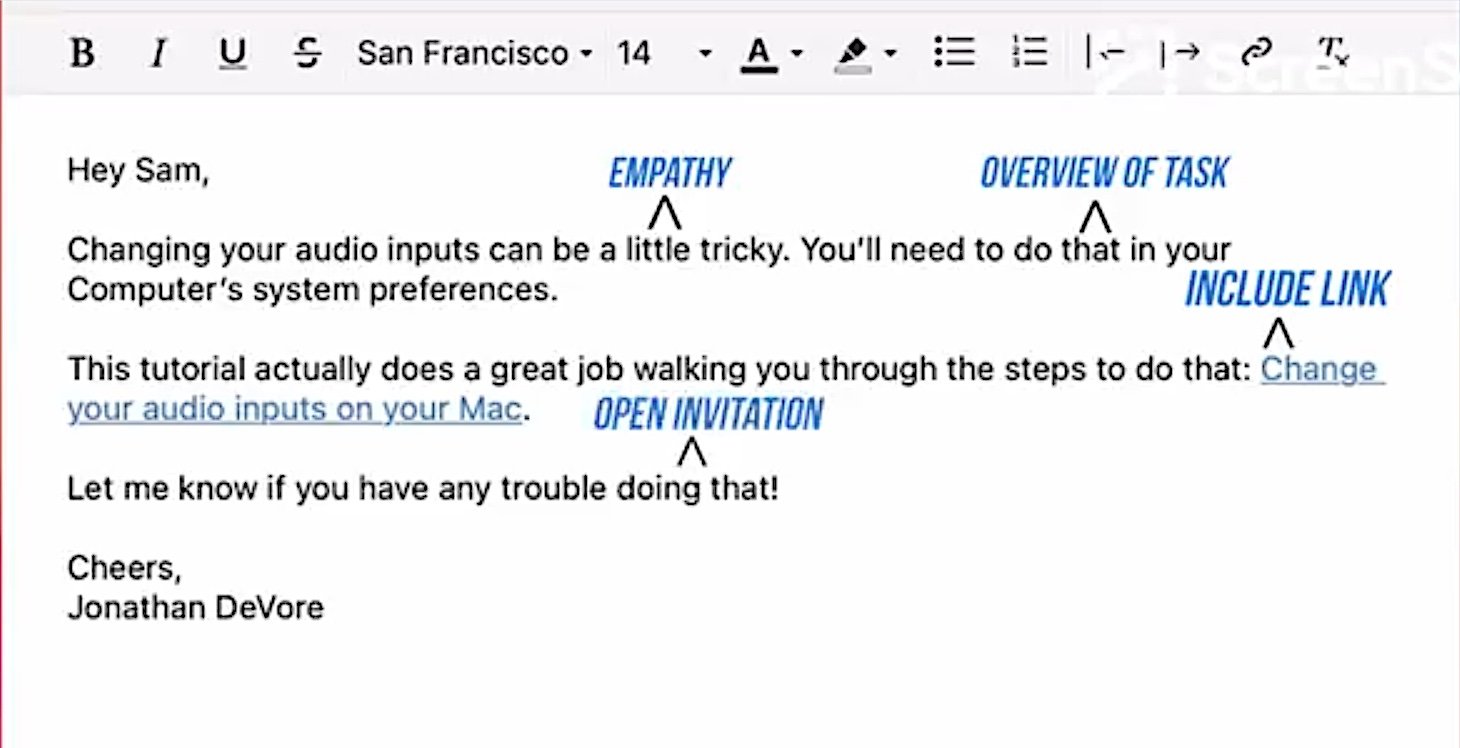
2. Provide a way for employees to send feedback on the guides
You don’t want everyone in your company to be able to go in and change the procedures or else you’ll have the old Wikipedia problem — you won’t be able to trust whether the information provided is correct.
If everyone could make changes to guides, you would soon find yourself in a situation where your knowledge management resources were all over the place and nobody would know where to go to find the answers.
But your employees using the guides will notice when a guide is missing a step or they run across an outdated procedure. So how do they let your support team know a guide needs to be updated?
While every employee shouldn’t be allowed to make changes or modify guides, you need to provide a way so that they can at least provide suggestions (e.g. comments, thumbs up, etc.).
In ScreenSteps, you can control who can create content as well as grant permission so that employees can make internal comments on a guide using Authoring Management.
If an article is out of date, allow people to make comments that the content is no longer accurate. That way your authoring team can quickly get things updated while your support team helps the employee with their immediate problem.
🔎 Related: 9 features you should use to get the most out of ScreenSteps
3. Set up a support team to respond to feedback and prioritize change requests
Since employees will be sending in feedback, you’ll need a support team to manage the changes.
You need to know who owns each article and is in charge of updating it.
 Set up your team so that you have a point person over specific nCino guide categories. For example, you can have a different member of your team track feedback for specific areas such as retail banking, commercial banking, and portfolio analytics.
Set up your team so that you have a point person over specific nCino guide categories. For example, you can have a different member of your team track feedback for specific areas such as retail banking, commercial banking, and portfolio analytics.
After receiving feedback from employees who use the guides, the support team can go in and make the necessary changes to the guides.
The support team can also manage authoring permissions for who can leave notes in an article.
There may be times that there are a lot of update requests and suggestions. Maybe nCino adds a new feature or moves a menu item on its website.
Your content support team should be able to prioritize what change requests need to go first. That means knowing which articles are used most frequently so that they get updated first. There could be other factors to determine which article updates are the priority, which you can determine with your team.
4. Form habits that help you keep your guides up to date as nCino evolves
Your knowledge base is a living and breathing part of your company, which means it will change over time. Not to mention, like all tech businesses, nCino will continue to make advancements and updates to its system.
As your company continues to grow and evolve, you will need to keep your guides updated. New hires will join your team, employees will transfer to different job roles, and your user guides will make training those employees much simpler.
Prepare for these changes by establishing these three habits that will help you keep your guides accurate as nCino evolves.
I. Correct inaccuracies in your guides immediately
When you see an inaccuracy in your guides, correct it immediately.
Don’t wait! Each minute, hour, or day you wait to make changes to an outdated guide is another moment that your employees are following an inaccurate guide. That makes your employees susceptible to mistakes.
Typically, updating a guide will only take a few minutes because you usually only need to add or change a few steps in a process.
Then once you’ve made the changes in ScreenSteps, you can immediately publish the changes and your employees will have the correct step-by-step instructions.
(The old version of the guides are saved in ScreenSteps in case you need to go back, but employees no longer see the old versions once the new version of a guide is published.)
II. Answer employee questions by creating a guide
If employees ask a question that hasn’t been answered already in your guides, create a new guide on the spot that answers their question.
Basically, what your support team would do is create a new guide instead of writing out the answer in an email or chat. It’s the same amount of work, but now it is available for when another employee has that same question.

In ScreenSteps, this is really simple to do. Support can either add a new procedure or job aid to the knowledge base so that it’s available later on for other end-users who have the same question or they can create an Uncategorized Article that’s not part of the knowledge base.
This latter option is great for answers that are unique to the individual user. What you can do is capture the answer in ScreenSteps and get it out as part of your response, even if it’s not polished. Then, later on, you can go back in, polish it up, and make it available to all of your end-users.
III. Review analytics weekly
Set aside time each week to check user analytics. In ScreenSteps, you can also see what end-users are searching for. Check to see:
- Which articles are being viewed most frequently?
- Which keywords are being used to find articles?
- How often are individual employees using the guides?
Using analytics gives your support team great insights into what type of questions end-users have. These stats and insights can be shared with the content authoring teams so that you can fill in any gaps you might be missing with your guides.
If checking your analytics weekly doesn’t seem feasible, shoot for twice a month. It is important to form a habit of regularly checking your analytics so that you can ensure your knowledge base continues to be a helpful resource for your team.
5. Commit to answering employee questions with guides
Many teams are hesitant to incorporate user-guides in their response to employees. They think it’s rude to say, “why don’t you check our knowledge base?”
And they are correct — when my mom asks me a question, I don’t respond with, “Google it.” Instead, I follow an approach that looks more like this:
- First, I acknowledge the question and empathize. For example, “Great question! That part is a bit confusing.”
- Then, I give a high-level answer of what they need to do such as, “You’ll need to add the customer when you’re creating a new loan application.”
- After which, I drop in the link to the guide and write, “Here’s a guide that actually does a great job walking through those steps: [link to guide for creating a new loan application].”
- End with an open invitation: “Let me know if you have any trouble!”
When you create a plan for how your support team can use your guides in their responses to respond to employee questions, it is more natural for employees to share links to your guides.
You want your support team to use your guides when responding to employee questions for three reasons:
I. It provides accurate guides for employees
This answering process will introduce your employees to your user guides and allow employees to see that the user guides are quite helpful and accurate.
Because you have planted this seed, many of your employees will begin turning to the guides for assistance instead of your support team.
II. It shares consistent responses
If your support team isn’t using the guides in their responses, then what they tell employees to do will begin to drift from the standard/approved procedure.
With a variety of different instructions floating around, your employees will start to use nCino incorrectly and inconsistently. That becomes confusing and creates a mess in your procedures.
III. It enforces accountablity
You want your employees to use the guides, so you have to hold yourself accountable.
If your support team is required to use the guides to respond, it forces you to keep those guides up to date because your support team doesn’t want to share inaccurate information.
Turn employee feedback into clear and concise guides
Change is inevitable when it comes to technology. nCino will continue to improve its platform with updates and redesigns. As a company that uses nCino, you need to be prepared to adapt to those changes.
Your employees are on the front lines, using your guides every day. They will be able to provide you with valuable feedback on what is and isn’t working with your guides.
The key is to listen to that feedback and have a plan so that you can make timely changes to your guides. Then you’ll be able to help your employees continue to succeed in using nCino to complete their work.
By developing systems and setting up teams to keep your ScreenSteps site up to date, you’ll provide your employees accurate information. Then they can continue to avoid mistakes and confidently complete their tasks.
We’ve helped hundreds of companies go beyond the initial ScreenSteps launch by setting up teams and systems so they could continue to find success. With these plans, it hasn’t been a heavy lift for these companies to keep their knowledge base up to date.
Our representatives can help you create a plan so that you don't have to worry whether your ScreenSteps site is current.


.png)