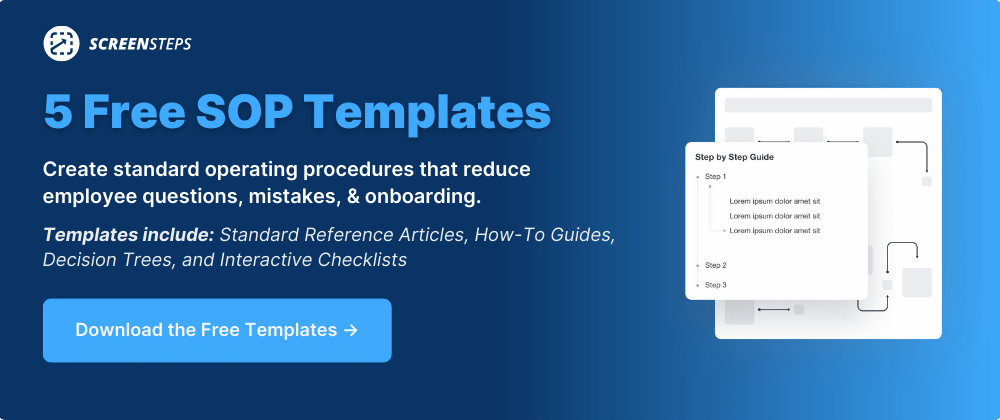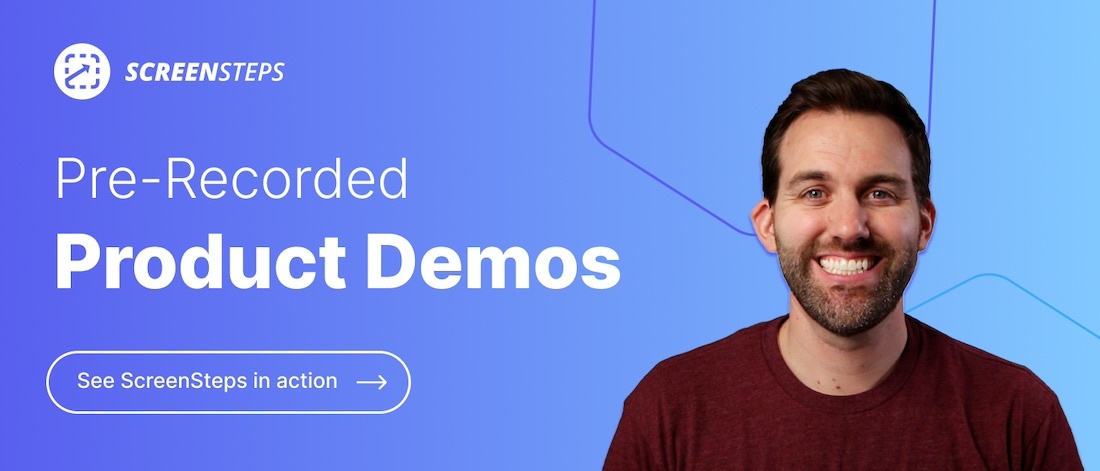8 Tips for Keeping Your Process Documentation Up to Date
As a user, nothing is more frustrating than reading instructions that are out of date. One of the cruelest things any organization can inflict on its users is having help files that describe buttons, icons, and features that simply don't exist anymore.
Unfortunately, it is all too common. And as a result, your users stop relying on your documented policies and procedures. They no longer turn to your knowledge base to find the answers to their questions. This leads to increased mistakes and an inconsistent experience for your customers.How often do your update your docs? Have your policies and procedures changed but your documents haven’t been updated? Do your help guides have inaccuracies?
When I co-founded ScreenSteps — a knowledge base software company — it was important to us that it would be easy for our customers to update their articles and documents. Why? Because your company is constantly growing and changing and you don’t have time for difficult revisions to your policies and procedures.
Whether you use ScreenSteps, another knowledge base, or are writing documents in Google Docs, here are 8 simple tips to help you keep your process documentation up to date.
1. React with urgency
Is a policy changing? Is there a new step in a process or procedure? Is your company adding a new product?
Often, company leaders know about changes before they happen. That's so the external websites can be updated and employee training can happen before changes go live. When leadership makes a long to-do list, make sure they get in the habit of assigning someone to update the document.
If you can’t get management on board, then form your own habit of creating an urgent to-do for updating your articles whenever you learn of changes.
Don’t let this sit on your to-do list for long. This has to be a priority on your to-do list or it won’t get done. In the meantime, your employees will make mistakes if they use your outdated guide. Having updated employee guides is essential, especially in customer-facing positions.
2. Remove the barriers
If you have cumbersome authoring or approval processes, then your documents will stay out of date. Remember: Your documents are there to support your employees, so you don’t want to hold them back from your employees.
Make sure that your authors can quickly get access to source materials, especially the original images used for your screenshots.
You should also make sure that your review processes are not overly draconian. The more barriers you can remove the better chance you will have of staying up to date.
3. Use your documents regularly
This is the single best tip:
If you, your team, and your customers are using your documentation on a regular basis, then your docs will stay up to date.
The best way to get your documents used is to include your documentation in the customer support process. If you are a call center, set a goal with your team to use your call flows documents on all of your calls.
Your customers will instantly tell you when something is out of date and you can get it taken care of right away.
4. Set dates and deadlines for reviewing guides
Don’t let your process documents collect dust. There will be some guides that get more use than others. Most likely, you have some troubleshooting guides or complex procedures that only get touched on rare occasions.
That’s why it helps to schedule times to review articles. Some documents only need to be reviewed once a year. Other articles need monthly or quarterly reviews because things change quickly.
Create a calendar with deadlines to review your help guides, policies, and procedures. Then assign team members to review and update those articles.
5. Share the load
You don’t have to be the only person writing and updating articles. If your company has hundreds of documents, that can be an impossible task.
Create a team of subject matter experts and trusted employees who can help review documents, suggest edits, or even make the edits themselves.
🔍 Related: How to Write an SOP that Employees Can Easily Follow (6 Steps)
6. Allow end-users to provide feedback
Every day, your employees use your documents to answer customer questions and complete tasks for their jobs. They know when a document is unclear and they notice when policy changes but the documents don’t change.
Provide a way for your end-users to provide feedback. Ideally, you will use an authoring system — such as a knowledge base — that has a built-in ability to add comments and provide feedback.
If you don’t have that type of software, you can invite your end-users to provide feedback when they see inaccuracies in your documents. Instruct them to send you an email or chat message. Take immediate notes about these recommendations and make the changes quickly.
7. Include screenshots in your documentation
If your process documentation only has text, it becomes really difficult to figure out what needs updating. You literally have to read everything.
But, if your documents use screenshots, then you can quickly scan the document to see what needs updating.
8. Get supporting software
It’s challenging when you use multiple different applications and programs to write, schedule, organize, and share your documentation.
With supporting software — like a document library or knowledge base software — it removes some of the stress of planning how to keep your documentation up to date.
Take the stress out of updating your policies and procedures
It takes a lot of work to update your policies and procedures. Your help guides and other documentation demand regular attention in order to make sure everything is accurate. A tool — such as a knowledge base — makes it easier for you to stay on top of the updates.
The ScreenSteps knowledge base software simplifies creating and updating your process documentation. You can create 4X the content in ¼ of the time with the simple yet powerful content creation tools.
With ScreenSteps, you can set reminders and deadlines for reviewing and updating specific policies and procedures. Plus, when you’ve finished updating your guides and push the publish button, the updates are automatically available to all of your end-users.
Want to see how the ScreenSteps authoring tools work? Watch the pre-recorded demo videos to see how a ScreenSteps knowledge base could simplify organizing, creating, and sharing your company’s documents.